Microsoft Announces the New OneDrive
- Paul Thurrott
- Oct 03, 2023
-
14
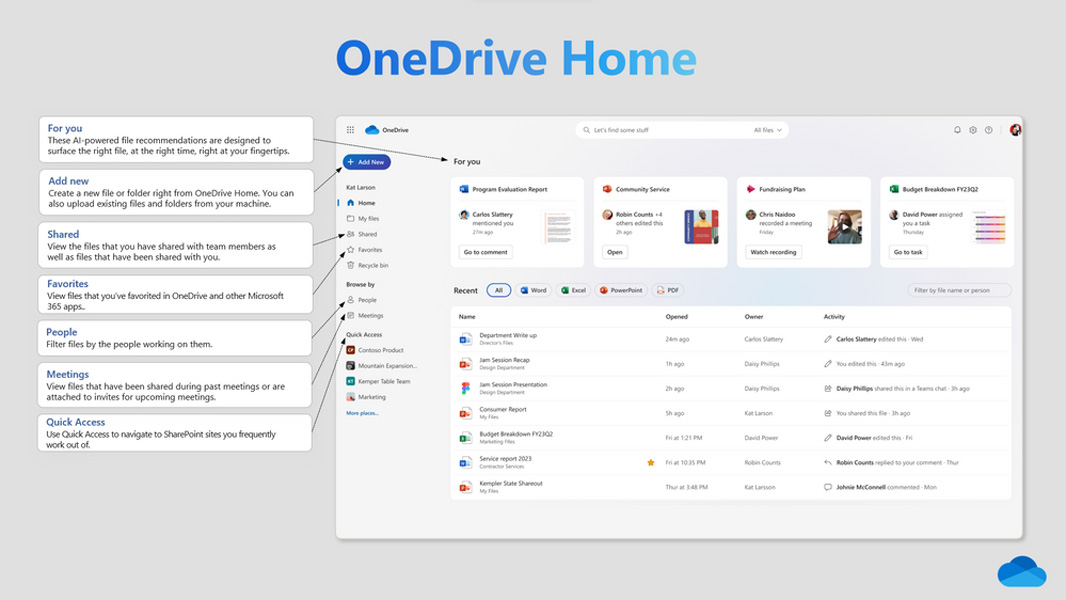
Microsoft today announced what it’s calling the next generation of OneDrive, with improvements for consumers and businesses. Not that the firm makes it easy to figure out which figures are landing where. So I’ll do my best.
“OneDrive is adapting to meet your needs as the work landscape evolves,” Microsoft’s Jason Moore writes in the announcement post. “The next generation of OneDrive includes new file views, governance controls, creation tools, and Copilot to help you quickly search, organize, and extract information from your files. And, these new experiences aren’t just ‘in’ OneDrive, they are coming to Teams and Outlook for a consistent and rich file experience across Microsoft 365.”
Windows Intelligence In Your Inbox
Sign up for our new free newsletter to get three time-saving tips each Friday — and get free copies of Paul Thurrott's Windows 11 and Windows 10 Field Guides (normally $9.99) as a special welcome gift!
"*" indicates required fields
As Microsoft president Jeff Teper explained during a virtual event called “Microsoft OneDrive: The Future of File Management is Here,” OneDrive has evolved dramatically over the years from its start as a simple cloud storage system to the file-sharing hub it is today. The new OneDrive is considered the third generation of the product, and it addresses the new requirements of today’s hybrid work world.
New improvements include:
A new Home experience. OneDrive for consumers and businesses on the web will feature a new Home experience that makes it easier to get to the files you need, with AI-based file recommendations, links to Shared, Favorites, People, Meetings, and Quick access (businesses only), and the “For you” and “Recent” blocks we know from today’s product. You can learn more about OneDrive Home here.
Copilot. OneDrive for businesses and consumers will offer an integrated Copilot experience starting in December. “You can ask open-ended questions related to an individual file or get a summary of the content,” Microsoft says. “And you can do this without opening the file and no matter where it lives, in OneDrive, SharePoint, or Teams.” This will include Microsoft 365 Chat (I assume for businesses only).
Improved photo search. OneDrive for consumers (only) will help you find photos based on the names of the people in them. It will also offer natural language search so you can more easily find specific places, settings, objects, and people. These features will debut in limited preview this month on the web and in OneDrive mobile, and then in expect this feature to enter public preview early in 2024.
Open in app. Coming in October in preview, OneDrive users on the web will be able to open documents and other files in non-Office applications on the Windows (or Mac, I assume) desktop to view and make changes that will sync back to the original in the cloud. I believe this feature is for both consumers and businesses.
OneDrive in Teams. Coming in December, Microsoft Teams will be updated with a new Files experience that will provide “clean access” to all your files across SharePoint and OneDrive from the app. I assume this one is for businesses only.
OneDrive in Outlook. Coming by December, Microsoft will add a OneDrive link in the left navigation of the new Outlook for Windows and Outlook on the web. This will make it easy to copy a sharing link for a file and include it in an email, or find a shared file, without leaving Outlook. I assume this will work across the consumer and business versions of OneDrive.
Files On-Demand for web. The web version of OneDrive will support offline file access and sync via Files On-Demand starting in early 2024. Reading that, you may believe that perhaps Microsoft has figured out a full OneDrive experience for platforms like Linux and ChromeOS, but it looks like this is only for Windows and Mac: “No more navigating away to Windows File Explorer or Mac Finder to perform this action,” Microsoft notes. “Once selected you’ll have offline access to these files.” This, too, is likely for both consumers and businesses.
Offline mode. OneDrive for web will support an offline mode starting in early 2024 that will let you work with files in a web browser even when the PC is offline.
Add new. Coming in summer 2024, OneDrive for web users will be able to create a new file without leaving OneDrive. This will include blank and template-based documents.
Media view. Also coming in Summer 2024, this new view in OneDrive for web will display and organize all of your images, videos, and other media in a single place, similar to the Gallery view in Photos and File Explorer in Windows 11.
Microsoft is also previewing features that will come to Copilot in OneDrive in the future.
“Our vision for Copilot in OneDrive [includes] new Copilot skills that will help you find what you need and stay organized,” Moore writes. “Imagine you’ve just started working on a new project called Munson, and you need to quickly get up to speed. You ask Copilot, ‘Show all the files shared with me on Project Munson in the last week.’ Once Copilot has helped you find the relevant files, it understands that you might benefit from adding them to a new folder. Copilot then adds these files to the new folder, and recommends other files related to Project Munson that were not part of your original search, so that you can add them to your newly created folder. What started as a simple natural language search has now resulted in your personal knowledge library on Project Munson.”
Copilot in OneDrive will also generate summaries of shared files and display daily digests that show new files shared with you, changes to files you’ve shared, new comments, documents relevant to upcoming meetings, and suggestions for follow-up actions.