Microsoft To-Do Coming to Outlook.com
- Mehedi Hassan
- Oct 02, 2018
-
8
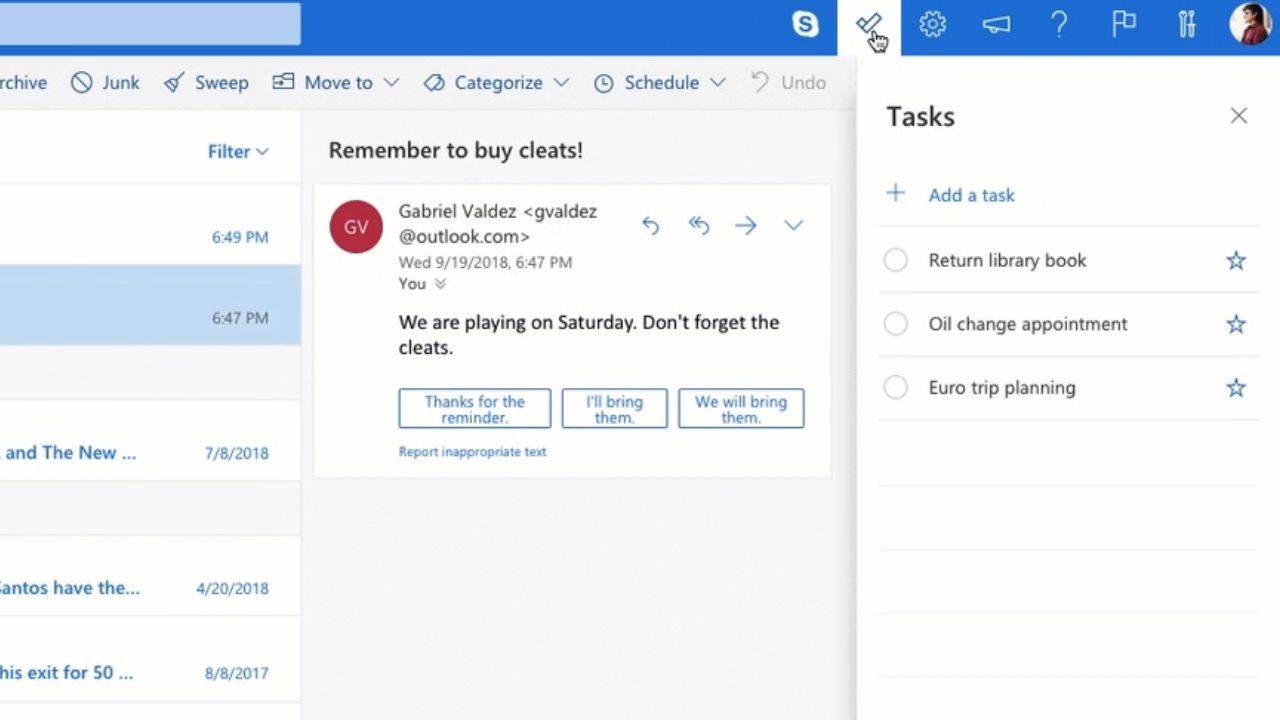
Microsoft today announced a massive update for Microsoft To-Do at its New York event today. The company is integrating To-Do right into Outlook.com, allowing users to easily add and manage their to-do lists without needing to get out of Outlook.com.
To-Do works much like how Google’s add-ons work on the new Gmail — it’s essentially a sidebar which opens up when you click on To-Do logo. Once opened, you can see your existing to-dos, or drag an email from Outlook to your list to remind yourself about a task from an email, for example. The same goes for Outlook.com Calendar — you can drag a task from To-Do to your calendar and add as an event to Outlook Calendar.
Windows Intelligence In Your Inbox
Sign up for our new free newsletter to get three time-saving tips each Friday — and get free copies of Paul Thurrott's Windows 11 and Windows 10 Field Guides (normally $9.99) as a special welcome gift!
"*" indicates required fields
The integration seems really useful, and if you use both To-Do and Outlook.com, it’s going to be quite handy.
Tagged with
Conversation 8 comments
-
dontbe evil
<p>finally</p><p><br></p><p>p.s.</p><p>comments notification are still broken for me on this website</p>