Outlook.com is a PWA Now, Too
- Paul Thurrott
- Nov 26, 2019
-
20
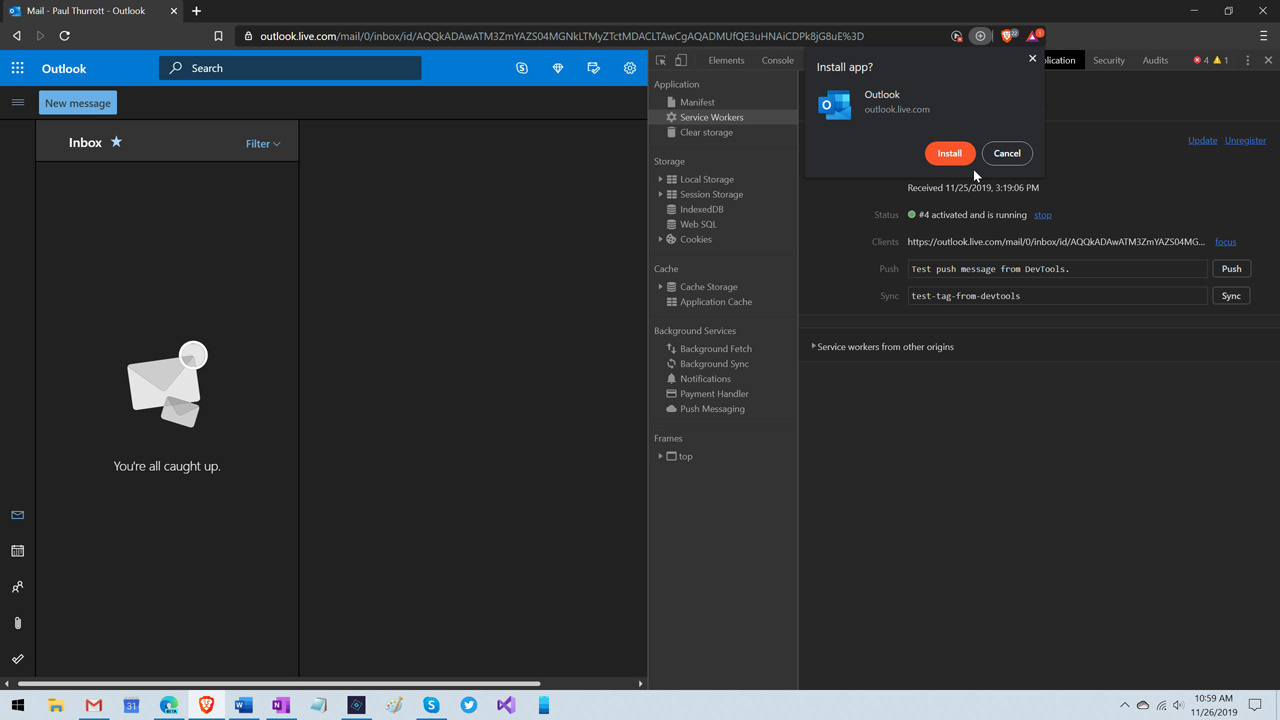
It’s not just Outlook on the Web: Outlook.com, Microsoft’s consumer email service, is now a Progressive Web App (PWA) too.
I’ve checking to see whether Outlook.com—which provides email, calendar, contacts, and task functionality to consumers—is being transitioned into a PWA since a reader alerted me that it was happening with Outlook on the Web. And this morning, sure enough, I got the Install prompt in the Brave address bar.
Windows Intelligence In Your Inbox
Sign up for our new free newsletter to get three time-saving tips each Friday — and get free copies of Paul Thurrott's Windows 11 and Windows 10 Field Guides (normally $9.99) as a special welcome gift!
"*" indicates required fields
I assume you’ll see the same in the latest versions of Chrome and the new Microsoft Edge (perhaps only in Canary). I’m still using the Edge Beta channel, so I’m not seeing it there yet.
Good news, either way. It’s finally happening.
Tagged with
Conversation 20 comments
-
Stooks
<blockquote><em><a href="#492122">In reply to spacein_vader:</a></em></blockquote><p>I asked the same question. </p><p><br></p><p>The only thing I can really see is that they "might" have offline access. </p><p><br></p><p>Also they can, if programmed properly, they can use some native OS features. That said going so far as to use the native features of a specific OS kind of defeats the point about ease of programming for multiple OS'es because now you have a iOS, Windows, Android….etc version. Also beyond simple applications a native app will outshine a PWA 8 days a week.</p><p><br></p><p>The bigger problem, if you will, is who even knows about PWA's outside of the tech community? Joe or Sally User is just going to use the web version because they do even know what a PWA is, which in turn does not make a great case for the developer to even bother with the PWA.</p>