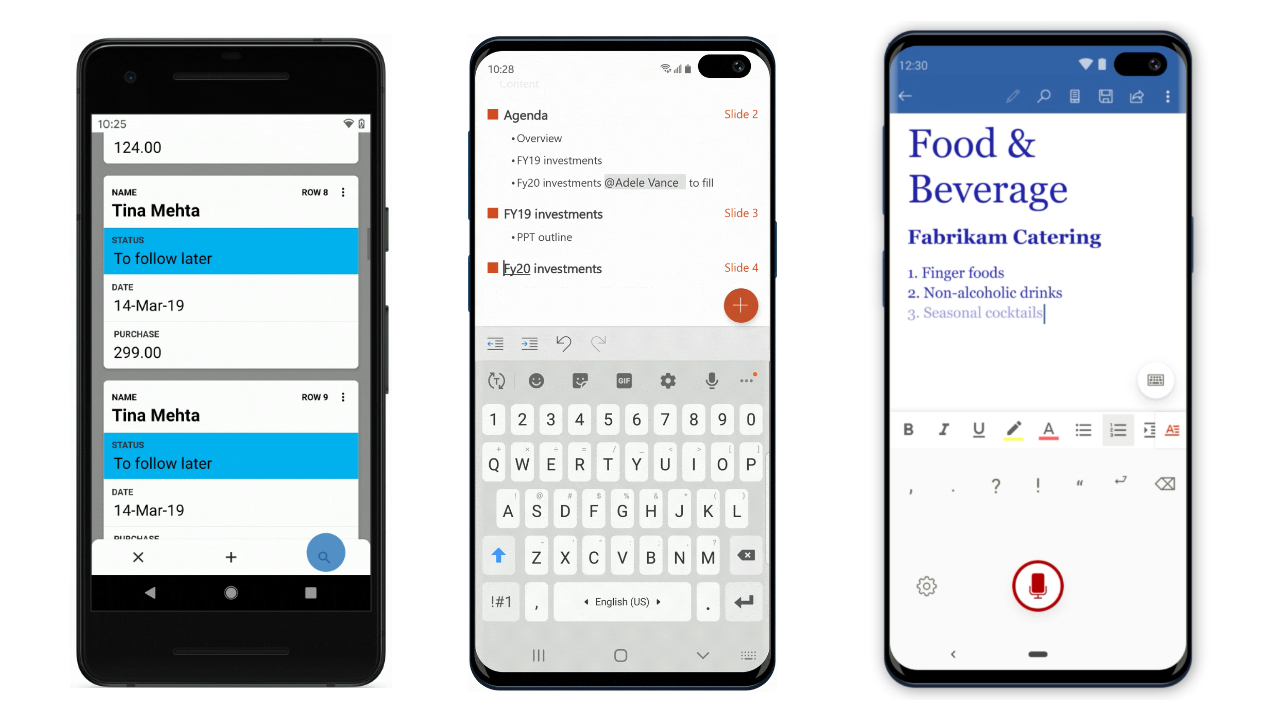Microsoft Reveals Upcoming Editing Features for Office on the Mobile Devices
- Mehedi Hassan
- Feb 19, 2020
-
4
Along with the general availability of the new, unified Office app, Microsoft is revealing some interesting new features for Office on phones. The company is showing off a couple of new features that it’s currently working on for the new Office app, and there are a couple of interesting ideas.
The company is showing off one new editing feature for Word, Excel, and PowerPoint, all of which are available from the unified Office app.
Windows Intelligence In Your Inbox
Sign up for our new free newsletter to get three time-saving tips each Friday — and get free copies of Paul Thurrott's Windows 11 and Windows 10 Field Guides (normally $9.99) as a special welcome gift!
"*" indicates required fields
[ad unit=’in_content_premium_block’]
First up is dictation in Word — the new Office app will soon let users turn their voice into text on Word documents. The new app will allow users to enable the dication experience quickly, and it will also come with a simple toolbar where users can enter punctuation and formatting.
Then there’s outline in PowerPoint. Microsoft is working on a new feature for PowerPoint within the new Office app that will take advantage of PowerPoint’s existing Designer feature to take a simple presentation outline and turn it into a full-blown presentation. You can simply create an outline with bullet points, and PowerPoint Designer will turn that into an actual presentation with icons, images, and a nice little design. It obviously won’t be perfect, but it could be a really quick way to get started with a new presentation.
And lastly, there’s cards view in Excel. Microsoft is soon going to introduce a new way of editing your data in Excel spreadsheets on the Office app. The new experience introduces a new editing interface which you can use to quickly edit the table row data in your spreadsheets from a card-based interface. “View and edit data in an Excel table row in a simple, digestible card format so you do not have span across columns that extend beyond the limits of the screen,” Microsoft says.
The new features are definitely quite interesting, mainly because they introduce a new way of working with Office documents that we haven’t seen before. It takes a new approach that seems to be a lot more useful for mobile devices.
Tagged with
Conversation 4 comments
-
t-b.c
<p>How much room does this take up, compared to the individual apps? Is this really a new all-in-one app, or does it invoke the individual Word, Excel or Powerpoint app?</p>
-
t-b.c
<p>Oh, and do you know if they are thinking of bringing the dictation functionality to Outlook? It would be a great way to compose email on your mobile device.</p>