Brave Review: Putting the Hurt on Trackers and Ads
- Paul Thurrott
- Nov 13, 2019
-
36
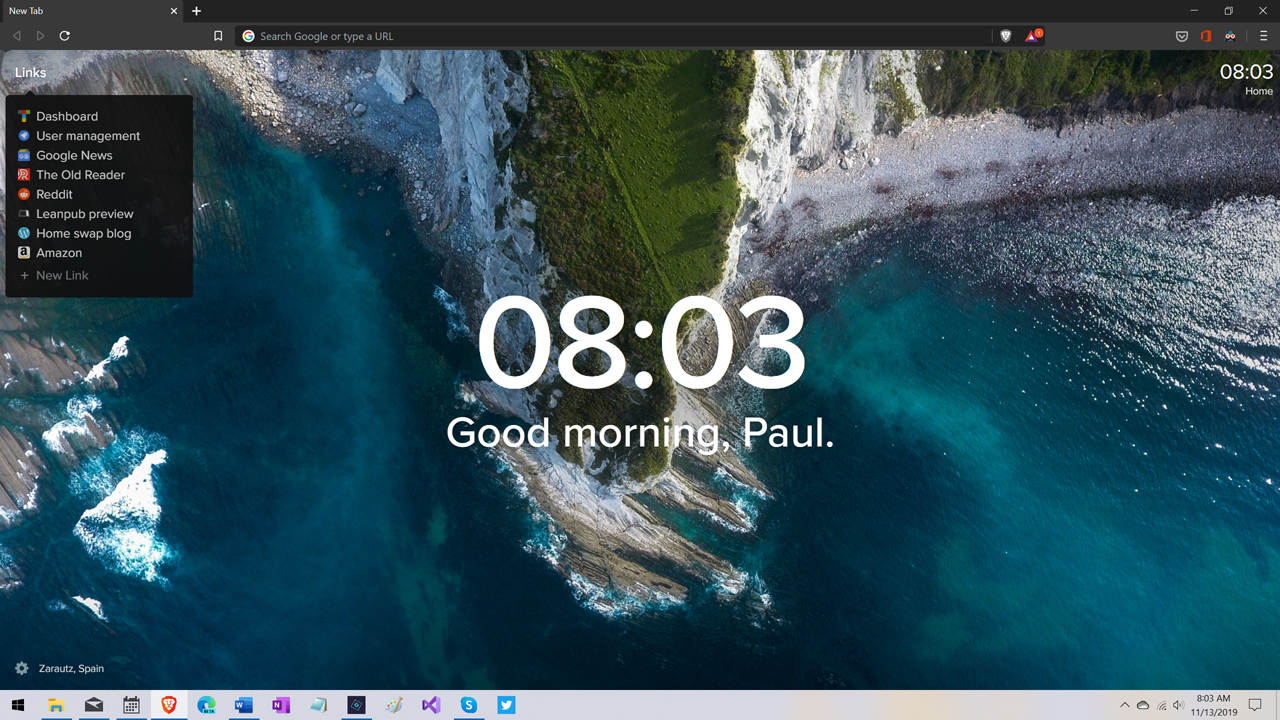
While everyone in the Microsoft community was excitedly updating their pre-release versions of the new Edge last week so that they could see a new icon in action—yes, seriously—I was quietly undertaking a different but related experiment: I switched over my PCs and smartphone to another, less well-known Chromium-based web browser, one that offers many of the advantages of the new Microsoft Edge and even better tracking protection than Firefox. It’s something you need to know about. And it’s called Brave.
Brave has been on my radar for a while now, but I’ve only discussed it a few times. I wrote about the release of the first beta way back in September 2018, for example, and it was my Windows Weekly app pick of the week in December 2018 and then again this past June.
Windows Intelligence In Your Inbox
Sign up for our new free newsletter to get three time-saving tips each Friday — and get free copies of Paul Thurrott's Windows 11 and Windows 10 Field Guides (normally $9.99) as a special welcome gift!
"*" indicates required fields
Like the new Microsoft Edge, Brave builds on the open-source Chromium foundation that Google also uses for Chrome, its dominant web browser. And like the new Edge, Brave strips out all of the awfulness of Chrome—like Google’s tracking, account sync, and search suggestion functionality—while leaving intact the core benefits of Chromium, including its industry-best Blink rendering engine and excellent extensions functionality.
But Brave goes much further than even Microsoft Edge. It blocks more trackers than any other web browser by default—more than even Firefox and Safari, Brave says—and it blocks all advertising and auto-play media. The result is a web browser that is much more secure than Chrome, and much lighter and faster than Chrome or Edge. In fact, Brave claims that its browser is 3 to 6 times faster than Chrome in real-world usage. Microsoft Edge, to date, has offered no measurable advantage over Chrome in this regard; in fact, Microsoft has simply replaced most of Google’s functionality with its own.
It’s hard to overstate how important this is. By loading less of the crap that bogs down most browsers and makes you the unknowing victim of online trackers, Brave uses less data and fewer PC resources, and it consumes less battery life while it’s doing so. This is even true on mobile, where all third-party web browsers are forced to use the native browser provided by the platform maker (Chrome on Android, and Safari on iOS/iPadOS).
If you’re familiar with Chrome or the new Edge, the basic Brave experience will be very familiar, and this browser offers the same functional benefits of its Chromium-based peers, including its exceptional rendering prowess, its support for features like dark mode, and the ability to install web apps and save shortcuts to any web page and then access either as if it were a native Windows application. (Brave also runs on Mac and multiple Linux distributions, too.)
But Brave also offers some unique functionality that really separates it from the pack.
First up, you can monitor all of the trackers that Brave is blocking via the Brave Shields icon that appears in the right of the address bar. Thurrott.com, for example, had 13 items blocked during a recent visit—12 cross-site trackers and one “cross-site device recognition.” CNN, by contrast, had 29 cross-site trackers blocked. Brave Shields also enables HTTPS access for sites that support it but don’t necessarily enable it by default; this was something I didn’t experience.

As interesting, Brave Shields is available on mobile, too. (And on mobile, it blocked 39 ads and trackers when I visited CNN!) This is a big deal because ad blocking, in particular, is less common on mobile.
![]()
And Brave supports the Tor open-source anonymous communications technology in its Private Windows and DuckDuckGo search in its Private Tabs, further enhancing your privacy. On iOS, you can even enable a “Private Browsing Only” mode with Face ID and Touch ID unlocking and automatic deletion of all trackers, cookies, and history on exit.

To counter the negative effect its ad blocking has on content creators, Brave offers a unique, opt-in content creator reward system called Brave Rewards. Some high profile news sites, like The Washington Post, The Guardian, Slate, and the LA Times, are already on board, and as is anyone who posts on YouTube, Vimeo, Twitch, or Twitter. Today, you can reward any of the 300,000 compatible content creators with Basic Attention Token (BAT)-based tips on the fly, and in the future, Brave will support premium content payments and subscriptions too. As a user, you can also earn BAT by watching advertisements that respect your privacy, or you can simply pay to add BAT to your account.

If you do opt-in to Brave ads, you’ll receive two pop-up notifications per hour, but you can adjust the rate or, if you find it too annoying, just turn it off. (They will not appear unless you opt-in first.) And you can configure Brave to auto-contribute to those content creators you view the most.
Are there downsides to Brave? Sure. Its syncing functionality is currently limited to bookmarks and the way you set up sync is unique, just not in a good way: It requires you to display a 24-word phrase on your PC and then laboriously type it in, without errors, on a second PC. (Mobile is a bit easier, as it only requires scanning a QR code.) This system is at least secure—it uses end-to-end encryption, ensuring that no one else, not even Brave, has access. But it’s just too limited and obtuse. Hopefully, this improves over time. (You can, of course, import other information, like passwords, cookies, and browsing history, in addition to bookmarks, from other browsers. But the goal should be replacing those older browsers, not keeping them around for this purpose.)

And while I appreciate what Brave is trying to do with advertising, I find its (opt-in) advertising to be incredibly annoying on both desktop and mobile. They arrive in the form of pop-up notifications, seemingly randomly, and they just seem to pile up. I keep wanting to turn them off, but I like the idea of supporting content creators, so I haven’t yet.

Ultimately, what Brave offers is something that all web users should want: A modern and powerful browser that works just like Chrome but with none of the privacy violations and with even better performance. This is the promise of rival browsers, like the new Microsoft Edge, which is based on Chromium, and Firefox and Safari, which are not. And while each succeeds to some degree, Brave’s unique approach gives it an edge, assuming, of course, you can live with its few weird issues.
I’m going to keep trying: I really appreciate what Brave is trying to do, and I feel like its more aggressive stance on trackers and privacy is something that Microsoft, in particular, will need to address once it gets its first Chromium-based Edge version out the door.
Brave is free and is available on Windows, Mac, Linux, Android, and iOS, and in 52 different languages. You can learn more at the Brave website.
Tagged with
Conversation 36 comments
-
Stooks
<p>UBLOCK ORIGIN with the new Edge. The only thing it does not do is stop media from auto playing. Safari is the only one I have seen so far that is 100% in regards to stopping media auto play.</p><p><br></p><p>Going with a lesser used browser is always a gamble. Opera is a perfect example, eventually you find something you need that does not work/render or whatever in a browser. With Microsoft behind the new Edge, issues like this should be fixed and fixed fast.</p><p><br></p><p>I do hope that Microsoft eventually gives a REAL way to block media auto play in the new Edge. I did update to get the icon, but when it did update and gave me the new icon…..I really like it.</p>
-
Stooks
<blockquote><em><a href="#488550">In reply to Watney:</a></em></blockquote><p>You mean site permissions>>>media auto play. Yeah I have allow and limit. I used to have block. Anyhow with Limit enabled. I go to CNN and pick any article…..and the video starts playing.</p><p><br></p><p>It needs to be blocked, like Safari does on the Mac.</p>