Microsoft Edge Is Getting Vertical Tabs, Smart Copy, More
- Mehedi Hassan
- Mar 30, 2020
-
26

Microsoft is today previewing some new features for its Edge browser at the Microsoft Event. Along with the launch of the new Microsoft 365 subscription for consumers, Microsoft is teasing some new features for its new Edge browser.
The new features include a new vertical tabs UI that takes a very interesting approach. The new vertical tabs UI will be an optional feature. Once enabled, your tabs will appear on the left side, in a scrollable list. The idea here is that the vertical tabs UI will make it easier for power users to browse the web when they have a bunch of tabs open at once.
Windows Intelligence In Your Inbox
Sign up for our new free newsletter to get three time-saving tips each Friday — and get free copies of Paul Thurrott's Windows 11 and Windows 10 Field Guides (normally $9.99) as a special welcome gift!
"*" indicates required fields
[ad unit=’in_content_premium_block’]
Microsoft is also introducing an interesting new feature called Smart Copy. The feature will allow users to copy content on the web while maintaining the formatting of whatever you copy. That means when you copy things like tables, it will persist the formatting of the copied content:
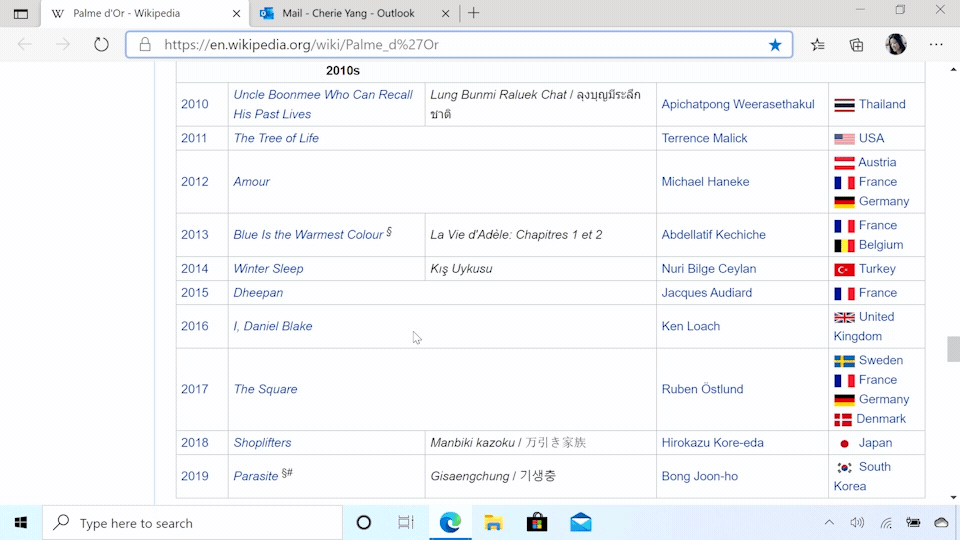
The company is also introducing a new Password Monitor to the Edge browser. The new Password Monitor will frequently scan the web to make sure the credentials of your accounts haven’t been stolen. The feature will notify you when one of your accounts gets compromised, and take you directly to the site’s page for changing passwords. It’s expected to ship in the Insider channels in the next few months.
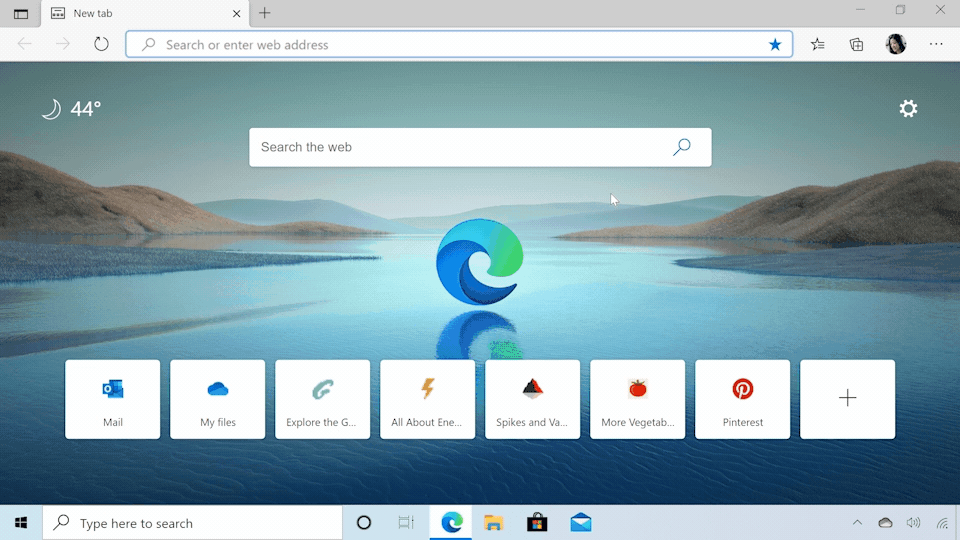
Microsoft is bringing Edge’s Collections feature to the mobile version of Edge later this Spring, and it will sync across all your devices.
https://www.youtube.com/watch?v=yg5cUyPBHjI
Tagged with
Conversation 26 comments
-
hansolo
<blockquote><em><a href="#535152">In reply to hrlngrv:</a></em></blockquote><p>so little for office???</p>
-
hansolo
<blockquote><em><a href="#535151">In reply to hrlngrv:</a></em></blockquote><p>"Gotta wonder whether <em>vertical tabs</em> are a tacit admission that wide monitors aren't as conducive to productivity as MSFT may have previously stated or implied" </p><p><br></p><p>when and how? Surface devices are 3:2</p>