Microsoft Enables Windows Spellcheck API for All Chromium Browsers
- Mehedi Hassan
- May 28, 2020
-
3

Microsoft Edge is moving away from the traditional spell checking mechanism in Chromium. Microsoft’s new Chromium-based Edge browser will now make use of the Windows Spellcheck API, allowing for an improved spellcheck experience.
The new feature is obviously limited to Windows users, and Microsoft says it will only be available to users on Windows 8.1 and above. The new feature is enabled with Microsoft Edge 83, and replaces Chromium’s Hunspell spellchecker with Windows’ own built-in Spellcheck API.
Windows Intelligence In Your Inbox
Sign up for our new free newsletter to get three time-saving tips each Friday — and get free copies of Paul Thurrott's Windows 11 and Windows 10 Field Guides (normally $9.99) as a special welcome gift!
"*" indicates required fields
[ad unit=’in_content_premium_block’]
But here’s the cool part: Microsoft built this new feature working with Google engineers on the Chromium project, which means all Chromium-based browsers will now be able to benefit from the Windows Spellcheck API as well.
There are a couple of improvements that you will see with this change. For one, Microsoft’s Windows Spellcheck API has better support for URLs, acronyms, and email addresses. But more importantly, using the Windows Spellcheck API will enable support for more languages and dialects, as well as a shared custom dictionary.
The following screenshot is a pretty great comparison:
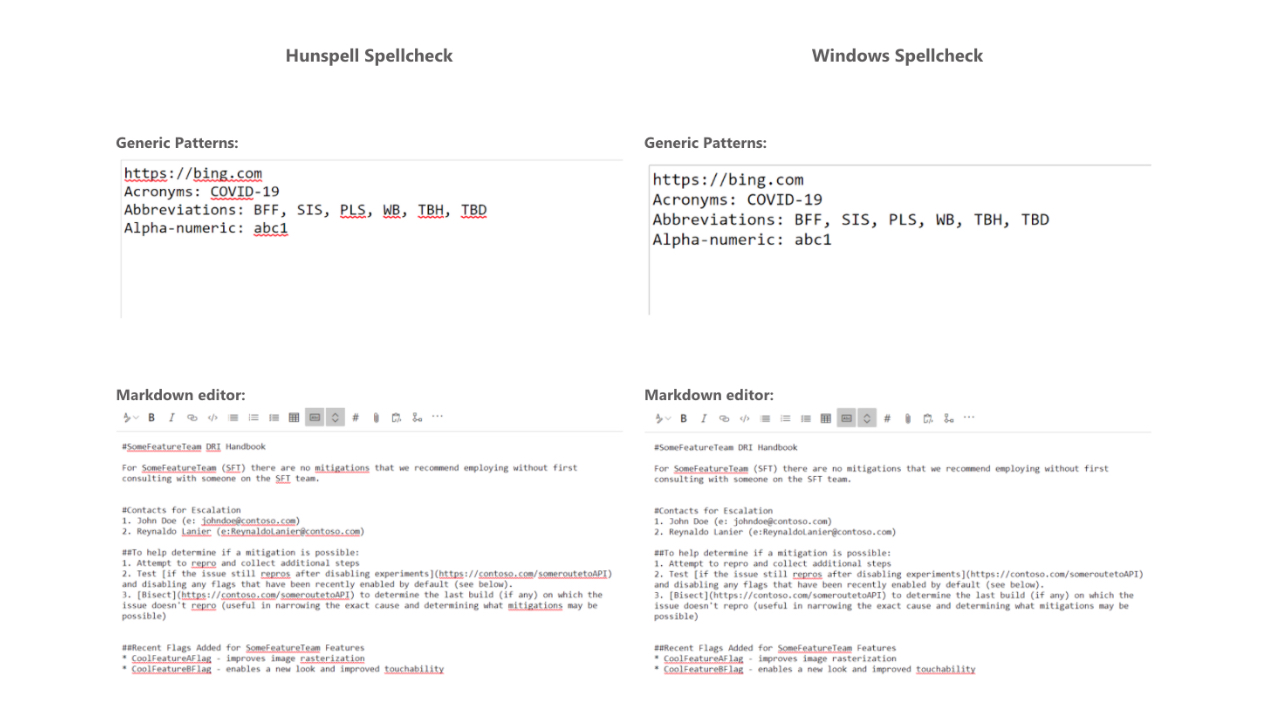
As for Microsoft Edge 83, it will use your preferred Windows language for spellchecking, though you can set preferred languages and other settings by heading over to edge://settings/languages. For languages that are not supported by the Windows Spellcheck API, Microsoft Edge will fall back to Hunspell.