Vivaldi 4.1 Adds Accordion Tabs and Command Chains
- Paul Thurrott
- Jul 28, 2021
-
5
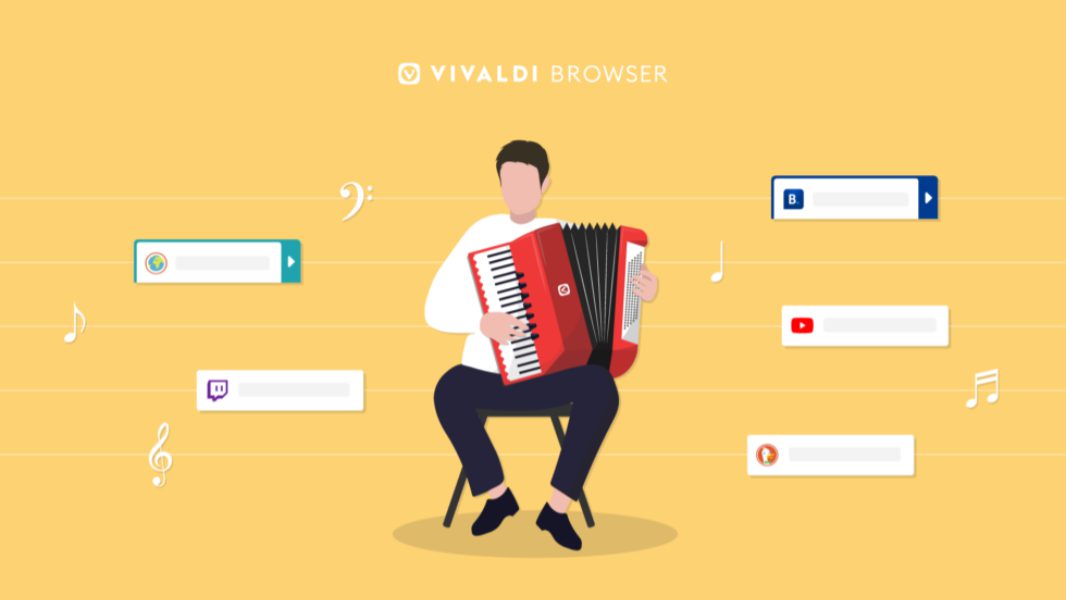
The new version of the Vivaldi web browser on desktop and mobile offers two new features, Accordion Tabs and Command Chains.
“We know we can always improve,” Vivaldi’s Jon von Tetzchner writes. “So we’ve just added even more flexibility with two brand-new features – Accordion Tabs and Command Chains – in our latest update Vivaldi 4.1.”
Windows Intelligence In Your Inbox
Sign up for our new free newsletter to get three time-saving tips each Friday — and get free copies of Paul Thurrott's Windows 11 and Windows 10 Field Guides (normally $9.99) as a special welcome gift!
"*" indicates required fields

Accordion Tabs is a new grouping option for the Tab Stacks feature in Vivaldi, alongside Compact and Two-Level. With Accordion Tabs, tab groups can expand and minimize when active, allowing you to use many tabs without overcrowding the tab bar.
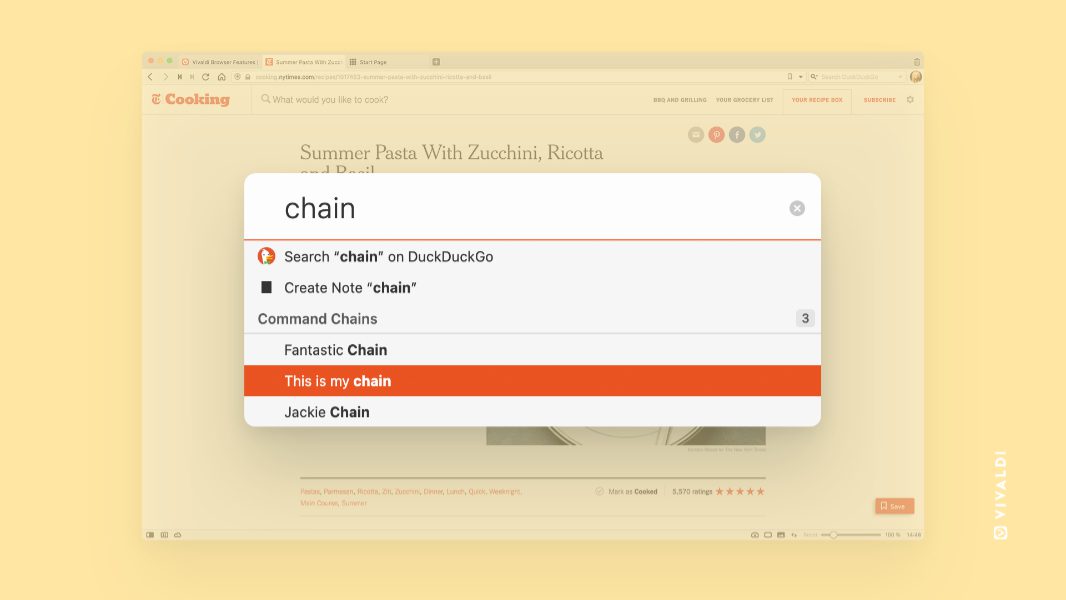
With Command Chains, you can chain together any of the over 200 commands that Vivaldi offers and execute them in a sequence using a single shortcut.
There are a few other minor functional changes in Vivaldi 4.1, too, including silent updating on Windows and a new Reader View.