Vivaldi 5.0 Arrives on Desktop, Android
- Paul Thurrott
- Dec 02, 2021
-
7
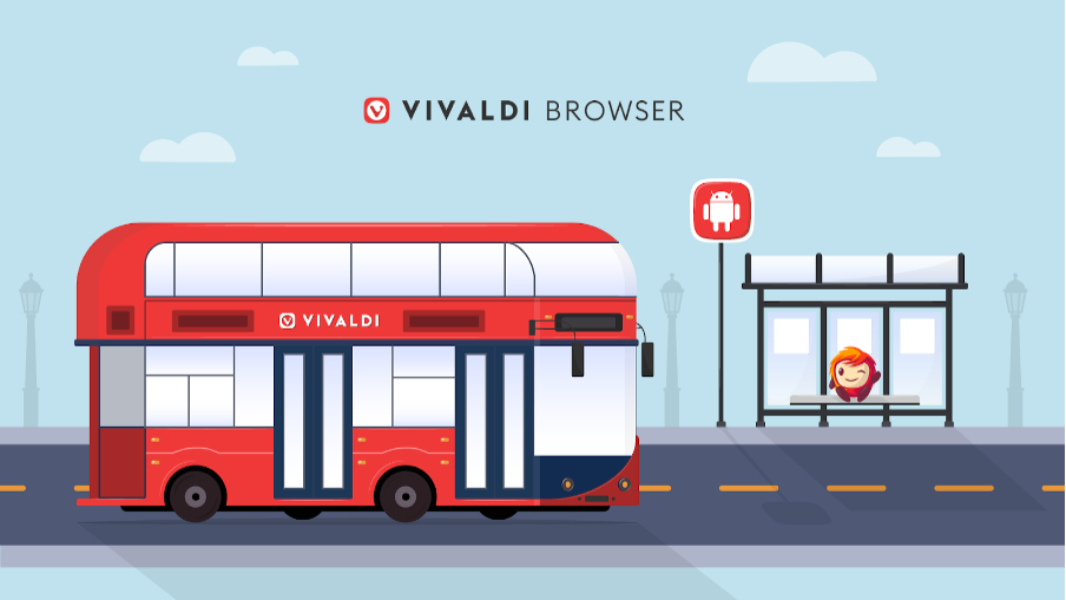
Vivaldi has announced the latest major update to its flagship web browser on Windows, Linux, macOS, and Android. On desktop, Vivaldi 5.0 adds Shareable themes, Translate Panel with automatic translations, and more. And on Android, Vivaldi comes with two rows of tabs, as with the desktop version, a first on mobile.
Here’s what’s new in Vivaldi 5.0 for desktop:
Windows Intelligence In Your Inbox
Sign up for our new free newsletter to get three time-saving tips each Friday — and get free copies of Paul Thurrott's Windows 11 and Windows 10 Field Guides (normally $9.99) as a special welcome gift!
"*" indicates required fields
Shareable themes. Vivaldi is well known for its deep customization capabilities, and it has long supported not just themes but the ability to create your own themes. With Vivaldi 5.0, however, you can now export themes and, if desired, share them with others via the Themes Gallery. And there’s a new Themes Editor that helps you easily edit a theme’s colors, settings, and background.
Translate Panel. This new panel, powered by Lingvanex, makes Vivaldi’s language translation capabilities even more powerful. Now, instead of translating an entire page, you can translate a text selection on the fly. Vivaldi describes it as “the perfect sidekick for learning.”
Downloads pop-out. Now, you can optionally view Downloads instead of in a panel.
Vivaldi 5.0 is available now on Windows, Linux, macOS. You can download it here.
Here’s what’s new in Vivaldi 5.0 for Android:
Two-level tab stacks. As with Vivaldi for desktop, Vivaldi now supports two rows of tabs in its mobile browser too. With Two-level tab stacks, tabs inside a group will show in a second row, but they’ll stay hidden when you don’t need them.
Improved tabs interface. Vivaldi features a configurable tab bar on mobile, and now it’s getting two more features: you can disable the Close (“X”) button on background tabs so there’s more room for the tab titles, and you can show a tab as a favicon, with no title and no Close (“X”) button.
Per-page Dark themes. Now, you can enable/disable the dark theme for any webpage.
Tablet improvements. Unlike some mobile browsers, Vivaldi is optimized for tablets, too, and not just smartphones. And with version 5.0, it’s picking up some more tablet-specific features, such as Panels support, desktop-style tabs, configurable address and tab bars, and more.
You can download Vivaldi 5.0 for Android from the Google Play Store.