Brave 1.37 Adds Sidebar, Custom New Tab Backgrounds
- Paul Thurrott
- Mar 30, 2022
-
2
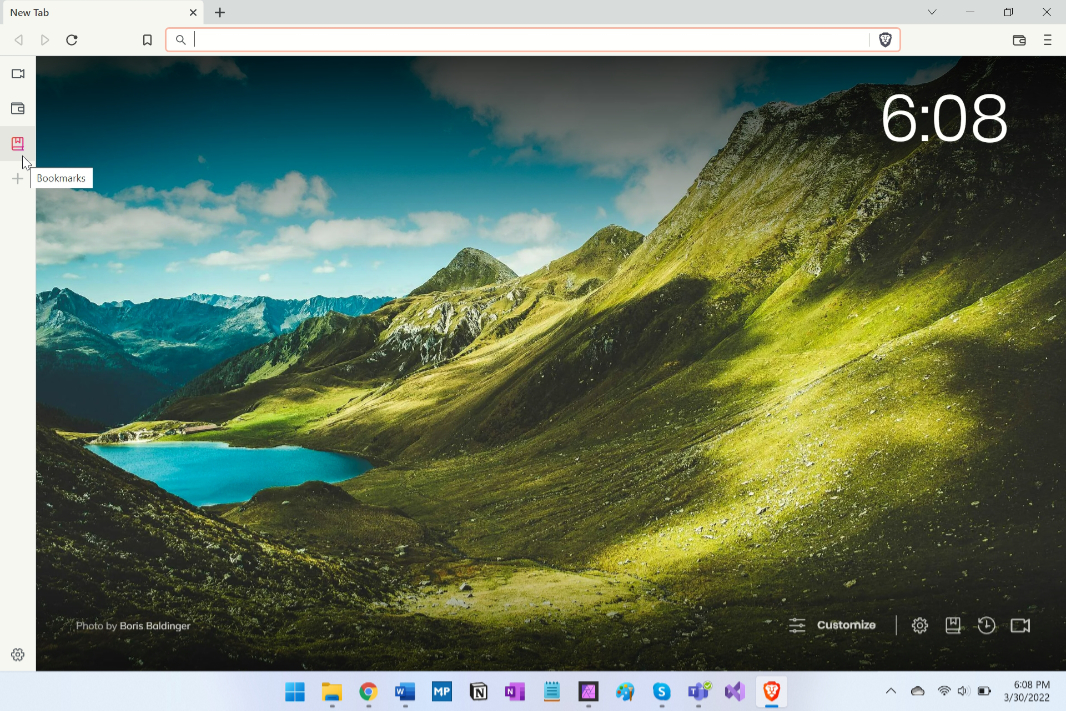
Brave today released version 1.37 of its desktop web browser, adding a new sidebar, custom new tab backgrounds, and more.
“The Brave browser fundamentally shifts how users interact online, combining privacy-by-default with web3 integration and a native crypto wallet,” the announcement post explains. “Today’s desktop browser update (v1.37) carries that mission forward, offering several new features to make the browsing experience more customizable and private, and to bring more crypto swap options to Brave Wallet.”
Windows Intelligence In Your Inbox
Sign up for our new free newsletter to get three time-saving tips each Friday — and get free copies of Paul Thurrott's Windows 11 and Windows 10 Field Guides (normally $9.99) as a special welcome gift!
"*" indicates required fields
Here’s a breakdown of the new features:
New sidebar. Brave’s new sidebar is disabled by default—an option Microsoft should consider for every new Edge feature—but, when enabled, it lets you manage your bookmarks, add shortcuts to favorite websites, and quickly access the Brave Talk video conferencing solution and Brave Wallet integrated crypto wallet.
Custom backgrounds for New Tab pages. The Brave new tab page features a rotation of nature and monument images from various photographers, but now you can add your own customized backgrounds as well.
More swap options in Brave Wallet. Because Ethereum network fees are so high, Brave Wallet users can now execute multi-chain swaps, with access to more EVM compatible chains with much lower network fees. And Wallet users can add and manage multiple networks, unlocking more ways to swap, Brave says.
Unlinkable bouncing. Brave’s previously announced unlinkable bouncing feature is now available in the browser. With this feature, each visit to a web page appears as a unique, first-time visit, helping to thwart tracking.
Brave also revealed that version 1.37 of its iPhone app will be available soon, offering password sync with desktop and Android, and a new Night Mode.
You can download Brave 1.37 for desktop from the Brave website.