Arc for Windows 11 Review
- Paul Thurrott
- May 10, 2024
-
14

As you may have seen, The Browser Company released the first non-beta version of its Arc web browser for Windows 11 recently. I reviewed this product back in January when it was still behind a waitlist, but it’s improved a lot since then and warrants another look.
Granted, I’ve written a lot about Arc because it’s an inspired rethinking of what a web browser is and can be. Arc is different, which introduces complexity and uncertainty in a mainstream audience trained by decades of using web browsers that all provide nearly identical user experiences. But Arc is also potentially better in the sense that it rewards your adjustment to its uniqueness by making you more efficient. At least in theory.
Windows Intelligence In Your Inbox
Sign up for our new free newsletter to get three time-saving tips each Friday — and get free copies of Paul Thurrott's Windows 11 and Windows 10 Field Guides (normally $9.99) as a special welcome gift!
"*" indicates required fields
Not helping matters here in Windows-land, Arc was created for the Mac initially. And not just for the Mac, but also on the Mac, and so it exudes the underlying culture and influences of that ecosystem. The result can feel jarring to Windows users, a problem I’ve also encountered with iA Writer, a terrific Mac app that doesn’t quite transition to Windows as effectively. And Arc has also, to date, been less full-featured on Windows than on Mac, triggering further confusion. Where Arc for the Mac is a revelation, Arc on Windows, so far, has mostly been a curiosity.
But Arc for Windows is now stable enough to warrant a first public release. And The Browser Company surprised me when it revealed that it now treats the Mac and Windows versions of this app as equals: In addition to adding a few lingering Mac-only features to the Windows app, it will also “pare down” some Mac-only features that haven’t lived up to their promise. From a functional standpoint, there will just be Arc, not Arc for Mac and Arc for Windows, two similar but not quite the same products.
I’ve been using Arc on and off for several months, of course, but I recently started using it full-time as my default browser across a wide range of review laptops as well as the desktop PC in my home office. I’ve worked to overcome the issues I identified previously, like Arc’s weird navigational and user experience choices (most notably the “recent tabs” feature noted here, and described in more detail below). And I’m trying to answer the most pressing question about Arc, for both myself and others: Is Arc just different, and thus confusing for no good reason, or is it better, a new way of doing things that will make us more productive and efficient?
This will read like a cop-out, so I apologize in advance. But it may be a bit of both. Whether it shifts into being truly advantageous, universally, may depend on how the product evolves. And it’s possible that opening Arc up to Windows users will get us there. With the understanding that this is a horrible generalization, and thus unfair, I feel like Mac users might be more accepting of quirkiness, whereas Windows users are more pragmatic when it comes to the tools they use. It will be interesting to see whether feedback from the Windows part of the audience influences some changes.
In the meantime, Arc is a study in contrasts. It offers a fresh take on the web browser user experience, albeit one that will appeal primarily to power users, not mainstream users. This is perhaps the biggest problem for Arc, as evidenced by this PC World review that couldn’t come off as more change-averse if it tried. I imagine the reviewer curling up into a fetal position, chanting “no, no, no…” at every indignity imposed on him by this browser and its makers.
The thing is, he’s right. And I’ve raised many of the same issues, right down to my weird initial reaction to The Browser Company’s goofy and off-putting online presence. (Which, to be fair, has either gotten better in recent days or I’m just warming to it.) Arc is different, and so it’s difficult to use, and when the response is, “You just don’t get it,” that’s going to turn people off. Especially mainstream users who already have a perfectly serviceable and familiar web browser.
The debate here is a classic one. Should Arc, like any other app or product, adapt to our expectations, or should we adapt to it? And this is perhaps more complex a question than is immediately obvious. To date, most browsers have veered too far in the former direction, in that they all offer the same basic user experience, and work basically the same way. Those that try too hard and stray too far from that path don’t seem to find much of an audience.
Vivaldi and Opera are terrific Chromium-based web browsers that both offer a tremendous degree of customization that exceeds what we see elsewhere. This is, on the one hand, a differentiator, and some people do gravitate to these solutions as a result. But far more people find these products to be complex and intimidating because there’s too much choice. This phenomenon, called choice overload, is real. What is theoretically an advantage is really a burden and an adoption blocker.
The DuckDuckGo web browser is on the other end of the same spectrum. I want to love DuckDuckGo because of the company’s focus on privacy and security, and I do gravitate to the browser’s minimalist user experience. But DuckDuckGo is rarely updated and is still missing basic, must-have features like extension support. You can’t even pin tabs for crying out loud. That’s a blocker of a different kind, but it’s a blocker nonetheless. It doesn’t matter how private DuckDuckGo is if it doesn’t even function as a web browser.
Arc wades into this world not tentatively, as one might expect from an unknown, but with a confident and highly opinionated design. It is feature-rich, but it is also surprisingly non-configurable. It subverts the look, feel, and functionality of the web browsers we know so well, and it demands us to change the way we work, all in the name of … something. Being more efficient, I guess. More organized. To many, like our PC World reviewer friend, now in therapy, it feels like a solution to a problem that doesn’t exist. Why fix something that isn’t broken?
The argument here, of course, is that web browsers are broken, that web browsers are all the same, at a high level, because of fear. As I’ve pointed out elsewhere, it’s not coincidental that all three of the personal computing platform makers—Apple, Google, and Microsoft—make web browsers. And it’s likewise not coincidental that all major rivals to the throne(s) offer nearly identical user experiences. Their makers are hoping to goose adoption by being familiar while offering some advantages that don’t get in the way of switchers. For example, the browser I use, Brave, is just like Google Chrome, but without any of the privacy-invasive Google terribleness. Being almost exactly like Chrome is a selling point, as is its pro-privacy stance.
Arc is pushing higher than that. As Microsoft did with Windows Phone for that brief, shining instant almost 15 years ago now, a small team of well-intentioned smart people has looked at an important market dominated by one or two innovation-averse giants and has gone back to the drawing boards. It has thought about what it is we all do on the web, in this case, and it has tried to make those activities more efficient and sophisticated.
And what it came up with can feel like a web browser that’s been thrown in a blender, familiar but … not so familiar. Arc supports tabs, like other browsers, but differently. For starters, they are arranged vertically, and you cannot change to a more traditional horizontal row, nor can you move that user interface from the left side of the window to the right. Tabs are arranged like this for a reason—really, many reasons—but that’s the first hurdle. If you don’t like vertical tabs for whatever reason, you may never get past that first point.
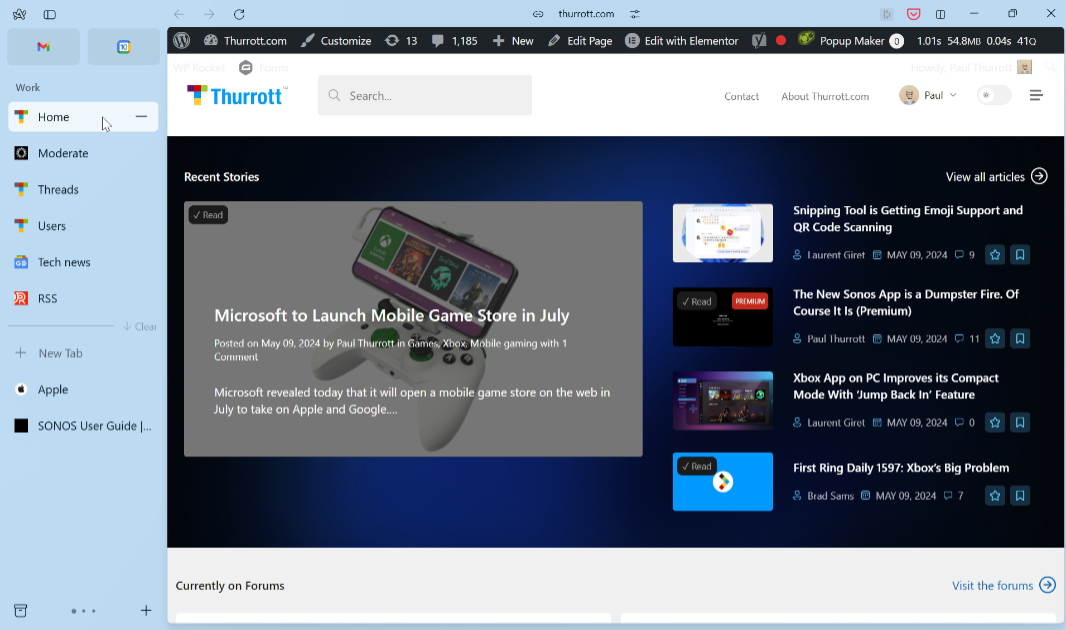
Arc’s rationale for the vertical interface is that this allows it to divide our browsing in unique ways. Where Microsoft Edge supports multiple workspaces within each profile, Arc supports multiple spaces. And while these things are conceptually similar, the vertical interface I keep mentioning is a sidebar that displays one space at a time, and you can move between these spaces consistently, something that would be complex if not impossible if it also offered a traditional horizontal UI. The sidebar takes up space, of course—ironic—and so Arc lets you toggle it on and off on the fly, and in Windows, that’s most easily down by typing Ctrl + S.
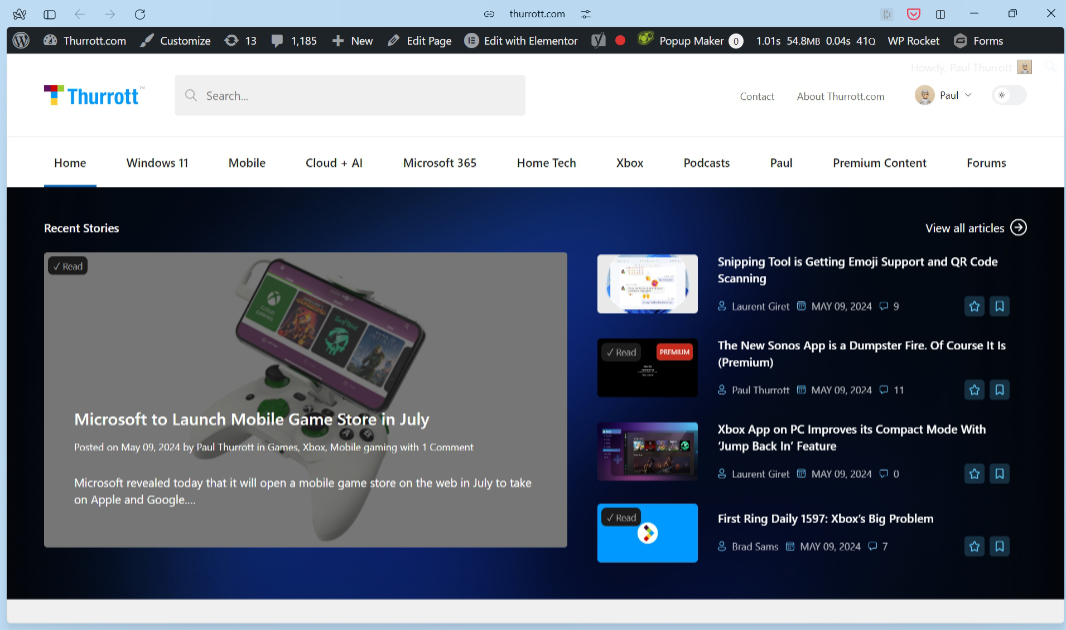
Indeed, learning some core keyboard shortcuts is one key to mastering Arc well enough to adopt it. (You can also expand a hidden sidebar in place by just mousing over to the left edge of the window, of course. And there’s a “Toggle sidebar” button in the title bar.)
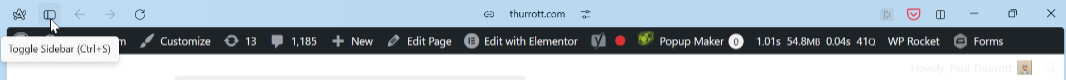
As with Edge workspaces, you can have multiple spaces, and each can be customized with a name and color scheme. You can move between spaces using touchpad gestures, small UI buttons, or keyboard shortcuts (Ctrl + Alt + Left Arrow, Ctrl + Alt + Right Arrow). And while favorite tabs—what other browsers called pinned tabs—appear at the top of the sidebar, no matter which space you’re viewing, each space can contain its own pinned tabs, which are persistent between sessions, and temporary tabs, which are archived on a scheduled basis.
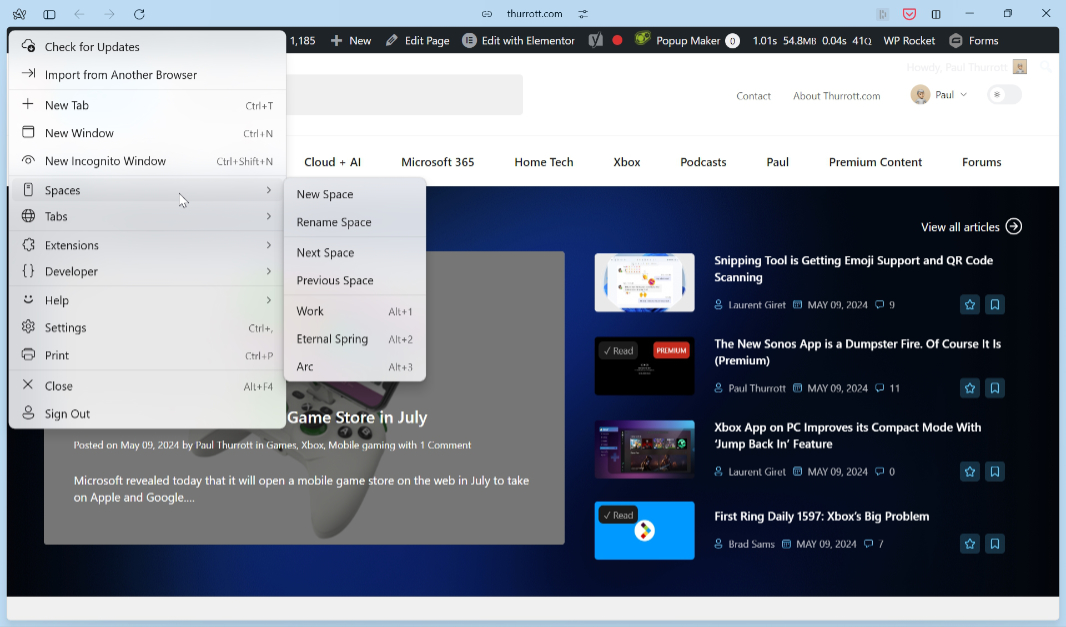
This auto-archiving of tabs is a key Arc feature that stands in sharp contrast to how other browsers typically work. And that, too, is a blocker, I bet, for many. Auto-archiving tabs seems scary, seems like the type of thing no one wants. But Arc has its reasons, and its answers to those who worry about losing anything. Aside from allowing you to configure the auto-archive schedule, Arc has completely rethought what are arguably the two core web browser shortcuts, Ctrl + T (typically “New tab”) and Ctrl + L (typically “select address bar”). That is, neither of those shortcuts does those things. Put another way, both of those shortcuts do both those things.
I know. It’s confusing because it’s different.
Arc doesn’t display an address bar. What it does do is display a Spotlight search-like pop-up window when you type those two shortcuts (or click the site name in the middle-top of the Arc window, in the title bar area). This pop-up window functions like an address bar, a search bar, and a browser history search feature all at once. And the only difference between the two shortcuts is where the action you trigger occurs. If you type Ctrl + L, whatever happens next will replace the currently viewed tab. If you type Ctrl + T, it will happen in a new tab. So in this way, your memory is rewarded: Arc works similarly to your previous browser, but it offers this functionality in a new way.
Arc displays basic browser navigation buttons like Back, Forward, and Refresh in its title bar, but these things are almost vestigial, there for those who need such things. On the Mac, these controls are hidden by default—you have to enable a toolbar to see them—and you’re best off navigating with touchpad gestures or keyboard shortcuts. With Windows, you can do the same, but given the background of a typical Windows user, I suspect the latter is more commonplace and/or well-understood. In any event, navigation mostly works as expected, and you have choices.
But even if you do understand browser navigation, and have mastered whatever style of navigation, there is one weird little gotcha in Arc that may throw you off. It certainly threw me off. And that’s that the well-known Ctrl + Tab keyboard shortcut doesn’t work quite like it does in other browsers. And in this one case, the Arc way of doing things isn’t just different, it’s … less. It’s not better, it’s worse.
Ctrl + Tab typically lets you cycle between whatever tabs you have open in the current browser window. You know that, I know that, everyone knows that. But you probably don’t think about it all that much, it’s just automatic. Tied to this innate understanding of this basic web browser feature is an important detail that likewise shouldn’t need to be discussed, but here we go: As you tap Ctrl + Tab, you navigate through the available tabs in order. That is, you go from the first tab to the second tab and on and on, from left to right (if you’re using the default horizontal tab bar). When you reach the end, the last tab, and tap Ctrl + Tab again, you cycle back to the first tab. And on and on we go, ad finitum.
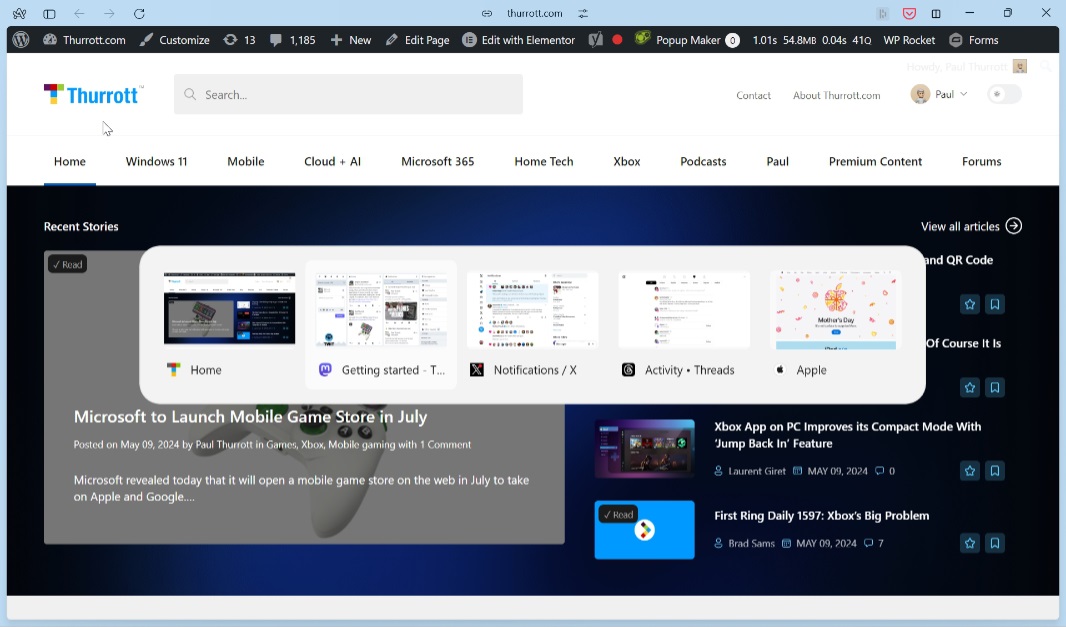
Arc does not work that way. And it is … nonsensical.
It’s also difficult to describe. But Arc’s makers have decided that tabbing through all of your tabs is too much. So they have created an artificial limit to the number of tabs it supports. And that limit is 5. 5 tabs. Put another way, Ctrl + Tab is not used to switch between your tabs, it’s used to “toggle between recent tabs.” (Emphasis mine.) And that fact introduces the second weirdness here: Arc doesn’t consider the order in which your tabs are laid out in the tab bar here. The recent tabs you can access with Ctrl + T are listed in the order you accessed them.
I know. This makes sense on some level. But because it’s so different from how every single browser on earth works, it undermines our experience and memories. And there’s no way to change it to the “normal” way of doing things. You have to use a different keyboard shortcut to access all of your tabs: Ctrl + Alt + Down Arrow (or, in the reverse order, Ctrl + Alt + Top Arrow). Which is OK, obviously. Something to learn. But doable.
I’m not done with Ctrl + Tab, however. Once you’ve digested this change, once you’ve come to terms with the fact that Ctrl + Tab works like it does on other browsers, but not really, you have to cope with another byproduct of this change. If you type Ctrl + Tab in any other browser to move from Tab A to Tab B, and then type Ctrl + Tab again, you navigate to Tab C. But if you do this with Arc, you go from Tab A to Tab B the first time and then from Tab B to Tab A the second time. I’ll pause while you process this.
Again, there’s some sense to this. It is one way of doing things. But it is completely different from accepted, “normal” browser behavior. And here, as with everything else tied to Ctrl + Tab, I just don’t see the sense of it. If you disagree, stand down. I’m not asking for The Browser Company to change how the product works. No, I’m just asking for something rational and logical: Just let us, the users, configure this feature so it works the way we want it to. Simple.
Moving on.
So we have this browser that only offers vertical tabs. It only offers vertical tabs because it has this organizational concept called spaces. Spaces are customizable, and they can each contain pinned and unpinned (temporary) tabs, in addition to the small favorite tabs that appear in every space. And Arc offers a stripped-down, minimalist UI that does away with the address bar—the central UI of most web browsers—and yet offers everything you use an address bar for. It has tab management and navigation features, features that confusingly are sort of like those in other browsers but are, in fact, completely different.

Is it better? Or is this just different? As I wrote up front, it may just be a bit of both.
I like the minimalist look and feel of Arc. As a so-called power user, I have no problems learning and using keyboard shortcuts, and I can—and have—adapted to how Arc handles these things. (There are keyboard shortcuts for almost everything, and most are at least semi-logical.) I can toggle the sidebar and switch between spaces and tabs like a pro, have mentally adapted to the auto-archiving of non-pinned tabs, and even enjoy customizing each of the spaces I use. But I’m still not sure whether this system is in any way better. It’s definitely different. But better? That’s elusive.
Not helping matters, Arc for Windows is incomplete. There is a full, Chrome-style settings interface, but you have to navigate manually to arc://settings to access it; when you choose “Settings” from the Arc menu, a dipshitty little window appears with just a handful of (Arc-specific) settings. You can install extensions from the Chrome Web Store, which is great, but you can’t sync them between devices yet, which is tedious. (This is more problematic for me than most, given how many PCs I use.)

Some interfaces, like Google account authentication screens or email links and attachments (shown below), open in a unique mini-window, but you can’t open that kind of window manually. Instead, each new Arc window gets all your spaces, tabs, and other stuff, which feels top-heavy to me. And so on. But it’s usable as-is, for sure. Assuming you can get past the learning curve.

Arc is fascinating. One of my key early opinions has remained firm over time, and it’s that there is some segment of the user base, consisting solely of power users, who will immediately see the organizational and efficiency benefits of Arc and instantly fall in love with it. But the corollary to that is that most users will simply be confused and will immediately run into some blocker, some weirdness, that turns them off and sends them scurrying back to Chrome or whatever web browser they currently use. The latter audience, I think is much, much bigger than the former. And this is a problem if the goal is to get users to adopt the product. Just like Vivaldi’s customization complexities and DuckDuckGo’s incredible lack of basic functionality are problems. First impressions matter.
I will continue to use Arc and see where it goes. I still believe that this product could change the way we interact with the web, and that web browsers are too important to all of us to ignore that possibility. Whether that comes from Arc itself, or from some of its features and ideas being adopted by more mainstream browsers—Microsoft Edge “stole” its split-screen feature from Arc, for example—remains to be seen. Perhaps it doesn’t happen at all.