Living on the (New) Edge: Media Auto-Play
- Paul Thurrott
- Apr 09, 2019
-
13

Classic Edge allows users to block all web-based automatically playing media. This isn’t possible with the new Edge, at least not yet. But there is at least a workaround, and it appears that Microsoft will more fully address this issue in the future.
If you’re familiar with classic Edge, you know that you can control whether websites can auto-play audio or video globally via the browser’s settings interface (Settings and more > Settings > Advanced > Media autoplay). This is useful on annoying sites like ZDNet and CNET that trigger video playback with audio on their article pages.
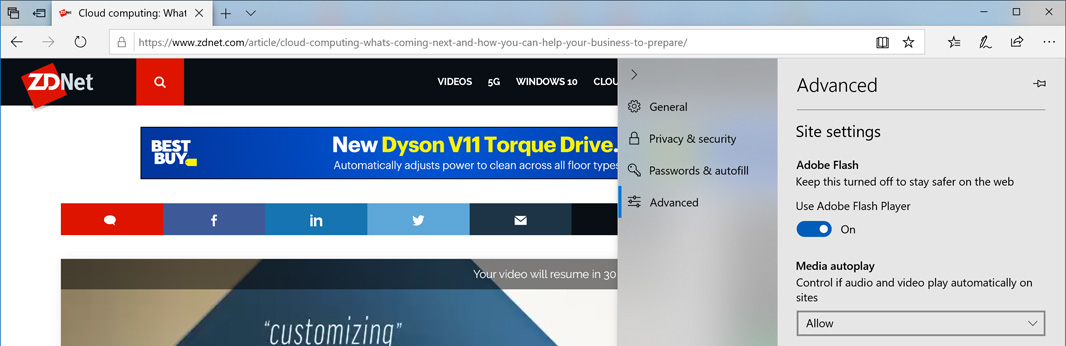
Windows Intelligence In Your Inbox
Sign up for our new free newsletter to get three time-saving tips each Friday — and get free copies of Paul Thurrott's Windows 11 and Windows 10 Field Guides (normally $9.99) as a special welcome gift!
"*" indicates required fields
This option is not available in the new Edge, at least not yet. But because it is based on Chromium, the new Edge supports the same content-blocking functionality as does Google Chrome. And that means that you can prevent sites from playing audio on a site-by-site basis. This won’t stop auto-play videos from playing. But it will prevent that annoying blast of audio.
To do this, navigate to a website that auto-plays video. Then, click the Site information box at the left of the address bar.

Select Sound and then Mute. This will disable auto-play audio and the audio in auto-play videos across that site.
I’ll be writing more about the edge://flags interface soon, but autoplay does make an appearance there.
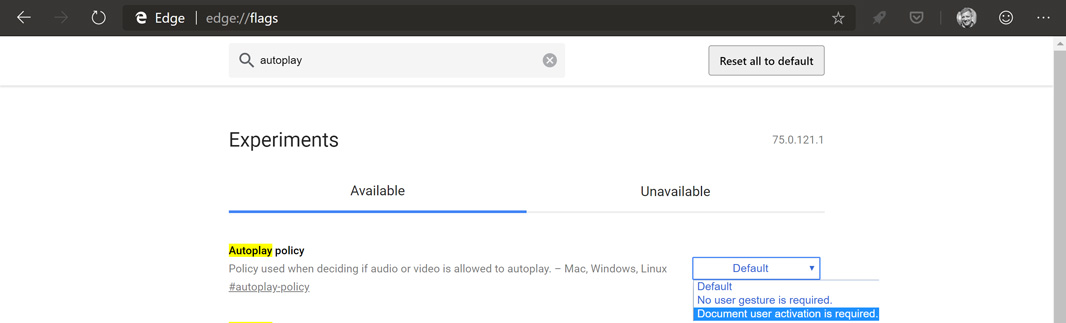
From what I can tell, however, it doesn’t yet work. There’s also an empty Settings page at edge://settings/content/sound that may eventually turn into something. Together, these interfaces suggest to me that Microsoft plans to duplicate the media auto-play configuration capabilities in classic Edge at some point. And that will be a happy day, indeed.
Conversation 13 comments
-
dontbe evil
<p>waiting for people (that never used Edge), that now will complain about this in 3..2..1..</p>
-
Todd Northrop
<p>Really impressed with the initial beta release. Obviously some things are missing, but I could easily use this as my every day browser. Finally, Edge favorites and menus can be properly used with a mouse.</p>
-
Stooks
<p>Safari is hands down the best at blocking auto play of any media. Also it has an option to block cross site tracking as well. </p><p><br></p><p>Google will NEVER give you these features in their version of Chromium. Hopefully Microsoft will.</p>