Edge Mobile Will Support SSO and Conditional Access
- Paul Thurrott
- Apr 22, 2019
-
9
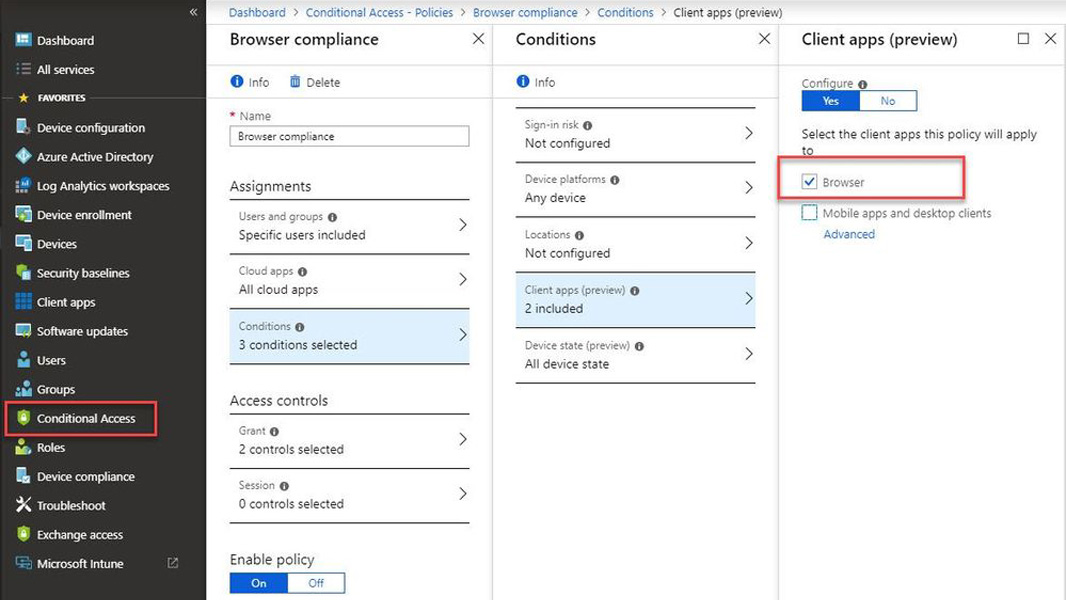
Microsoft announced today that its Edge for Android and iOS will support Single Sign-On (SSO) and conditional access, two enterprise access protection technologies.
“Microsoft Enterprise Mobility + Security (EMS) is excited to deliver conditional access protection for Microsoft Edge on iOS and Android,” Microsoft product manager Mayunk Jain announced. “This integration expands your management capabilities as you deploy Microsoft Edge for the best browsing experience across all endpoints in the enterprise.”
Windows Intelligence In Your Inbox
Sign up for our new free newsletter to get three time-saving tips each Friday — and get free copies of Paul Thurrott's Windows 11 and Windows 10 Field Guides (normally $9.99) as a special welcome gift!
"*" indicates required fields
Two new capabilities are now available for Edge mobile in public preview. They are:
Single sign-on (SSO). As it does for consumers with its Microsoft account (MSA), Microsoft allows its enterprise users to enjoy a single sign-on (SSO) experience across connected web apps and services via Azure Active Directory (AAD). So now, Microsoft Edge on mobile can take part in SSO, allowing users to access AAD-connected web apps and services without having to sign-in again.
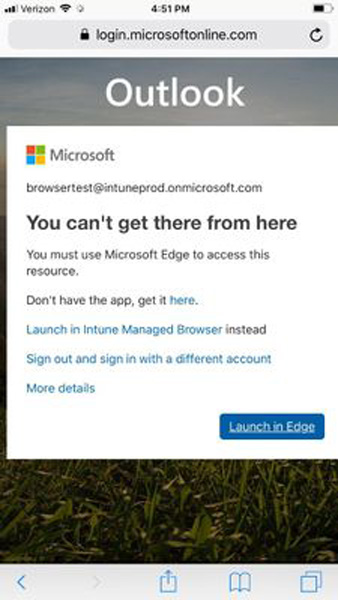
Conditional access. Now, organizations can require their employees to use the Microsoft Intune-protected Edge mobile, instead of unprotected browsers like Safari or Chrome, to access AAD-connected web apps and services. “This allows you to secure access and prevent data leakage via unprotected browser applications,” Jain explains. “A similar protection can be applied to Office 365 services like Exchange Online and SharePoint Online, the Office portal, and access to on-premises (intranet) sites via the Azure AD Application Proxy.” Users who attempt to use an unprotected browser will be prompted to open Edge instead.
In addition to these features, Microsoft Edge on mobile also supports Dual-Identity (separate corporate and personal work identities), configuration settings (for a homepage shortcut, bookmarks, MyApps integration, Azure app proxy, allow and block URL lists, and more), fast page-rendering, and a rich set of personalization and productivity features when the device is managed by Microsoft EMS, Jain notes.