Microsoft Explains How New Edge is Enterprise-Ready
- Paul Thurrott
- Jul 16, 2019
-
14
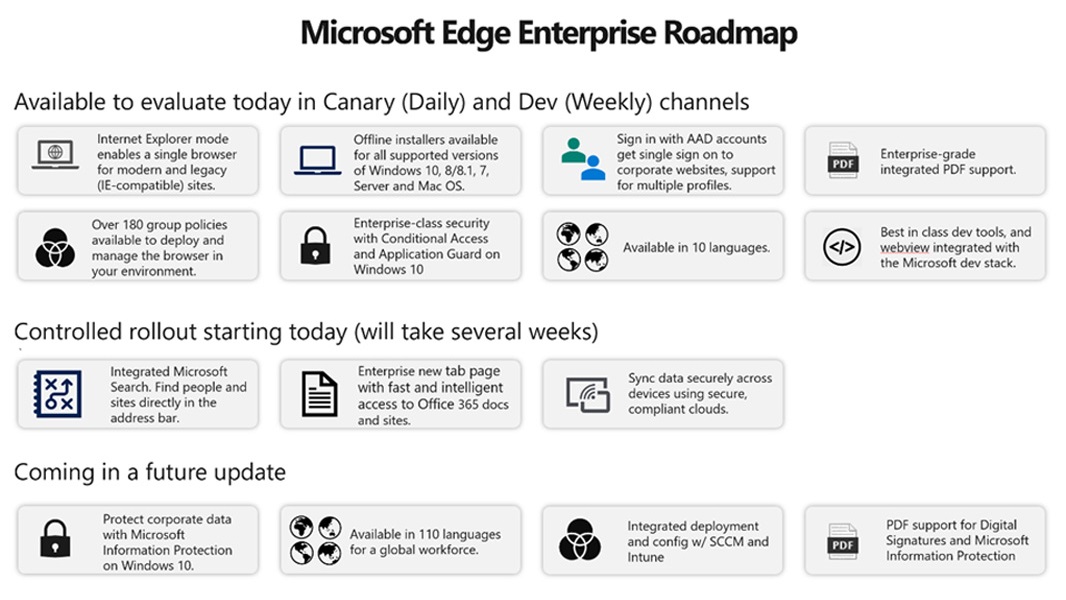
Last week, ahead of its Inspire partner show, Microsoft said that current pre-release versions of the new Edge were ready for enterprise evaluation. However, the firm didn’t make any changes to the available Edge channels, leading some to wonder what had really changed. Today, Microsoft has finally communicated that.
“This week at the Microsoft Inspire 2019 conference, we shared an update on capabilities that we are investing in to make the next version of Microsoft Edge the best browser for enterprises and business customers of all sizes,” a post attributed to the Microsoft Edge team reads. “The Dev Channel now has enterprise features enabled by default, and is ready for evaluation and supported by detailed deployment and configuration documentation. We are offering full support for deployment in pilot and production environments through our commercial support channels.”
Windows Intelligence In Your Inbox
Sign up for our new free newsletter to get three time-saving tips each Friday — and get free copies of Paul Thurrott's Windows 11 and Windows 10 Field Guides (normally $9.99) as a special welcome gift!
"*" indicates required fields
Microsoft is now making the Dev Channel version of the new Edge available to its enterprise customers from the Microsoft Edge Insider website. There are also offline installers, ADMX files (for applying group policies), and documentation.
Among the enterprise features that are available by default in Edge Dev Channel is Internet Explorer mode, which integrates Microsoft’s legacy web browser directly into the new Edge. Microsoft’s goal for IE mode is 100 percent compatibility with today’s IE 11-compatible websites, with full support for IE’s doc modes and ActiveX controls like Silverlight and Browser Helper Objects (BHOs).
The new Edge also supports signing-in to the browser with an Azure Active Directory (AAD) corporate or school account instead of a Microsoft account (MSA). A new enterprise-focused New Tab page will provide access to corporate web apps, documents, and internal sites. And Microsoft 365 customers will see native support for Microsoft Search in the new Edge.
“Many of the features described in the roadmap are available today in our Insider channels,” Microsoft explains. “Some start rolling out on our servers today and will slowly roll out over the next couple weeks. Others are still in development and will come in later updates. We believe that with today’s announcement, the enterprise feature set is complete enough for most companies to start evaluations and pilots.”
Conversation 14 comments
-
Stooks
<p>We are testing this now as a replacement for Chrome. The GPO's are already better than Chrome's GPO support.</p>
-
skane2600
<p>Using the word "goal" in the context of compatibility always makes me a bit uneasy. If one needs the capabilities of IE, wouldn't using it instead of an IE mode in Edge be the safer choice? </p>
-
skane2600
<blockquote><em><a href="#443202">In reply to lvthunder:</a></em></blockquote><p>In what why would it be less convenient? Even if one wanted to use Edge as their primary browser (which of course, we can't assume), would invoking an option within Edge to load the required code and invoke it be more difficult than simply invoking IE? </p><p><br></p><p>Of course since Windows can run multiple programs at the same time, the most likely pattern would be to have both browsers running all the time.. </p>
-
skane2600
<blockquote><em><a href="#443216">In reply to Sandy:</a></em></blockquote><p>How many intranet websites is a single enterprise likely to have created and how many of those would be incompatible with IE? Most likely there are only two kinds: intranet sites that require IE and all the others than could use any browser brand. </p><p><br></p><p>So if an enterprise has IE-specific intranet sites along with multiple generic intranet sites, the simplest solution would probably be to just use IE.</p>
-
skane2600
<blockquote><em><a href="#443448">In reply to allanwith:</a></em></blockquote><p>IMO, there's been a long-term political correctness among developers to hate IE. It might very well been one of the motivations for creating the original Edge – to create a Microsoft browser that it was acceptable to like. </p><p><br></p><p>If people in your organization are successfully using IE for their work why do they need to change? "New" isn't automatically a better argument than "habit".</p>