Extension Sync is Coming to Edge Canary
- Paul Thurrott
- Feb 14, 2020
-
13
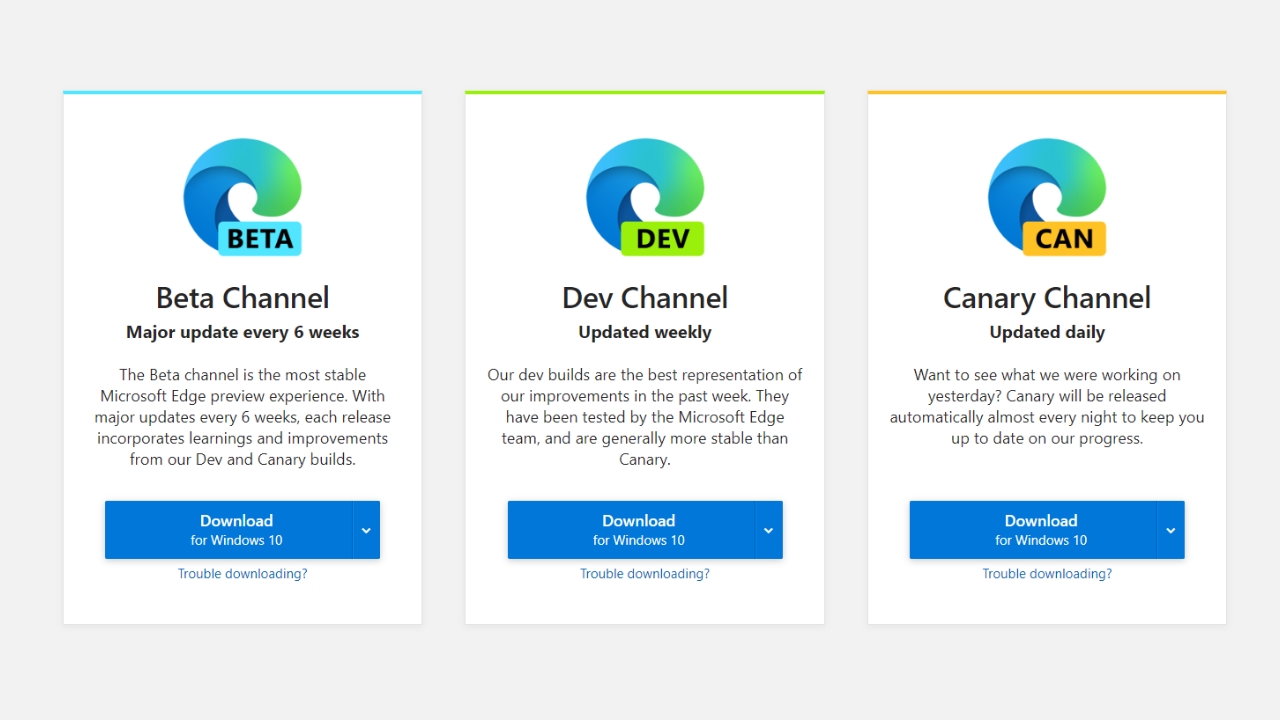
The latest Canary build of the new Microsoft Edge will finally add the long-awaited extension syncing functionality, leaving only browser history sync as the major missing bit of functionality in Microsoft’s new web browser.
“Extension syncing coming to an Edge browser near you soon,” a post to Microsoft’s Tech Community forums claims, noting that it is available in build 82.0.424.0 of the 64-bit version of Edge in Canary.
Windows Intelligence In Your Inbox
Sign up for our new free newsletter to get three time-saving tips each Friday — and get free copies of Paul Thurrott's Windows 11 and Windows 10 Field Guides (normally $9.99) as a special welcome gift!
"*" indicates required fields
The shipping version of Edge is still 80, so it may be a few months before this feature makes its way to most Edge users. Canary, as you may recall, is updated every night whereas Dev builds are updated every week, and Beta and Stable (shipping) builds are updated every six weeks.
Still, progress is progress. I’ll be very happy when this feature is broadly available.