Microsoft Edge 87 is Now Available
- Paul Thurrott
- Nov 20, 2020
-
29
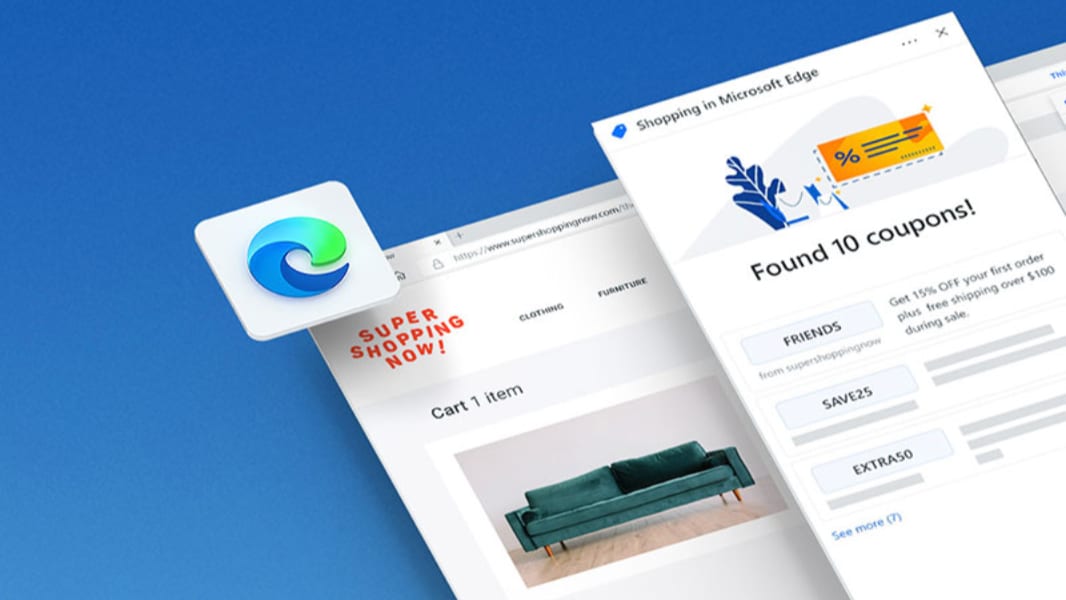
The new version of Microsoft Edge enables the web browser’s shopping features by default and adds numerous other new features.
“Microsoft Edge is the best browser for shopping this holiday,” Microsoft corporate vice president Liat Ben-Zur writes in the announcement post. “In fact, Microsoft Edge is the only browser with built-in tools to help you save time and money while shopping online with new features like auto-fill coupons and more proactive price comparisons.”
Windows Intelligence In Your Inbox
Sign up for our new free newsletter to get three time-saving tips each Friday — and get free copies of Paul Thurrott's Windows 11 and Windows 10 Field Guides (normally $9.99) as a special welcome gift!
"*" indicates required fields
Here’s what’s new.
Shopping in Microsoft Edge. Now enabled by default on both desktop and mobile, the shopping tools in Microsoft Edge will alert you when there are coupons available for a shopping website you’re visiting, and it will check prices at competing retailers and tell you if there are lower prices available. (To disable this feature on desktop, open Edge settings and navigate to Privacy, search, and services. Then, locate the option titled “Save time and money with Shopping Microsoft Edge” under Services.)
New Tab page enhancements. The New Tab page has been updated with voice search capabilities: Just click the microphone icon in the search box and start speaking. The New Tab page also now supports a new Deals tile that will provide you with a “customized set of up-to-the-minute retailer discounts.” This one isn’t enabled by default, so if you’re interested, open the New Tab page, click the “+” tile in Top Sites and then select Deals.
New Tab page enhancements for enterprise users. For those using a company-managed PC, the New Tab page can now toggle between your work (“Office”) and personal (“My Feed”) information.
Updated web capture. Microsoft Edge’s screenshotting capability, called web capture, has been updated to support digital ink and annotations. And later this month, it’s getting another long asked-for feature, the ability to capture an entire webpage (including the parts you can’t currently see outside of the browser view) with a single click. You can access web capture from the Setting and more menu or by typing CTRL + SHIFT + S.
PDF improvements. And speaking of features users missed from legacy Edge, Microsoft Edge’s PDF capabilities have been updated to support text notes and annotations.
URL pasting improvements. Now, when you copy a webpage URL in the Edge address bar and then paste it into an email or elsewhere on a webpage, it will be automatically shortened for you by default. If you prefer the full URL, you can instead paste as plain text (CTRL + SHIFT + V), and you can of course change that to be the default if you choose. (Just right-click and choose Paste as > Change default.)
Book mode on Surface Duo. Microsoft Edge now supports a Book mode that is optimized for that device’s dual-screens in which one article is sized for reading across both screens like the pages of a book.
The Microsoft Docs website notes other improvements in this release, including automatic redirection for incompatible sites from Internet Explorer to Microsoft Edge, Kiosk mode privacy features enabled by default, ClickOnce deployment enabled by default for enterprises, and some printing improvements.