Microsoft is Improving Font Rendering in Edge
- Paul Thurrott
- Jun 02, 2021
-
8
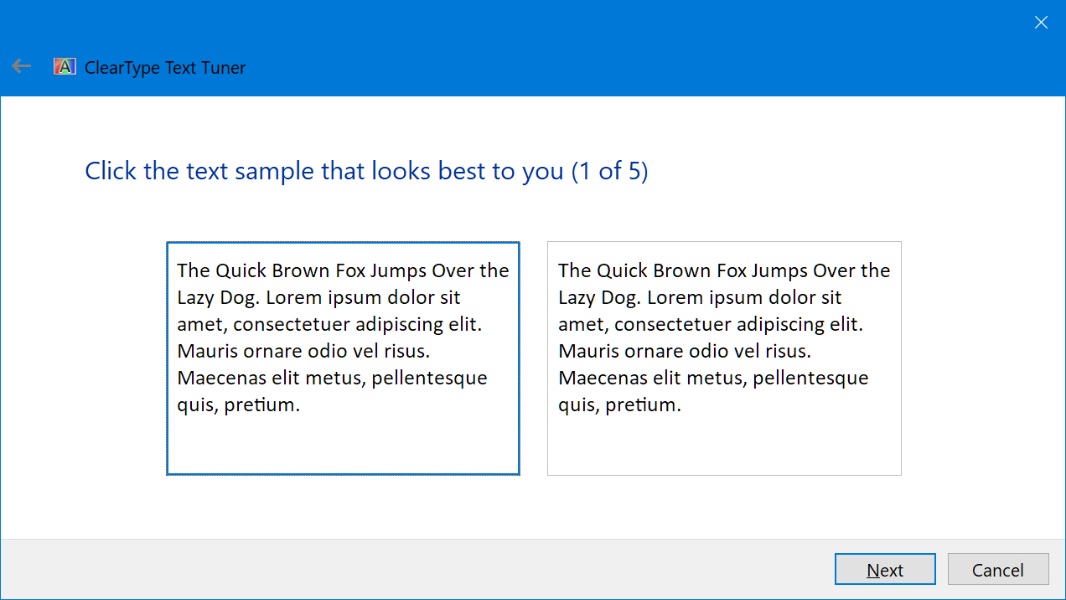
Today, Microsoft detailed some font rendering improvements that it is making in its Edge web browser in a coming version upgrade.
“We have improved the contrast enhancement and gamma correction to match the quality and clarity of other native Windows applications,” the Microsoft Edge Team writes. “Font rendering will also now respect user ClearType Tuner settings when applying text contrast enhancement and gamma correction.”
Windows Intelligence In Your Inbox
Sign up for our new free newsletter to get three time-saving tips each Friday — and get free copies of Paul Thurrott's Windows 11 and Windows 10 Field Guides (normally $9.99) as a special welcome gift!
"*" indicates required fields
Support for applying the system settings for contrast enhancement and gamma correction of text is available now in the Edge Canary channel. To experience it, you need to enable the edge://flags#edge-enhance-text-contrast flag. Then, you can use the Windows 10 ClearType Text Tuner (Start search for “Adjust ClearType text”) to see how the changes you make are applied in Edge (which will need to be restarted after each change).
For those curious why this is necessary, Microsoft explains that the new, Chromium-based Edge renders text differently than did Legacy Edge.
“Legacy Microsoft Edge utilized the DirectWrite framework to render glyphs to the screen,” the firm says. “Chromium, by contrast, only utilizes DirectWrite for part of the text-rendering pipeline: font enumeration, glyph information retrieval, and glyph bitmap generation; it handles its own text shaping, layout, and rendering. This enables code reuse across platforms, but on Windows, the results are typically different than the rest of the system’s text rendering.”
Microsoft expects to have the new font rendering enabled by default by the time Edge 92 hits stable. And it hopes to contribute the changes back to Chromium so that all Chromium-based browsers on Windows can benefit from it.