Mozilla Firefox is Now Available in the Microsoft Store
- Paul Thurrott
- Nov 09, 2021
-
13
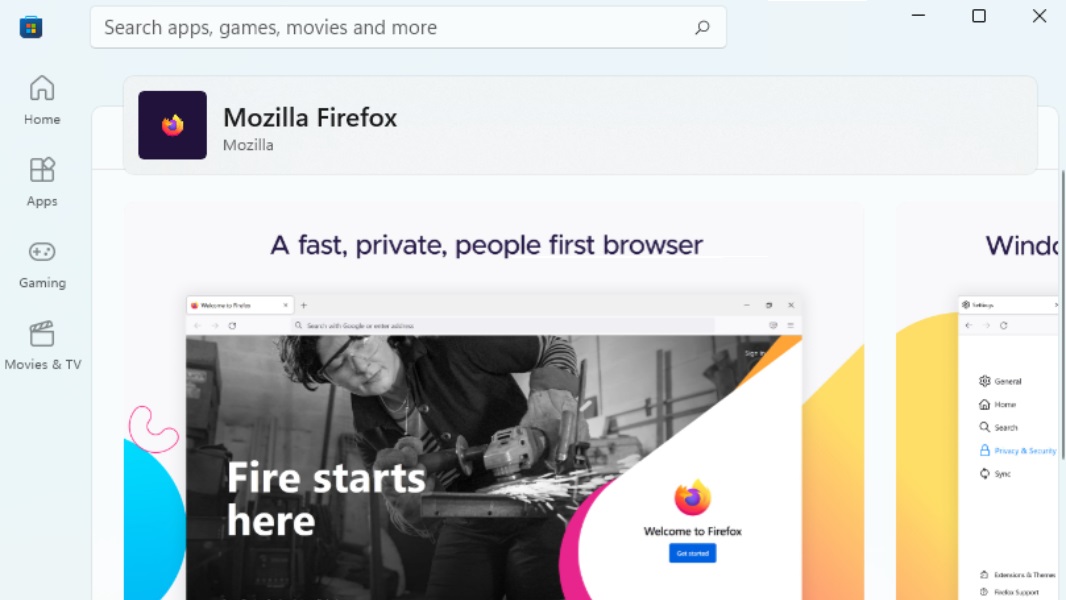
Mozilla announced this morning that its flagship Firefox web browser is now available via the Microsoft Store in Windows 11 and 10.
“Firefox desktop is the first major browser to become available in the Windows Store for Windows 10 and Windows 11 users,” Mozilla announced. “Previously, if you were on Windows and wanted to use Firefox, you had to download it from the internet and go through a clunky process from Microsoft. Now that Microsoft has changed its Store policies, choosing Firefox as your desktop browser is even more seamless – and it comes with all the latest Firefox features.”
Windows Intelligence In Your Inbox
Sign up for our new free newsletter to get three time-saving tips each Friday — and get free copies of Paul Thurrott's Windows 11 and Windows 10 Field Guides (normally $9.99) as a special welcome gift!
"*" indicates required fields
Perhaps as notable, Firefox is also the first major web browser in the Microsoft Store to use its own rendering engine; all of the other major browsers use the Chromium engine.
Mozilla is keen to point out that the ability to download Firefox from the Microsoft Store was only made possible because Microsoft reversed its previous anticompetitive policy of requiring Store-based browsers to use its rendering engine. “Now that Microsoft has changed their policies, we are finally able to ship Firefox with our industry-leading Gecko engine in the [Microsoft] Store,” Mozilla notes. “This lets us make your experience of the web joyful, safe, private, and fast.”
The version of Firefox in the Store is functionally identical to the version you download from Firefox.com, Mozilla adds.