Google Releases Android 13 Beta 1
- Paul Thurrott
- Apr 26, 2022
-
2
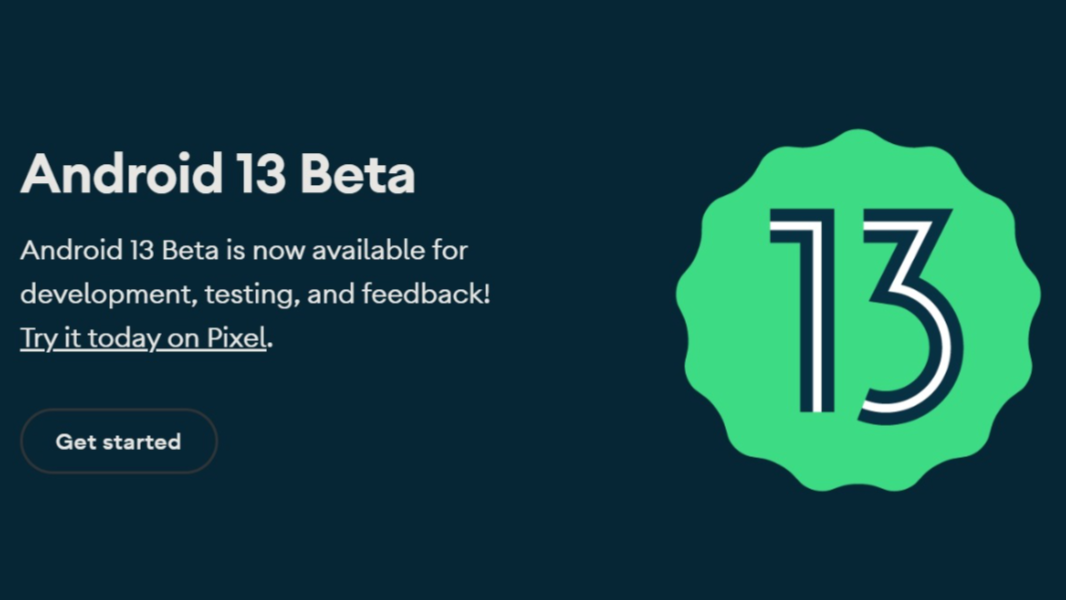
Google today announced the release of Android 13 Beta 1, which adds new features for developers and, one hopes, for end users too.
“Today we’re moving into the next phase of our cycle and releasing the first Beta of Android 13,” Google vice president Dave Burke writes in the announcement post. “For developers, there’s a lot to explore in Android 13, from privacy features like the new notification permission and photo picker, to APIs that help you build great experiences, like themed app icons, quick settings tile placement, and per-app language support, as well as capabilities like Bluetooth LE audio and MIDI 2.0 over USB. In Beta 1, we’ve added new permissions for more granular access to media files, improved audio routing APIs, and more.”
Windows Intelligence In Your Inbox
Sign up for our new free newsletter to get three time-saving tips each Friday — and get free copies of Paul Thurrott's Windows 11 and Windows 10 Field Guides (normally $9.99) as a special welcome gift!
"*" indicates required fields
If none of that sounds all that interesting to you as an end-user, well, you’re not alone. But Google says it will have more to share at its Google I/O conference next month. And I suspect that various enthusiast blogs will begin uncovering new features in Beta 1 that may prove more enticing as well.
Google plans a second beta release in May, followed by two Platform Stability releases, in June and July, and then the final release of Android 13 in August. If you’re interested in testing Beta 1, you will need a Pixel 4, Pixel 4 XL, Pixel 4a, Pixel 4a (5G), Pixel 5, Pixel 5a, Pixel 6, or Pixel 6 Pro. Or you can try the build in an Android emulator.
You can learn more about Android 13 from the Android 13 Developer site.