Visual Studio is Getting a Long Overdue Visual Refresh
- Paul Thurrott
- May 11, 2023
-
3
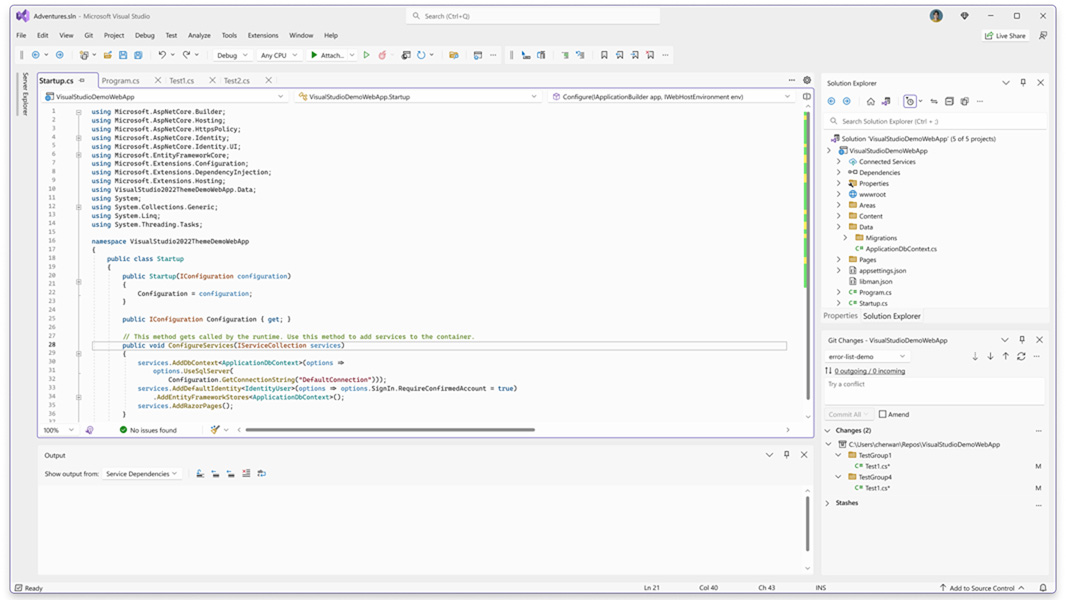
Microsoft today announced that Visual Studio will get a long-overdue visual refresh aimed at making the environment more cohesive and productive. But some previous changes were met with rampant complaints, so the firm is previewing its ideas now so that customers can provide feedback and help shape how the product changes.
“We’re excited to share these early designs so we can incorporate your feedback into making Visual Studio the best IDE for developers,” a new post to the Visual Studio Blog explains. “We’ve created a new Developer Community Ticket tracking the improvements we’ve made to the command shelf, menus, tool window chrome, and document tabs where you can share comments and suggestions as we iterate on bringing these experiments to a future preview release.”
Windows Intelligence In Your Inbox
Sign up for our new free newsletter to get three time-saving tips each Friday — and get free copies of Paul Thurrott's Windows 11 and Windows 10 Field Guides (normally $9.99) as a special welcome gift!
"*" indicates required fields
You can check out the proposed design changes at the Microsoft Developer Community website. They’re based on the Microsoft Fluent design system, and while the Visual Studio team has applied its principles to make smaller improvements to the IDE in the past, these changes will be more substantial. Indeed, they mark the first major update to Visual Studio’s UI since 2012, and they will correct problems that include small and crowded controls, visual noise, and inconsistent state indication.
![]()
To achieve a more modern and cohesive look, the menus and toolbars in Visual Studio will get added white space and lighter-weight control styling so that they don’t intrude too much on the code windows. Tabs will be restyled with curved corners and more accent coloring, as will tool windows. Overall, the changes look subtle to me and I suspect they won’t be offensive to most Visual Studio users.