Xbox Game Bar Picks Up FPS Counter and Achievement Tracking
- Paul Thurrott
- Oct 22, 2019
-
4
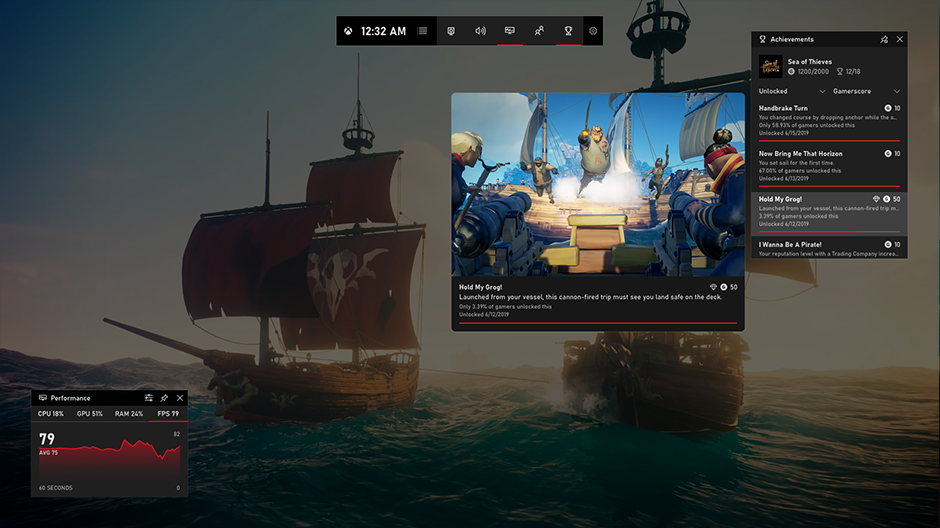
The Xbox Game Bar in Windows 10 is being improved this month with and FPS counter and achievement tracking.
“We’ve been hard at work over the past few months on a couple [of] new updates to the Game Bar] that we would like to share with you today including new ways to track frame rate and your Xbox achievements,” a new post to the Xbox Wire blog notes.
Windows Intelligence In Your Inbox
Sign up for our new free newsletter to get three time-saving tips each Friday — and get free copies of Paul Thurrott's Windows 11 and Windows 10 Field Guides (normally $9.99) as a special welcome gift!
"*" indicates required fields
New features include:
FPS counter and performance monitoring. Microsoft has finally added a frame rate counter to the Performance overlay. This overlay also provides more control over which system resources are tracked and displayed on-screen, and there are new graphical options so you can customize the look and feel of the overlay, including transparency.
Xbox achievement tracking. You can now track your Xbox achievements from within Xbox Game Bar using the new Achievements overlay. New achievement notifications will open Xbox Game Bar instead of the Xbox Console Companion app now as well, so that you can learn more about a newly-unlocked achievement without leaving the game.
Tagged with
Conversation 4 comments
-
dontbeevil
<p>nice to see this UWP constantly receiving updates from the store</p>