New Xbox Update Brings Carbon Aware Downloads and Better Google Home Integration
- Laurent Giret
- Feb 15, 2023
-
7

Microsoft has released today the Xbox February update on Xbox Series X|S and Xbox One consoles. The main addition is carbon-aware downloads for games and updates, a sustainability feature that may also help gamers save some money.
In practice, the feature works by scheduling game, app, and OS updates during the night when consoles can use more electricity coming from lower-carbon sources. However, carbon-aware downloads require regional carbon intensity data to be available.
Windows Intelligence In Your Inbox
Sign up for our new free newsletter to get three time-saving tips each Friday — and get free copies of Paul Thurrott's Windows 11 and Windows 10 Field Guides (normally $9.99) as a special welcome gift!
"*" indicates required fields
The Xbox February Update will also make the Shutdown (energy saving) option the default on all consoles. Microsoft claims that Shutdown “cuts power use by up to 20x” when the console is off compared to the Sleep power option. If you still prefer to keep your Xbox console in Sleep mode, you’ll also be able to configure active hours so that it can boot quickly and let you stream your local games remotely.
Another big new feature in this update is the ability to use the Google Home app as a touch remote for your Xbox console. This builds on the existing Xbox integration with the Google Home app and the Google Assistant.
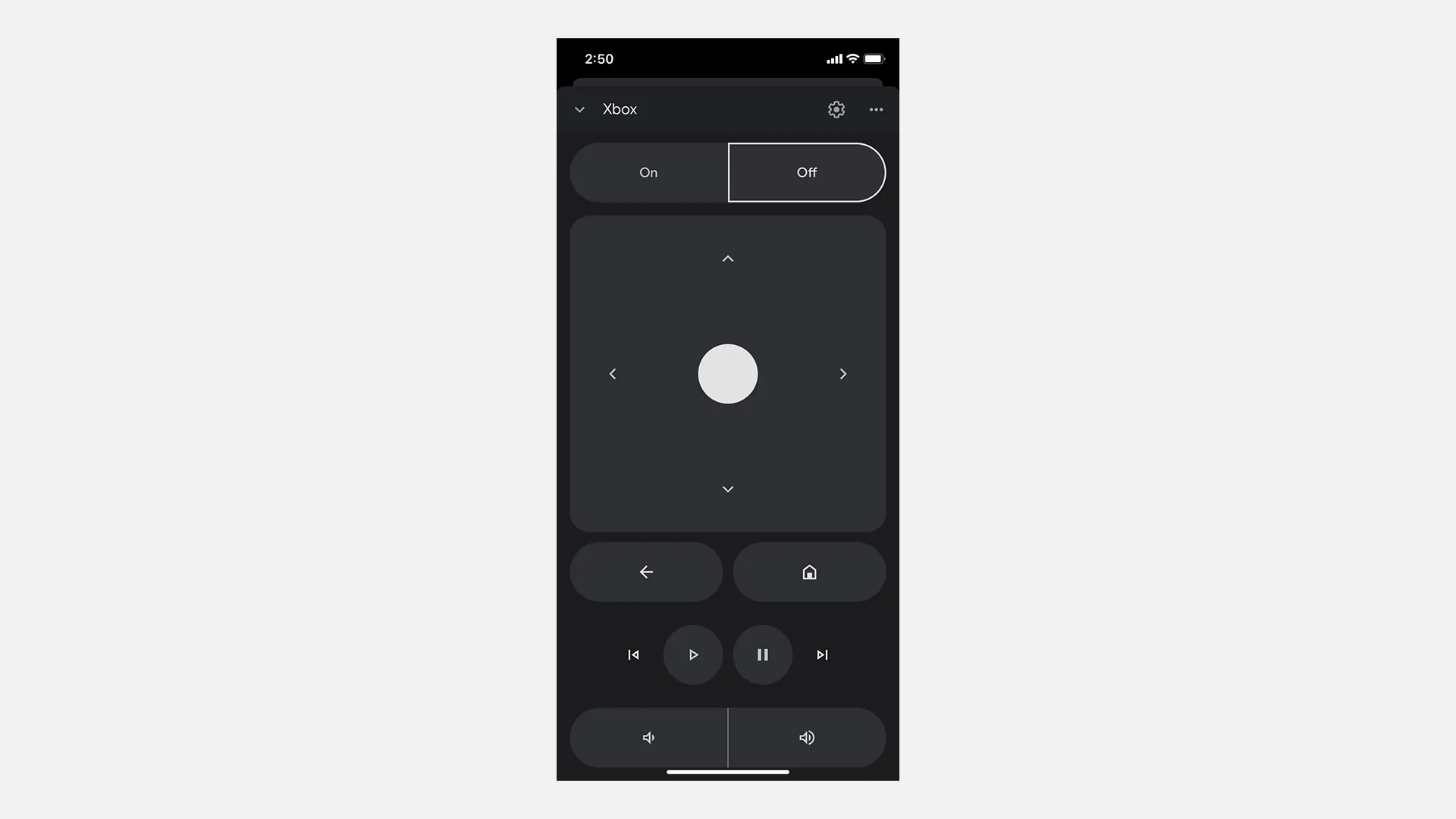
If you don’t like seeing game art on the background of your Xbox Home screen, the February update also adds the option to display a solid color of your choice instead. You can find this option in Settings > General > Personalization > My background > Solid color and game art.
Lastly, Microsoft said that it’s experimenting with a new way to restart an Xbox party chat. After installing this update, a subset of users will see a list of their previous parties in the Parties & Chats tab of the Xbox guide. Microsoft has been previously testing this feature with Xbox Insiders, but it’s not clear yet when it will be generally available.
You can download this latest Xbox update by going to Settings > System > Updates. This is the first system update of 2023 for Xbox consoles, and if you already use Google Home to control your smart home devices, the ability to use the mobile app as a touch remote control for your console is a nice surprise.