Google Assistant Getting Visual Controls for Smart Home Devices on Mobile
- Mehedi Hassan
- Aug 08, 2018
-
3

Google seems to be rolling out a key feature from its Smart Displays platform to Assistant on mobile devices. The company launched its Smart Displays powered by Assistant last month, which includes an advanced for Assistant.
The company is now rolling out a part of the Smart Display interface to Assistant on mobile devices: visual controls for smart home devices. When you ask Google Assistant to change the brightness of a smart light, for example, it will now change the lights and then show you the current brightness of that light, and provide you with other options. You can use the slider to change the brightness further, or completely turn it off. These controls are based on the device you are controlling, for things like a smart thermostat, you’ll see different controls.
Windows Intelligence In Your Inbox
Sign up for our new free newsletter to get three time-saving tips each Friday — and get free copies of Paul Thurrott's Windows 11 and Windows 10 Field Guides (normally $9.99) as a special welcome gift!
"*" indicates required fields
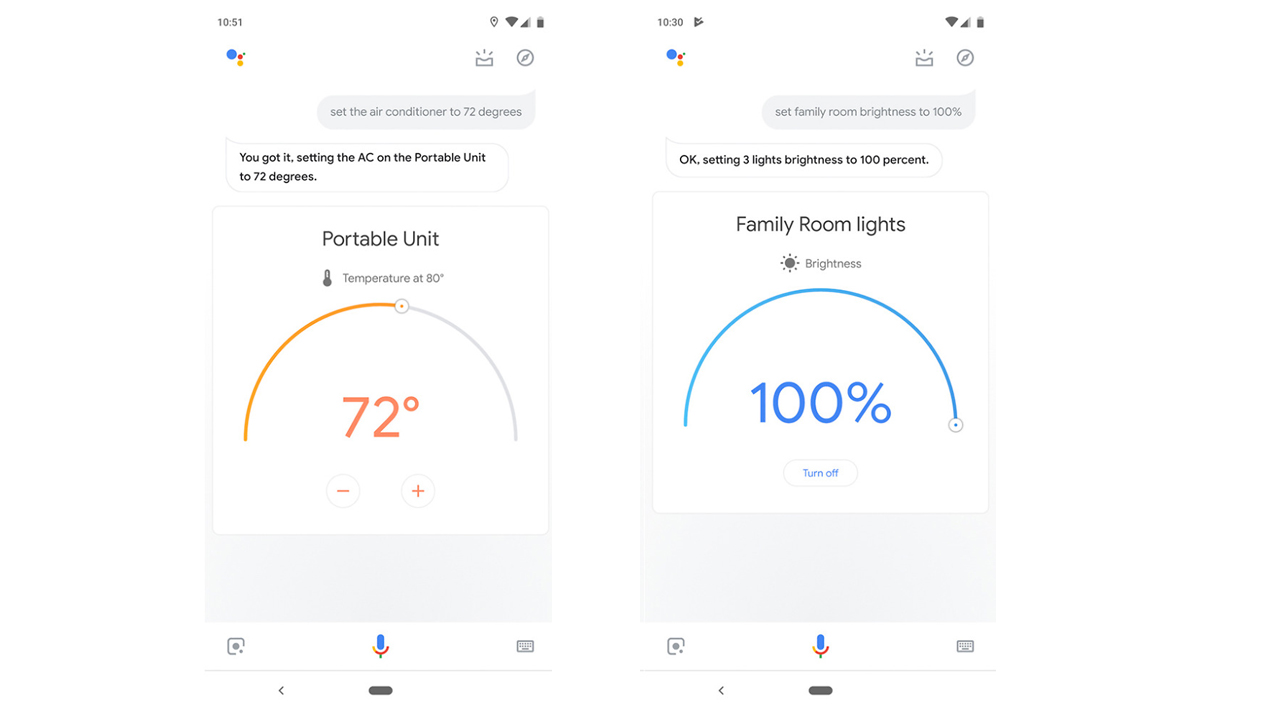
The visual controls are being rolled out gradually, as reported by Droid Life. These visual controls could be part of a bigger plan for Google — the company is rumoured to be working on a wireless charging stand for the Pixel 3 that will let you use the device as a smart display, and interact with Assistant while it’s charging on the stand. And the addition of the new visual controls could be meant for the upcoming accessory and Pixel device.