Lenovo ThinkPad X12 Detachable Review
- Paul Thurrott
- Jun 10, 2021
-
18

The Lenovo ThinkPad X12 Detachable is Surface Pro done properly, with a superior keyboard cover, more modern components, and a lower price. That said, it comes with some trade-offs of its own, including a lack of legacy ports and middling battery life.
Design
If you step back and think about the PC market today, you’ll see that so-called transforming PCs fall into two clear subcategories: Convertible or so-called “2-in-1” PCs—a bad name, because most offer 3 or 4 usage modes—and tablet PCs, or what Lenovo calls detachables. The former subcategory is more popular because convertible PCs are optimized for the traditional clamshell form factor over their use as a large, bulky tablet.
Windows Intelligence In Your Inbox
Sign up for our new free newsletter to get three time-saving tips each Friday — and get free copies of Paul Thurrott's Windows 11 and Windows 10 Field Guides (normally $9.99) as a special welcome gift!
"*" indicates required fields
But tablet PCs have some clear use cases too. They are designed to be tablets first, so the form factor is optimized for this usage, with a smartpen and no keyboard cover attached. But well-designed tablet PCs also offer a decent clamshell experience with an attached keyboard cover. And one might argue that the resulting versatility is more fully realized than that of a convertible PC, assuming the user needs or prefers a superior tablet experience (at least within the PC space).
The ThinkPad X12 Detachable is this kind of tablet PC. And for the artists, other content creators, and note-takers who rely on a smartpen, the ThinkPad X12 Detachable will be immediately familiar, offering the same basic design as Microsoft’s market-defining Surface Pro in a package that is, for the most part, more modern.
As the first ThinkPad tablet PC in three years, the X12 lives up to both the brand and the form factor. That means it features the same high-quality look, feel, and durability that ThinkPad owners expect while sticking true to the promises of this versatile form factor.

The integrated kickstand works exactly like that on Surface Pro, with a wide range of angles and a reliable hold no matter the angle.
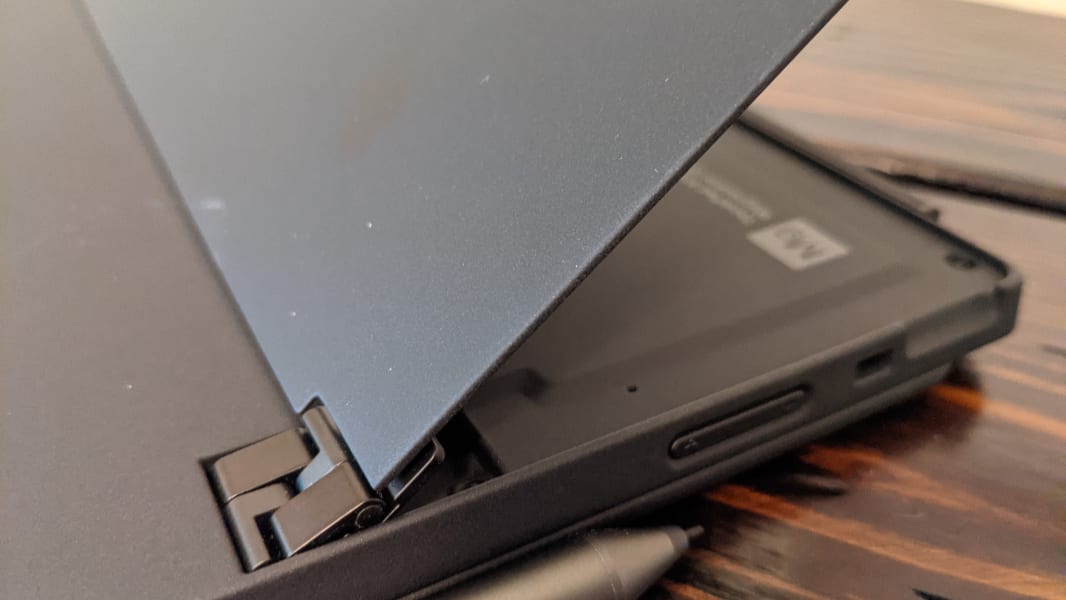
And the bundled keyboard cover can lay flat on a table or magnetically attach to the bottom of the tablet for an angled typing experience, again, just like Surface Pro. If you don’t need the keyboard, just pull it off and enjoy the tablet PC experience.

Display
As a tablet PC, the X12 offers a 3:2 display panel, which is ideal for both traditional PC-based productivity work and pen- or touch-based tablet usage in either portrait or landscape mode. It’s a 12.3-inch Full HD+ (1920 x 1280) IPS panel with anti-reflective and anti-smudge capabilities, and it outputs 400 nits of brightness, which should be good for any environment save direct sunlight outside.

The display is fantastic, but I wish it were a bit bigger: The bezels on the X12 are quite large, almost an inch on each side, and it’s not hard to imagine a 13-inch display in this space. That said, it’s about the same size as that on Surface Pro, which one imagines was the goal.

Internal components
The ThinkPad X12 Detachable is powered by 11th-generation Intel Core i3-1110G4, i5-1130G7, i5–1140G7, and i7-1160G7 processors, the latter three of which are quad-core designs that also include Intel Iris Xe integrated graphics. (The Core i3 models are constrained by two cores and old-school integrated Intel UHD graphics.) They can be configured with 8 or 16 GB of RAM, depending on configuration, and 128 GB, 256 GB, 512 GB, or 1 TB of PCIe NVMe-based SSD storage.
Performance is excellent for the productivity and creative tasks that this machine targets. The X12 never got hot, but I did notice some fan noise with the Core i5-based review unit when using apps like Movies & TV and at odd times as well.
Connectivity
If you’re familiar with Intel’s 11th-generation Core processors, you won’t be surprised to discover that the X12 is also outfitted with modern connectivity that includes Intel Wi-Fi 6 and Bluetooth 5.1. But Lenovo also offers optional 4G/LTE (CAT9) cellular connectivity courtesy of a Fibocom L850-GL module and a nano-SIM card.
Ports and expansion
The ThinkPad X12 Detachable comes with minimal expansion, which one might argue is somewhat understandable on this type of PC: Lenovo provides one Thunderbolt 4/USB-C port, one USB-C 3.2 Gen 2 port, and … well, that’s it. There’s also a headphone jack and, if configured, a nano-SIM card slot.

I have some quibbles.
First, I am not a fan of having two identical-looking but very differently-capable USB-C ports and don’t understand why both don’t offer Thunderbolt 4. I’m also not happy with the placement of one of those ports, which is very high on the left side of the display, above the other USB-C port; there should be one on each side. And speaking of placement, why on earth is the headphone jack so high up on the left side? It should be near the bottom of the display. (Says the disgruntled Surface Book fan who has been dealing with that same headphone jack placement for years.)

And here’s something to consider: Even Surface Pro 7 offers a single full-sized USB-A port. Granted, Surface has never even heard of Thunderbolt, let alone Thunderbolt 4, so maybe that’s a wash.
Audio and video
Powered by two 1-watt speakers, the ThinkPad X12 Detachable delivers surprisingly decent sound, assuming the source quality is good and you’ve configured the bundled Dolby Audio Premium to correctly detect the type of content you’re enjoying. Some YouTube videos I watched sounded a bit hollow and tinny, but when I fired up Star Wars: The Last Jedi in Movies & TV or played music playlists via YouTube Music, I was quite pleased with the quality.
For input, the X12 provides dual-array microphones that can be optimized for voice recognition (for use with Cortana or other digital assistants), only your voice, or multiple voices. The 5 MP front webcam supports Windows Hello facial recognition and includes a manual ThinkShutter slider for privacy, and it seems to offer excellent quality. And there’s also an 8 MP camera on the rear for those “world-facing” needs.
Keyboard, touchpad, pen, and fingerprint reader
This is where the X12 Detachable decisively destroys Microsoft’s Surface Pro 7: As good as its optional Type Covers are—and they really are quite nice—the X12 just comes out ahead. Its unnamed typing cover isn’t optional, it’s included. It’s thicker and stiffer than a Type Cover, and exhibits no bounce at all, even under my heavy-handed typing. It includes the vaunted ThinkPad dual-pointing system, with a TrackPoint nubbin and a precision glass touchpad. And it features an integrated pen loop for securing the bundled smartpen. Nice.
The overall typing experience is excellent, with short, satisfying key throws that seem like an improvement over other ThinkPads. It has the familiar ThinkPad keyboard look and feel with scalloped keys, two levels of backlighting, and a set of unified communications keys, plus a user-definable key that you can configure to launch a favorite app or website, or invoke a specific key sequence or paste some text.
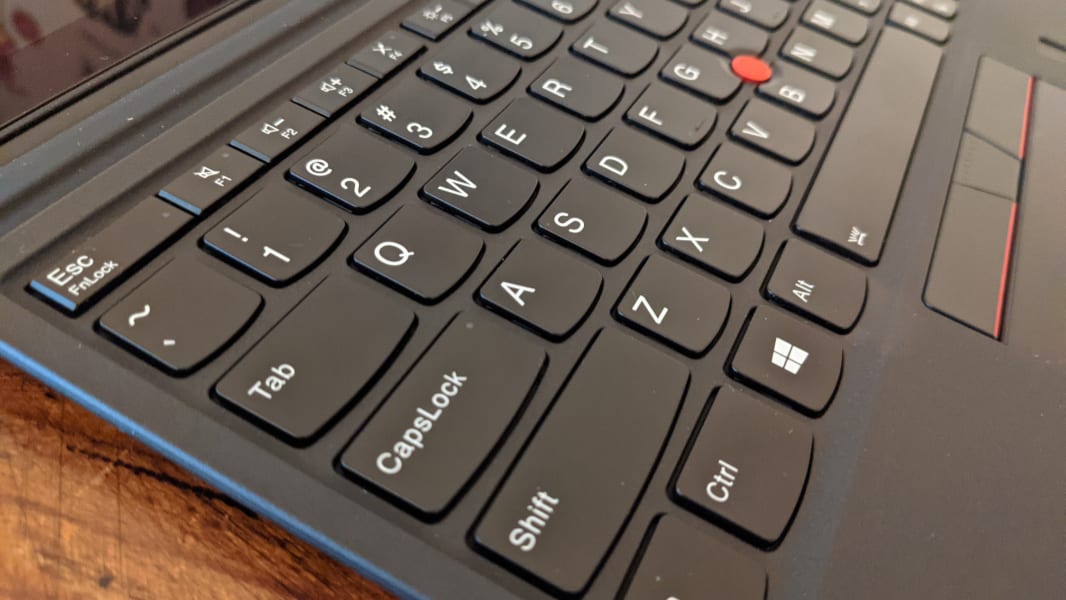
My only complaint is that Lenovo reverses the placement of the Fn and left Ctrl keys. You can “fix” this in the bundled Commercial Vantage app if you can find that setting buried deep inside. But Lenovo positions these keys inconsistently across its products and, in this case, differently from the rest of the industry. I wish they would give up on this.
The pointing experience is likewise fantastic. The TrackPoint nubbin is a joy to use and the glass precision touchpad is accurate and just the right size.

Given the form factor, it’s no surprise that Lenovo bundles a smartpen, in this case, the Lenovo Digital Pen, which supports the requisite 4096 levels of pressure and has two configurable buttons on its barrel. Or you can pay $59 to upgrade to the Lenovo Precision Pen, which adds tilt support, an additional configurable button, and the ability to magnetically attach to the side of the PC. Either way, the bundled type cover includes a pen loop that securely holds the pen for transit.

Finally, there’s also a small square fingerprint reader to the right of the touchpad that I was a bit worried about but it’s proven to be fast and accurate.
Portability
Perhaps not surprisingly, the ThinkPad X12 Detachable is almost identical to the Surface Pro 7 from a size and weight perspective, in fact, it’s about half an inch shorter by width. It measures 11.15 x 8.01 x 0.34 inches without the bundled keyboard, and 11.15 x 8.01 x 0.57 inches with it included. And its weight is svelte in either configuration: Just 1.67 pounds without the keyboard and 2.4 pounds with the keyboard. As such, it’s a delight to travel with, as I did recently with a road trip to Ocean City, New Jersey: The X12 disappeared into my bag nicely.
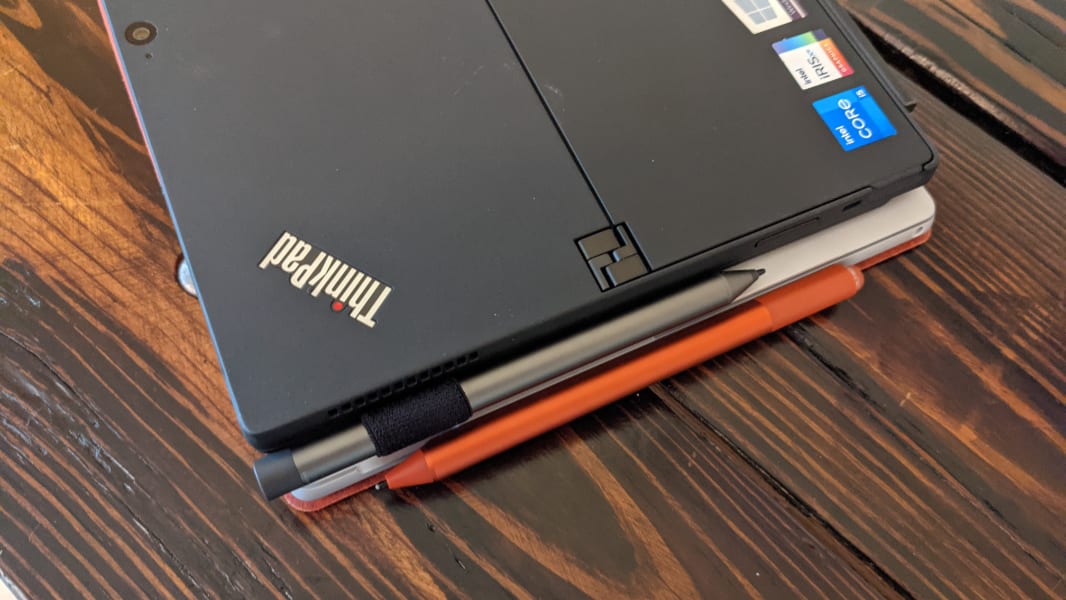
Battery life, alas, fell short of what I saw previously with Surface Pro 7, and that machine wasn’t exactly setting records: I recorded an average battery life of just over 5.5 hours during the testing period. In the good news department, you can charge the battery to 80 percent in one hour with the included 65-watt charger. And Lenovo continues using its anti-fry circuitry to ensure that third-party chargers can’t harm the PC.
Software
Lenovo typically keeps its ThinkPad software configurations light, which is appreciated, and the X12 Detachable is no exception. It can be had with Windows 10 Home or Pro, and Lenovo adds only a small selection of useful software, including Commercial Vantage (drivers, system configuration, and support) and Lenovo Pen Settings. And then a handful of third-party utilities related to hardware support, including Dolby Audio Premium, Glance by Mirametrix, Intel Graphics Command Center, Realtek Audio Console, Synaptics Fingerprint Reader Preboot Manager, and Thunderbolt Control Center.
Lenovo’s hands-off approach to crapware should be a learning moment for the rest of the PC industry. PC makers should always treat their premium customers this good.
Pricing and configurations
Lenovo makes it hard to discuss pricing because there’s always a big difference between the official price and the real price that you’ll find at Lenovo.com. For example, a base model ThinkPad X12 Detachable allegedly retails for almost $1800, which is unreasonable, but the “sale” price at the time of this writing was a very reasonable $1075. That configuration provides an 11th-generation Intel Core i3-1110G4 dual-core processor, 8 GB of RAM, and 128 GB of PCIe-based SSD storage. And, yes, all X12 configurations include the detachable keyboard, with its integrated TrackPoint and touchpad, and the Lenovo Digital Pen.
Things start to get more interesting if you move up to a Core i5-1130G7, which features integrated Intel Iris Xe graphics, a big improvement over the Intel UHD graphics on the i3-based models, and from here on up the processors are all quad-core designs. The sweet spot here is probably the $1187 configuration, with a Core i5, 8 GB of RAM, and 256 GB of storage. But the review configuration is a bit of a step-up from that with 16 GB of RAM and 512 GB of storage; this configuration (with Windows 10 Pro, not Home) would set you back about $1300. You could spend as much as $1600 if you max out the processor, RAM (16 GB), and storage (1 TB).
Recommendations and conclusions
The Lenovo ThinkPad X12 Detachable is the ideal take on Microsoft’s Surface Pro, with a superior keyboard cover with an integrated pen loop, more modern processors and expansion, and optional integrated cellular connectivity. It’s also less expensive: Microsoft charges extra for its Type Cover and Surface Pen, and a Surface Pro 7 bundle that’s comparable to the X12 review unit would cost over $300 more.
Is it perfect? No. The bezels are quite large, and it’s hard not to imagine a larger display in the same body. And even a single legacy port, like a full-sized USB-A port, would be nice. And the Surface Pro does come out ahead with a higher-resolution display, though I don’t feel that that matters with such a small panel size.
Regardless, the ThinkPad X12 Detachable is now the tablet 2-in-1 to beat, and if you’ve been eyeing a Surface Pro or other Tablet PC, this should move to the top of your wish list. The Lenovo ThinkPad X12 Detachable is highly recommended.
At-a-glance
Pros
- Superior tablet 2-in-1 design
- Thin, light, highly portable
- Excellent keyboard, touchpad, and smartpen are all included
- Terrific performance
- Reasonable pricing
- No crapware
Cons
- OK battery life
- Bezels seem a bit big
- No legacy ports