HP ZBook Firefly 14 G8 First Impressions
- Paul Thurrott
- Jul 08, 2021
-
20

The HP ZBook Firefly 14 G8 is an entry-level mobile workstation aimed at technical and creative managers, STEAM students, and product designers. It’s the smallest, lightest, and thinnest ZBook that HP has ever offered.
It’s also an interesting mix of mainstream and workstation parts, which makes sense given the part of the market that this product targets. That means quad-core 11th-generation Intel Core processors, optional NVIDA T500 graphics, 8 to 64 GB of RAM, 128 GB to 2 TB of PCIe-based SSD storage, and a wide range of display choices.
Windows Intelligence In Your Inbox
Sign up for our new free newsletter to get three time-saving tips each Friday — and get free copies of Paul Thurrott's Windows 11 and Windows 10 Field Guides (normally $9.99) as a special welcome gift!
"*" indicates required fields

Those display choices require a bit of explanation, and there are several. HP offers a Full HD low power (1-watt) panel as a starting point, but you can also opt for a matte version and, on the 15-inch version of the product, a 4K/UHD low-power (1-watt) panel. The two Full HD options can be had in multitouch or non-touch variants. Then, there’s a Sure View Reflect version with HP’s integrated privacy shield protection. And new to this summer, a Full HD DreamColor panel that really raises the bar.

HP originally developed the DreamColor display technology back in the early 2000s when the movie studio Dreamworks needed a color-accurate and color-predictable display for its animators. The technology was originally employed in desktop flat panel displays, and it won an Academy Award in 2015. In the years since, HP has deployed DreamColor display panels in select ZBook portable workstations, starting with its 15- and 17-inch models.
The ZBook Firefly 14 G8 is the first time it’s been made available in a 14-inch portable PC. Like the other display options, the DreamColor panel offers Full HD (1920 x 1080) resolution in a 16:9 aspect ratio with anti-glare capabilities and 500 nits of brightness. It’s 100 percent DCI-P3 color accurate and has been validated for Pantone for creative professionals.

The review unit includes the DreamColor display option, along with a quad-core 11th-generation Intel Core i7-1185G7 processor, NVIDA T500 graphics with 4 GB of dedicated VRAM, 32 GB of system RAM and 512 GB of SSD storage. There’s also Wi-Fi 6 and Bluetooth 5, but no cellular connectivity, though both 4G/LTE and 5G are available to ZBook Firefly customers at design time.

Physically, the Firefly 14 is a handsome, professional-looking, and premium PC. It’s built from a combination of aluminum and magnesium, much of which is recycled. As is much of the plastic used in the interior—the speakers and so on—and 100 percent of the product packaging. HP is clearly serious about using recycled materials and this has only ramped up over time.
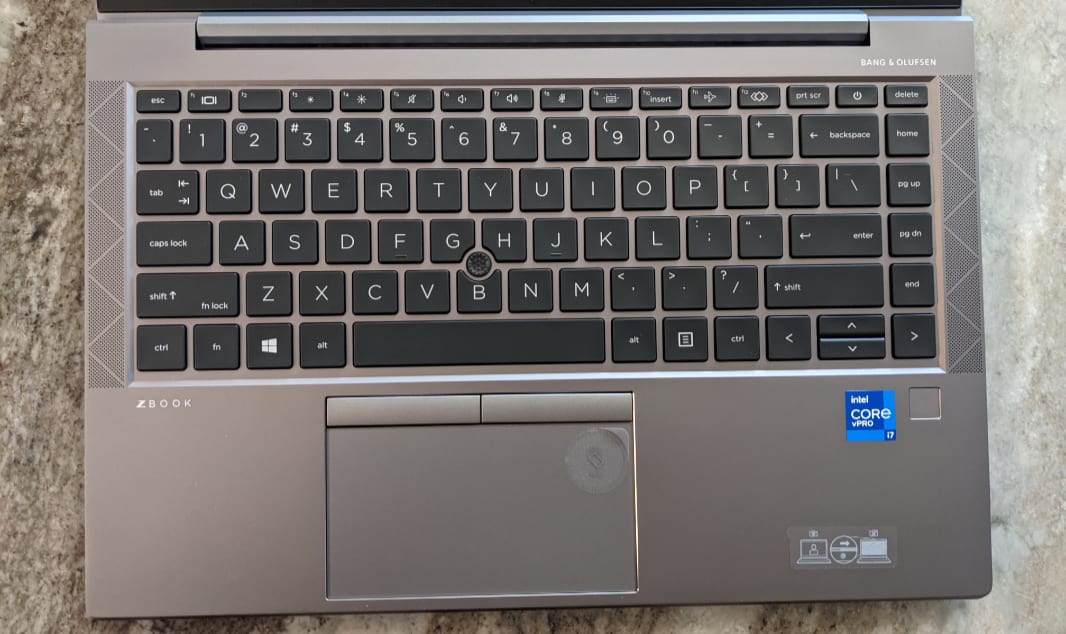
The Firefly 14 should also be quite durable. It has passed 19 MIL-STD tests—including those for shock, vibration, and drop—over 120,000 hours of testing and it can withstand 1000 sanitized wipe cycles, and even includes an Easy Clean utility that locks the keyboard and touchpad for cleaning.

The keyboard is an interesting amalgamation of recent HP premium keyboards, with that rightmost column of Home, PgUp, PgDn, and End keys that I like so much, and an integrated Power key. But the fingerprint reader is on the keyboard deck and not integrated into the keyboard.

And the glass touchpad is augmented by a pointer nubbin in the middle of the keyboard.

There are a lot of HP commercial utilities on tap, such as HP Client Security Managr, Power Manager, Support Assistant, Wolf Security, and Workwell, and also some familiar tools like HP Audio Control and QuickDrop, which offers better phone integration features than Windows 10’s Your Phone.
But as a workstation, you can also gain free access to HP’s Remote Boost, which lets others remotely access your PC or you remotely access an HP workstation back in the office. The Firefly is certified for Autodesk, SolidWorks, and Adobe. And you can be alerted and respond when the PC’s bottom cover is removed. Yes, it’s user serviceable.

Prices start at about $1500 and can rise quickly as you configure the system. It looks like the review unit, which is a lot beefier than I’d typically need, would set you back about $2200 if I’m using the configurator correctly.
More soon.