Samsung Galaxy Book Pro 360 First Impressions
- Paul Thurrott
- Jul 25, 2021
-
16

In August 2012, I attended the opening of the first Microsoft Store in Boston, and I purchased the first PC that store ever sold, a 15-inch Samsung Series 9 notebook. Amazingly, I still have that computer, though that’s about to change as it’s now slated to be donated to a church group as part of a massive decluttering effort. But I’ve always been impressed by its thin, light, and attractive design, even when compared to more modern PCs.

And now that I’ve received a Samsung Galaxy Book Pro 360 for review, I’m experiencing déjà vu and it’s almost as if this new PC is nothing less than the Series 9’s spiritual successor. Like that older laptop, the Galaxy Book Pro 360 is a 15-inch design, but in a similar thin, light, and attractive design. It’s even coated in a similar blue metal color—now called Mystic Navy—that I’m particularly fond of. (There’s also a Mystic Bronze option that’s also quite striking.) The only thing ruining the illusion, and, potentially, the experience, is the damn numeric keypad on the Galaxy Book Pro 360. Ah well.
Windows Intelligence In Your Inbox
Sign up for our new free newsletter to get three time-saving tips each Friday — and get free copies of Paul Thurrott's Windows 11 and Windows 10 Field Guides (normally $9.99) as a special welcome gift!
"*" indicates required fields

But this is an impressive-looking PC. For years, I’ve been waiting for PC makers to apply what they’ve learned from shrinking 13.3-inch designs into what used to be 12- or even 11-inch bodies. But most modern 15-inch designs are still big, bulky, and heavy, even in the premium space.

Not so the Galaxy Book Pro 360. Despite its 15.6-inch display, this PC is both thin—at just 0.47-inches (!)—and light, at just 3.06 pounds. For perspective, ~3 pounds is about as light as a premium 14-inch Ultrabook/ultra-light PC is these days. But the Galaxy Book Pro 360 isn’t just 15-inches, it’s a convertible design, too—yes, the display can be flipped around so it can be used like a giant tablet—so this light weight is even more impressive. It seems almost magical.
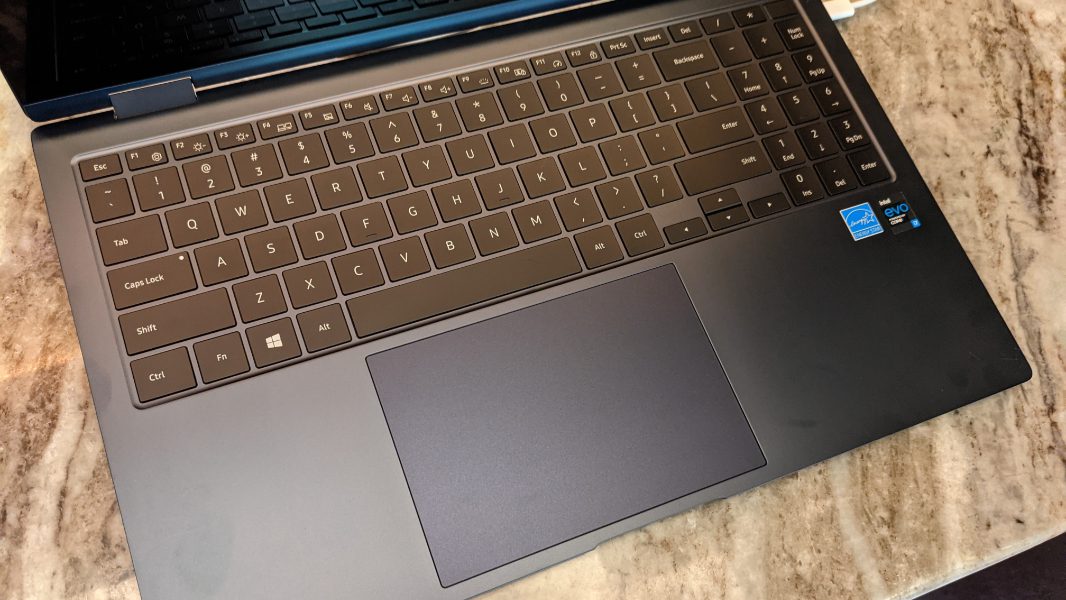
The display is expansive, bright, and beautiful, but it’s held back by its 16:9 aspect ratio, which I now believe to be unacceptable in the premium PC market, and its low Full HD (1920 x 1080) resolution. As with the Lenovo ThinkBook 15 I recently reviewed, this resolution is problematic at this panel size, and I can see some jaggy text and graphics. A 4K/UHD display, even as an option, would be nice. The bezels, at least, are small, especially on the sides.

The internal specifications land exactly where you’d expect, as this is an Evo-certified PC. It comes with an 11th-generation Intel Core i7-1165G7 processor and two RAM/storage configurations: 8 GB/512 GB (NVMe SSD) and 16 GB/1 TB; the review unit has the latter, more expensive configuration. There is apparently a 32 GB RAM option coming, but I don’t see it yet on Samsung’s website.
Communication is modern and mostly as expected: The Galaxy Book Pro 360 offers Wi-Fi 6 and Bluetooth 5.1, but no cellular data, at least on the 15.6-inch models. If you choose a 13.3-inch model, 5G is available as an option.
Expansion is predictably modern and limited due to the thin design. There are three USB-C ports, but confusingly, only one of them offers Thunderbolt 4 capabilities and there’s no indication on the PC as to which is which.

I’ll figure that out for the review, but any of them can be used to charge the system using the bundled (and pleasantly small) USB-C charger.

Beyond that, there’s a microSD card slot and a combo audio jack.

The Galaxy Book Pro 306’s backlit keyboard is interesting. It has very short throws—not Apple butterfly keyboard bad, but short—and of course that numeric keybad, which could trigger some of the same issues I had with the ThinkBook 15.

But so far, I like it, and I believe I could adapt very quickly to the typing experience.
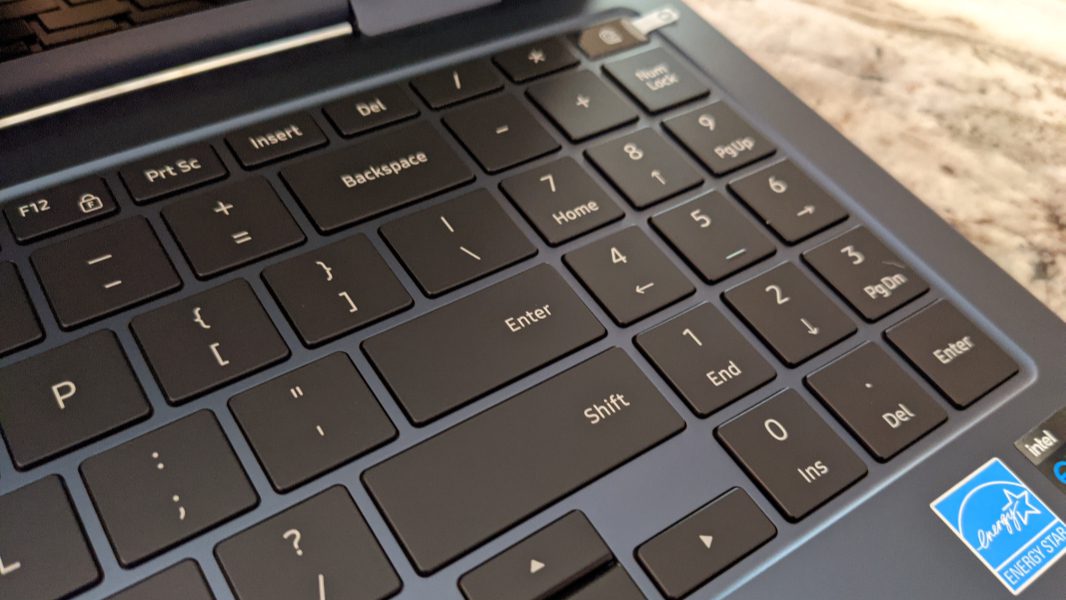
And I like the integrated power key, with its Windows Hello fingerprint reader.
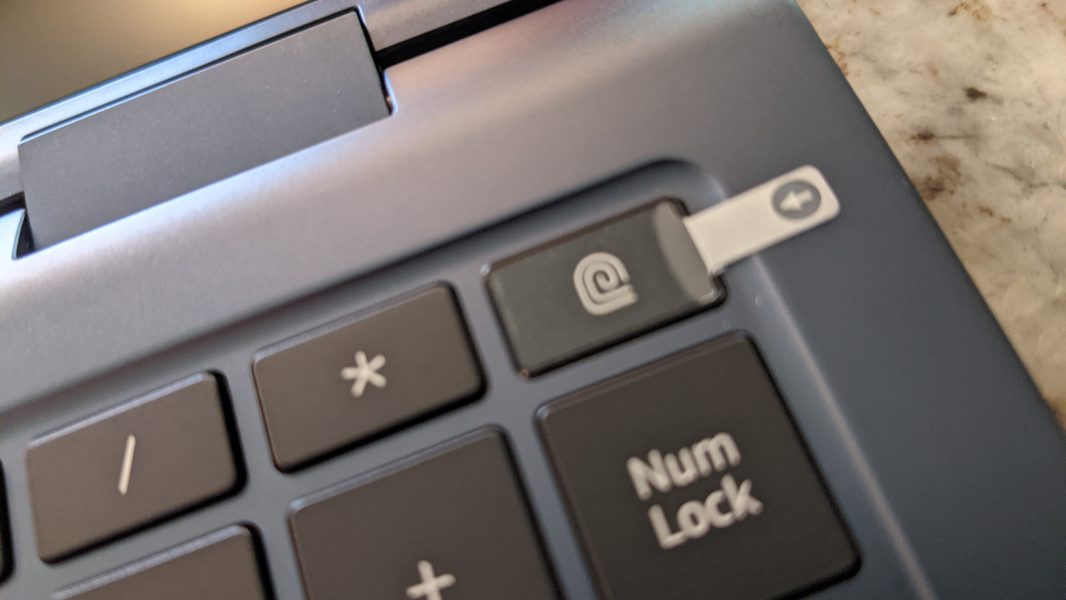
The glass precision touchpad is enormous, but in my light testing so far—mostly just installing applications and making configuration changes—I haven’t had any unusual false detections. I also like that touching the touchpad doesn’t turn on the keyboard backlighting, as is the case on many PCs.

In a nod to Samsung’s Galaxy ecosystem, the Galaxy Book Pro 365 includes an S Pen. In the good news department, it’s larger than the tiny styli bundled with some Samsung handsets and some convertible PCs. But it’s also too large for a garage in this thin and light PC, and there’s not even a magnetic connection for carrying them together. (Oddly, the S Pen from my wife’s Samsung works fine with the Galaxy Book Pro 360, but the PC’s pen does not work with her phone. Curious.)

While I am mostly impressed by what I see here, if the Galaxy Book Pro 365 has an Achilles Heel, it’s one that will be familiar to Samsung smartphone users: There is far too much Samsung crapware on this PC. In fact, I don’t think I’ve ever seen this many spurious utilities and other applications pre-bundled on a PC, like ever. I counted almost 30 (30!) Samsung-branded or Samsung-supplied applications in the Start menu, and it’s going to take many days to go through it all. I have no idea what’s going on there, but it’s concerning.

Pricing, however, is reasonable, given the premium nature of the Galaxy Book Pro 360. The “entry-level” configuration, with 8 GB of RAM and 512 GB of storage, is $1300 and the review configuration—8 GB/1 TB—is $1500. But remember, this is Samsung, and this firm offers some good trade-in values on smartphones, tablets, and even PCs, so you may be able to save some money that way too. And if 15.6-inches is too big for you, there are less expensive 13.3-inch versions as well. They start at $1200.
I really like this form factor, and while I would very much prefer an option for no numeric keypad, I’m surprised we don’t see Lenovo, HP, or Dell offering anything quite like the Samsung Galaxy Book Pro 360. I’m looking forward to reviewing it.
More soon.