Lenovo ThinkPad X1 Carbon (2021) First Impressions
- Paul Thurrott
- Oct 16, 2021
-
31

I think it’s fair to say that the ThinkPad X1 Carbon sets the standard for business-class Ultrabooks. And if my experiences with previous generation versions of this product are any indication, the new 9th-generation version is exactly what fans of this product want and expect.

Windows Intelligence In Your Inbox
Sign up for our new free newsletter to get three time-saving tips each Friday — and get free copies of Paul Thurrott's Windows 11 and Windows 10 Field Guides (normally $9.99) as a special welcome gift!
"*" indicates required fields
I am such a fan. And what I see here is all good news: mostly steady refinement of a nearly-perfect business-class Ultrabook, always appreciated, but with one major change that needs to be celebrated. For the first time, the ThinkPad X1 Carbon comes with a choice of 16:10 display panels instead of the less useful 16:9 displays that appeared on previous versions. And there are thin bezels all around, of course.
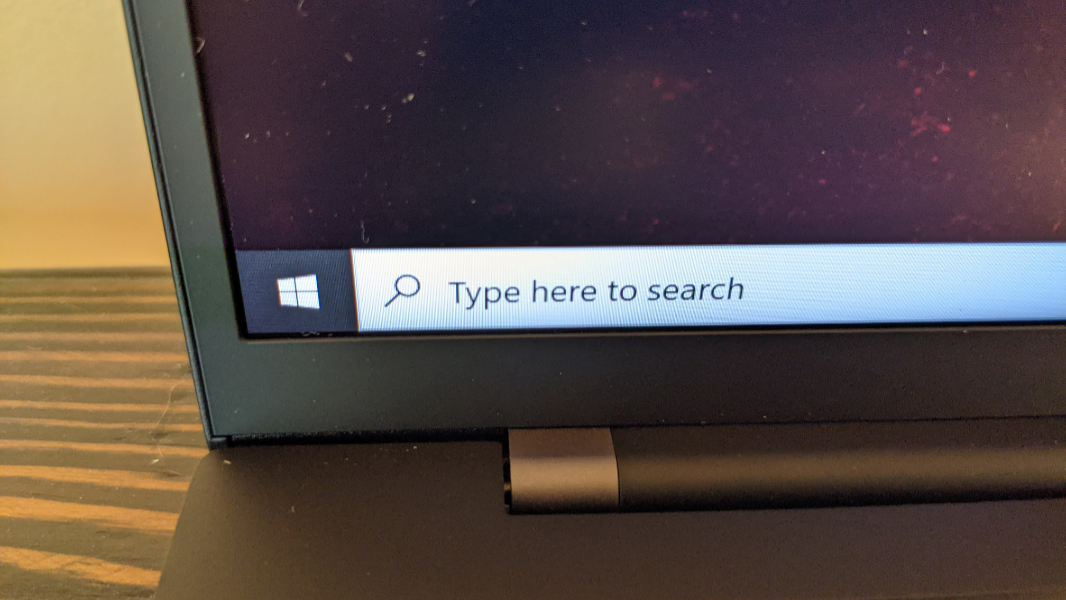
The display in the review unit—a 14-inch matte IPS panel with a 1920 x 1200 (Full HD+) resolution, 400 nits of brightness, and no multitouch capabilities—is particularly good, and the one I’d configure were I spending my own money. I very much prefer matte displays for productivity work, and while it’s not all bright and glossy like an OLED panel, there are other display options, including a UHD+ panel with Dolby Vision capabilities, that should collectively meet the needs of almost anyone.
The only other obvious change, at least to me, is the display hinge, which is now a single bar that extends across most of the bottom of the display now, instead of two smallish, discrete hinges.

Beyond those two upgrades, there are few surprises. The classic X1 design carries over largely unchanged, from the durable carbon fiber and magnesium-alloy chassis to the familiar ThinkPad X1 logo on the outside of the display lid, with its classic red power light in the dot over the “i.”

The port selection is still quite robust, no doubt because of the target market, so we get a nice mix of modern and legacy ports. On the left, you’ll find two Thunderbolt 4/USB-C ports, one full-sized USB-A 3.2 Gen 1 port, and a full-sized HDMI 2.0 port.

On the left, there is a Kensington lock slot, a second full-sized USB-A port, and a combination headphone/microphone jack. (And, if available, a nano-SIM card slot that’s not present in the review unit configuration.)

The classic ThinkPad keyboard, with its scalloped key and two-way pointing system, carries over intact. And while that’s mostly good news: the typing feel is fantastic, and I love the medium-sized touchpad.

But Lenovo continues to misplace the Fn (Function) key to the left of the Ctrl key. Guys, seriously.

I also like the thin power button, which sits above the right top of the keyboard and features an integrated Windows Hello fingerprint reader.

There’s no Windows Hello facial recognition capability, oddly, but you can at least cover the 720p webcam with an integrated manual shutter.
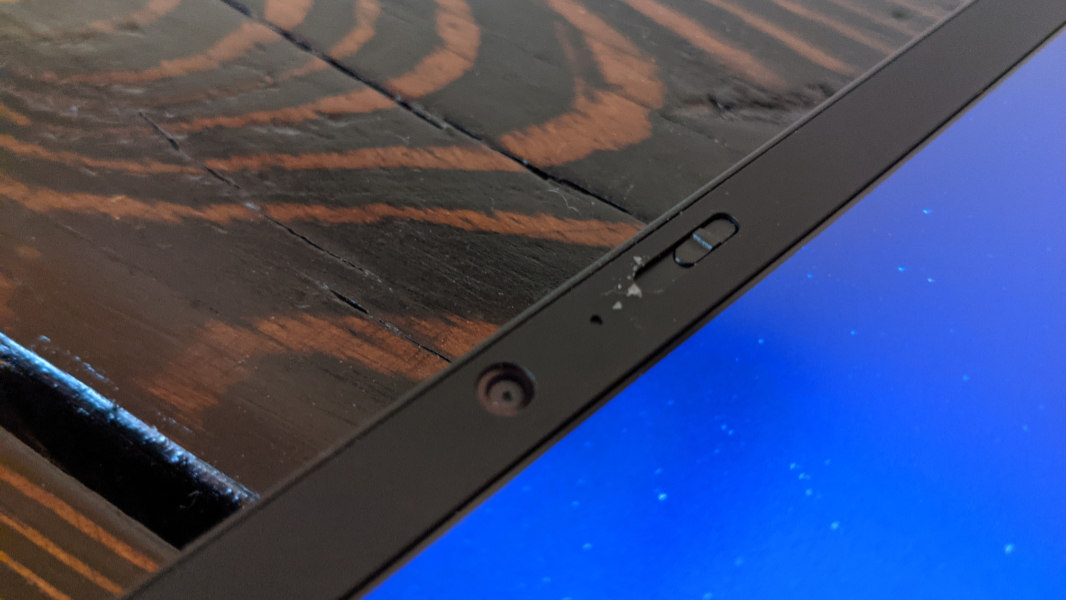
Carting the X1 around should be no problem at all: it weighs just 2.5 pounds and manages to feel even lighter. Lenovo claims a battery life of up to 16.7 hours, too, and no, that’s not for video rundown. We’ll see where it lands in real-world usage.

Inside, it’s all modern, of course, with quad-core 11th-generation Intel Core processors and Intel Iris Xe integrated graphics, up to 32 GB of LPDDRx4 RAM, and up to 1 TB of PCIe-based SSD storage. (The review unit is outfitted with a Core i7-1165G7 processor, 16 GB of RAM, and 512 GB of storage.) There’s Intel Wi-Fi 6 and Bluetooth 5.2 for connectivity, and you can get 4G/LTE or 5G cellular data connectivity if you wish as well.

Sound is delivered via stereo upward-firing speakers and downward-firing woofers with Dolby Atmos enhancements, and my early tests—a few bits of Star Wars: The Last Jedi and The Lord of the Rings: The Return of the King—were quite promising, with nice stereo separation. There are also four 360-degree far-field microphones with Dolby Voice for enhanced call capabilities.
Finally, there is no crapware on this PC at all, a most welcome change when compared to my last review, for the Samsung Galaxy Book Pro x360 15. There are only two Lenovo-branded utilities included, both useful, and a small number of utilities related to hardware features like the audio, Thunderbolt ports, and touchpad.
And there you go. I’m expecting no big surprises here, but I’m curious about the battery life, and I can’t wait to take the ThinkPad X1 on a trip.
More soon.