Second Look: HP Elite Dragonfly G3
- Paul Thurrott
- Jan 07, 2022
-
10

To wrap up my early preview of the exciting HP Elite Dragonfly G3, here’s my quick take on the look and feel, plus some HP-supplied specifications.
As I noted yesterday, this new Dragonfly is gorgeous. It’s also unique, thanks to that 3:2 form factor, which is common with tablet and convertible PCs, but not with traditional laptop/clamshell form factors (outside of Microsoft Surface, of course). Because of that, the size/shape of the new Dragonfly is more similar to that of the HP Spectre x360 14, which also features a 13.5-inch 3:2 display. Well, more than similar: the two PCs are also exactly the same size/shape. (The new Dragonfly is 11.71 x 8.68 x .65 inches.)
Windows Intelligence In Your Inbox
Sign up for our new free newsletter to get three time-saving tips each Friday — and get free copies of Paul Thurrott's Windows 11 and Windows 10 Field Guides (normally $9.99) as a special welcome gift!
"*" indicates required fields
It is also notable that the new Dragonfly retains the incredible light weight of its predecessor: it starts at just 2.2 pounds. Incredible.
We can debate display aspect ratios all day long, but here are the basic facts: the three most common display aspect ratios—16:9, 16:10, and 3:2 all have their fans, but squarer displays (16:10, 3:2, and 4:3 if it still existed) are better optimized for productivity work while widescreen displays (16:9) are better optimized for media. My opinion is that 16:10 is optimal for productivity work, but I’m OK with 3:2, of course, and there is something about the new Dragonfly form factor that I find particularly appealing.
And that’s where any impression of a thing veers off into less quantifiable territory. What is it, exactly, that makes something appealing? This is somewhat subjective, and it will vary by the individual. But with the Elite Dragonfly G3, HP has taken something wonderful—previous Dragonflies—and made it even better. It has something to do with the PC’s curved edges, which stand in sharp contrast to the previously sharp edges. It has something to do with the unique soft touch of the exterior surfaces. And it has something to do with the balance of its light weight when carried while closed.

I know. It’s hard to even discuss. But the sum of these things combined with the logical benefits of the PC and the improvements that HP made add up to something special. Maybe I should just leave it at that. I’m starting to sound like an Apple reviewer.
A few more points on the user experience.
This thing powers up literally instantaneously, meaning that the display is fully on the second the display lid moves up even a few millimeters. I suspect there is some software/hardware magic going on there related to sensors.

And I did note that the display lid, in contrast to the rest of the device, has curiously sharp edge because of a lip around its edges that keeps the display off of the keyboard when closed. Are these things related? I don’t know. But the thing comes on with alacrity.

The keyboard is fantastic. I wrote yesterday’s article entirely on this laptop, and I don’t want to get ahead of myself here, but this is one of, if not the, best laptop keyboards I’ve ever used. This doesn’t surprise me, given the quality of the keyboards on previous Dragonflies and most HP commercial laptops. But I’m impressed that there’s room to grow in this department. That said, I do miss the vertical row of dedicated Home, PgUp, PgDn, and End keys that HP put on its 14+ inch laptops. That would have put this over the top.

I’m not a fan of large touchpads for a lot of reasons, but the two biggest are that it’s often hard to reach over far enough for a left click and that they can trigger mis-taps; I routinely turn off three- and four-finger gestures in Windows Settings because I inadvertently cause them. I never did that with the new Dragonfly. Again, this is just a very short period of usage, so take that as you will. But I view such touchpads with suspicion, and this has worked well.
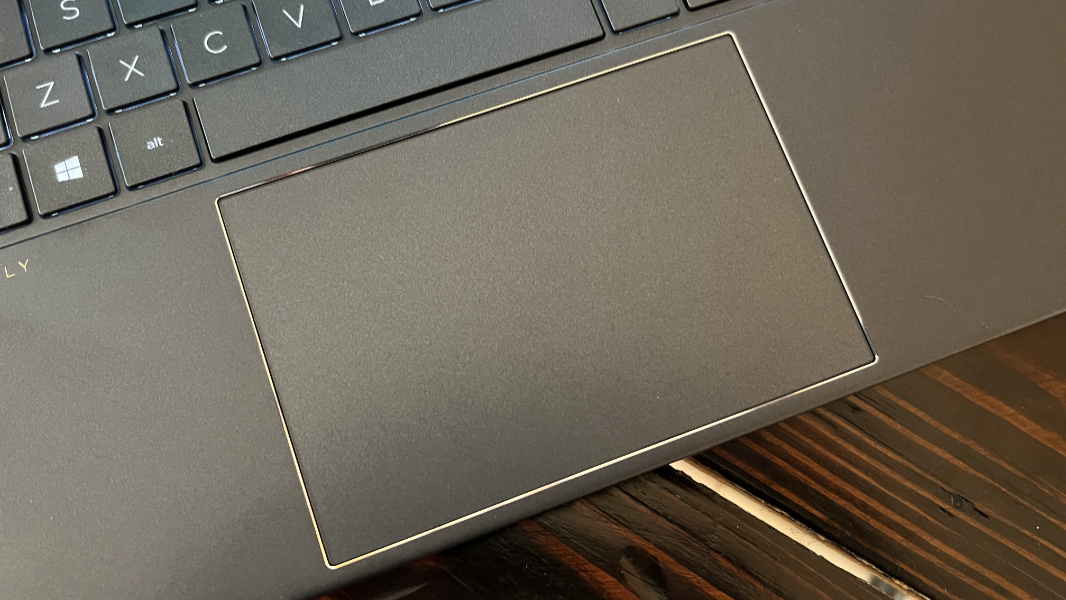
Adding to that, the touchpad fakes clicks with haptics, and that’s something I would not have noticed had HP not pointed it out. As with any modern touchpad, you don’t have to actually press down hard enough to “click,” you can just light touch it (or, for right-click, touch it with two fingers) to enable the related actions. But I kind of like clicking it fully to feel the haptic effect. It’s well done.
From a software perspective, there are a lot of HP utilities bundled on this PC, which is aimed at executives in the business market, not consumers. (That said, I could see prosumers eyeing this device for obvious reasons. I counted at least 13 HP-branded utilities, but I can’t call any of them crapware. You get useful business-focused apps like Wolf Security and Client Security Manager, user experience apps like Support Assistant and myHP, and then value-adds like QuickDrop, Power Manager, Tile, and the like, and hardware utilities like Audio Control. It is a lot of stuff—you know how I feel about bundleware—but understandable.
Speaking of which, the audio playback is powerful and immersive. I fired up Atomic Blond, as always, and rewatched the iconic action sequence that starts at the 30-minute mark for the umpteenth time, and I was blown away by its clean loudness and the spatial stereo effect. This is one of the best-sounding laptops I’ve ever used. (And it is perhaps notable that the top-firing speakers moved from the sides of the keyboard to above the keyboard.)

OK, the specs.
According to the product brief that HP supplied in a December briefing, the Elite Dragonfly G3 will be powered by as-yet-unidentified 12th-generation Intel Core processors. (I noted the 10 processor cores and 110-watt power supply yesterday.) It can be had with up to 32 GB of LPDDR5 RAM (which this pre-production unit does have) and up to 2 TB of M.2-based PCIe NVMe SSD storage (this unit has 256 GB).
There will be three display options, all of which are 13.5-inches with a 3:2 aspect ratio: a WUXGA+ (1920×1280) panel with 400 nits of brightness and HP Eye Ease; a WUXGA+ (1920×1280) panel with 1000 nits of brightness, HP Sure View Reflect, and HP Eye Ease; and a 3K2K (3000 x 2000) OLED panel with 400 nits of brightness, HP Eye Ease, and Touch. The unit I received has the first of those, based on the empty F2 key, which is where HP puts the Sure View Reflect toggle.
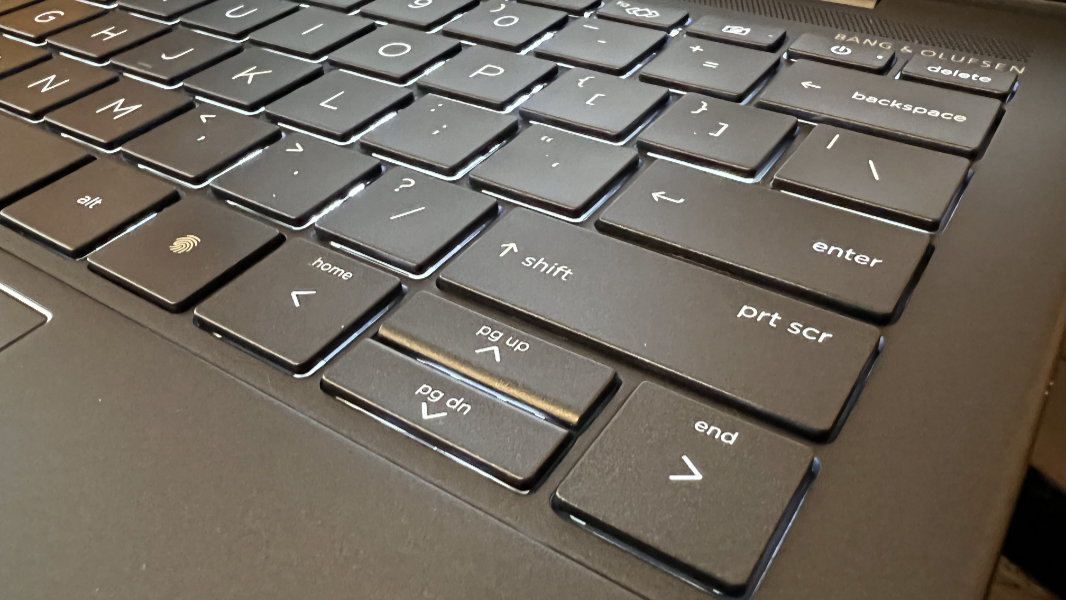
There are two power options: an HP Long Life 4-cell 45 watt-hour battery with a 65-watt power supply and a 6-cell 68 watt-hour battery with a 100-watt charger. Both have fast charging and Overnight Charge capabilities.
Ports include a SuperSpeed USB Type-A (5 Gbps) port with charging, two Thunderbolt 4/USB4/Type-C ports (40 Gbps) with USB Power Delivery and DisplayPort capabilities, one HDMI 2.0 port, one nano-SIM card slot, and one combo headphone/microphone jack.
And that’s most of it. Unfortunately, I need to send this PC back to HP immediately. But I’m hoping to see a normal review unit in the months ahead. The Elite Dragonfly G3 really stands out, and I’m eager to use it more.