Acer TravelMate Spin P6 First Impressions
- Paul Thurrott
- Aug 09, 2022
-
0

The TravelMate Spin P6 is Acer’s take on the business-class convertible PC, with a premium design and mostly modern componentry.
The sole exception is the PC’s heart: it’s powered by 11th-Gen Intel Core processors—a Core i7-1165G7 with Intel Iris Xe graphics in the case of the review unit—rather than the newer hybrid 12th-Gen parts that we see on so many premium PCs this year.
Windows Intelligence In Your Inbox
Sign up for our new free newsletter to get three time-saving tips each Friday — and get free copies of Paul Thurrott's Windows 11 and Windows 10 Field Guides (normally $9.99) as a special welcome gift!
"*" indicates required fields

We’ll see how that impacts the experience. But the rest of the components stack up nicely. Acer has moved to 16:10 14-inch IPS display panels, which is excellent, and the Spin P6 review unit arrived with a Full HD+ (1920 x 1200) unit that seems ideal for productivity workloads and is housed in thin bezels. The review unit also includes 16 GB of LPDDR4x RAM, which is perfect, and 512 GB of M.2 PCIe Gen3 x4 NVMe SSD storage. You can configure the Spin P6 with up to 32 GB of RAM and up to 1 TB of storage.
On the outside, the Spin P6 is made of a MIL-STD-810H4-certified aluminum-magnesium alloy body that should meet the durability needs of any business traveler. It has a nice feel to it, and it’s quite sleek and thin at just 16.8 mm thin and less than 2.5 pounds.

The spill-resistant and backlit keyboard is notably quiet, which I love, as is the Corning Gorilla Glass touchpad (which is also spill-resistant).

The Spin P6 offers a nice mix of modern and legacy ports, with two USB-C 3.2/Thunderbolt 4 ports, a full-sized HDMI port, and a full-sized USB-A port on the left and a micro-SD card reader on the right (alongside a Kensington lock port and the combo headphone/microphone port).

Connectivity may be this laptop’s strong suit: in addition to Wi-Fi 6E and Bluetooth 5.2, Acer provides optional 5G (Sub-6) connectivity for those that need to be connected everywhere. This is a feature that is sorely lacking on most of the PCs I review.
From an audio perspective, the Spin P6 provides built-in DTS Audio and a smart amplifier that Acer promises will provide deep bass and distortion-free sound at volume. But the bundled DTS app looks pretty basic, and you have to manually switch between music, movies, games, and custom audio modes. So we’ll see. Or hear, I guess.
As a convertible PC, the TravelMate Spin P6 display of course supports both multitouch and smartpen interaction, with the latter coming via an Acer Active Stylus with Wacom AES 1.0 functionality. This is a small stylus that is housed in a garage on the right side of the PC, and it supports 4096 levels of pressure sensitivity and can be charged to 90 minutes of use in just 15 seconds in the garage.

Acer promises up to 18 hours of battery life and fast charging to 80 percent capacity in just one hour using the bundled 65-watt USB-C charger. I will test those claims.

Also of interest, the Spin P6 includes vPro remote management capabilities and is certified for Microsoft’s Secured Core PC requirements. It also features TPM 2.0, of course, and Acer User Sensing technology for presence detection: it will lock the screen when you leave the PC.
The software load-out is a mixed bag, with Windows 11 Pro and a solid collection of crapware in addition to the expected Acer and hardware utilities. Key transgressions include a hard-to-remove for Booking.com, a Dropbox promotion, and Norton Security Ultra. But there are some potentially interesting utilities, too, such as AxCrypt, PhotoDirector for Acer, and PowerDirector for Acer. And Evernote and Firefox are preinstalled.
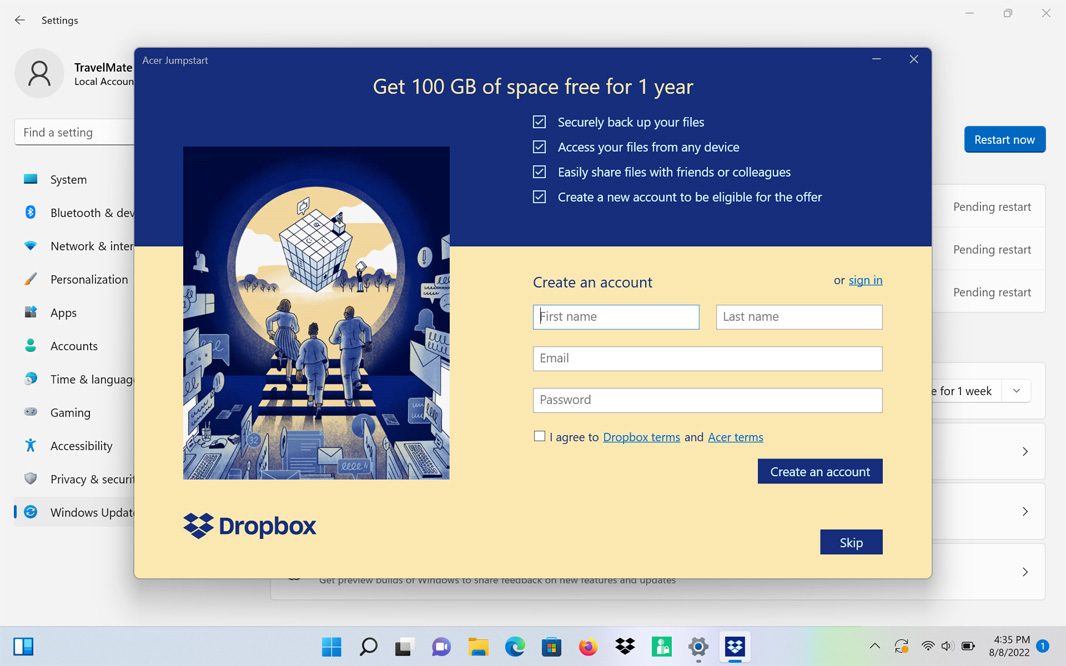
The Acer TravelMate Spin P6 starts at $1399 for a configuration with an Intel Core i5-1135G7 processor, 16 GB of RAM, and 512 GB of SSD storage. The review unit, with its Core-7 processor, retails for $1,499.
You can learn more on the Acer website. Full review to follow.