HP EliteBook 865 G9 Review
- Paul Thurrott
- Jan 21, 2023
-
9

The HP EliteBook 865 G9 is a 16-inch business-class laptop with top-notch hybrid work features, security, performance, and battery life.
Design
There’s not a lot to say about the design: the base of the EliteBook 865 is a big silver slab of aluminum, while the display surround is a big silver slab of magnesium, and the overall look is professional. The black of the display bezels and keyboard keys offers a nice contrast with the sea of silver that is the rest of the laptop.
Windows Intelligence In Your Inbox
Sign up for our new free newsletter to get three time-saving tips each Friday — and get free copies of Paul Thurrott's Windows 11 and Windows 10 Field Guides (normally $9.99) as a special welcome gift!
"*" indicates required fields

HP notes that the EliteBook 865 is sturdy and durable, having passed 19 MIL-STD 810H tests for shock, vibration, and temperature over 120,000 hours, plus drop tests. I can’t speak to the future, but the laptop feels quite solid, and there is no flex at all, even when I push hard on the center of the keyboard.

Display
The EliteBook 865 can be had with a variety of display panels, though all are 16-inch panels with a WUXGA (1920 x 1200) resolution and anti-glare and ultra-wide viewing angles. I’m surprised there isn’t a higher resolution 4K+ option, but the available choices include 250-, 400-, and 1000-nits of brightness, optional multitouch (250 nits only), low-power (400 nits) and, on the 1000-nit version, Privacy Screen capabilities.
The review unit features a 400-nit non-touch display and I found it ideal for productivity work: the anti-glare coating works fine, and while the resolution might seem a bit low given the size of the panel, I had no issues.

As is the case with the other 16-inch laptops I’ve reviewed over the past year, the EliteBook 865 G9 replaces a 15.6-inch predecessor, giving customers more onscreen space in the vertical and smaller bezels. This is nothing but a good thing: 16:10 display panels like that in the EliteBook 865 are better suited to the productivity tasks this PC will be used for than the 16:9 panels of the past. And this latest version now boasts a 90 percent screen-to-body ratio.
The display doesn’t quite lay flat.
Internal components
The EliteBook 865 is powered by AMD Ryzen multicore microprocessors and integrated graphics. There are multiple configuration choices, including the Ryzen 5 6600U or Ryzen 5 Pro 6650U processor, both with Radeon 660M graphics, and the Ryzen 7 6800U, Ryzen 7 Pro 6850U, or Ryzen 7 Pro 6850HS, each with Radeon 680M graphics. You can also configure the laptop with 8, 16, 32, or 64 GB of LPDDR5 RAM, and 256 GB, 512 GB, 1 TB, or 2 TB of NVMe SSD storage. The review unit includes an 8-core Ryzen 7 Pro 6850U processor, 16 GB of RAM, and 512 GB of storage.
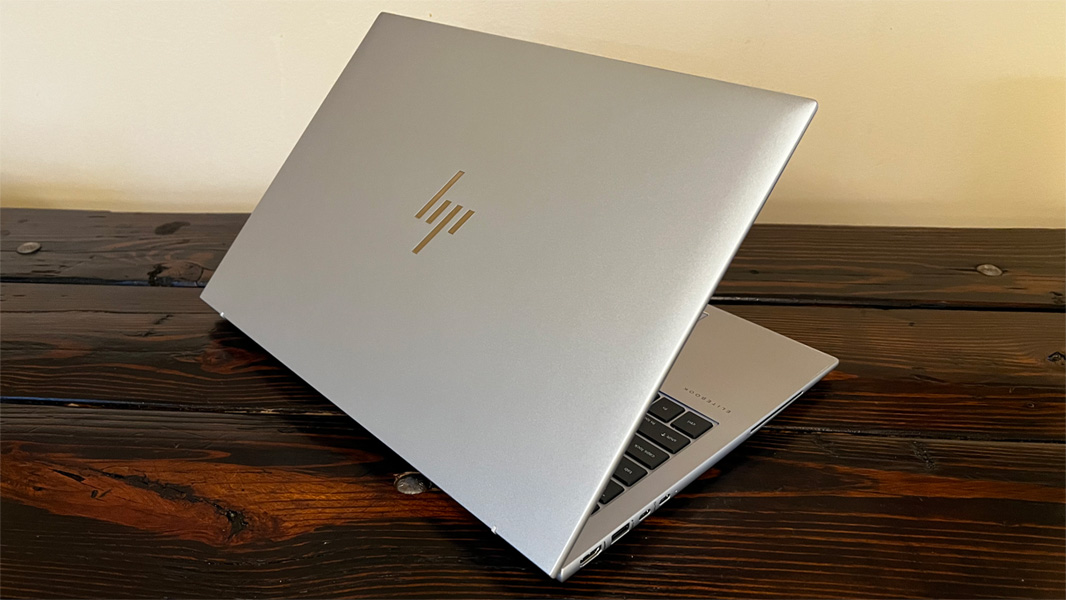
Performance is excellent, and though I never traveled with it, I used this system as my main PC in my home office for several weeks and it handled my standard productivity workload—Microsoft Office and Teams, Photoshop Elements, Brave, and so on—without complaint, heat, or loud fan noise.
But it also had no issues with more demanding work, like Visual Studio 2022, Adobe Premiere Elements, or screen recording for my Hands-On Windows podcast using OBS Studio. AMD has really stepped up its game in recent years. (And unlike with PCs based on 12th Gen Intel processors, the EliteBook had no problems using a USB-C hub.)
Connectivity
Wi-Fi 6E is among the key upgrades for this generation, but the EliteBook 865 G9 also offers Bluetooth 5.3 and optional 4K LTE (CAT16) cellular broadband capabilities.
Ports and expansion
The EliteBook 865 provides a reasonable collection of modern and legacy ports, given its svelte profile. On the left, you will find HDMI video-out, a full-sized USB 3.1 Type-A port, two Thunderbolt 4/USB4 Type-C ports, and a smart card slot for corporate users.

And on the right is a combo headphone/microphone jack, another full-sized USB-A port, a nano security lock slot, and a nano-SIM slot for cellular connectivity.

Audio and video
As a business-class PC, the EliteBook 865 doesn’t offer Dolby anything, but the AV experience is still pretty decent, thanks to dedicated discrete amplifiers on the stereo bottom/side-firing speakers and AI-based automatic tuning with the bundled HP Audio Control app. Stereo separation is excellent, and the volume can get quite loud without any distortion.
Like other top-tier PC makers, HP has stepped up the hybrid work functionality of its products since the pandemic, and the EliteBook 865 provides everything you’ll need for high-quality Zoom and Teams meetings. The 5 MP webcam is a nice step up from the terrible HD webcams of the past, with excellent visual clarity and low-light performance, and a useful auto-frame feature that can optionally center on your head, head and shoulders, or torso. And the dual front-facing microphones provide dynamic voice leveling with AI-based noise cancelation capabilities (configured in the HP Audio Control app).
Keyboard, touchpad, and pen
HP’s EliteBook keyboards are among the best I’ve ever used, and the version found on the EliteBook 865 doesn’t disappoint for the most part. But the unnecessary numeric keypad (numpad) was the source of a lot of typing reliability issues: I’m a fast but messy typist, and I rely on finding certain keys, especially Delete and Backspace, on the far right of the typing surface. That’s not the case with this keyboard, and I found the fingers on my right hand drifting into the numpad area a lot. The most common error was me constantly toggling the numpad on and off by inadvertently tapping the Numlk key. It was maddening, and I never got used to it.

Looking past that, the keyboard offers short, punchy throws, backlighting, and a dedicated microphone mute key (but no webcam shutter key). I’d love to have a version of this laptop without the numpad.
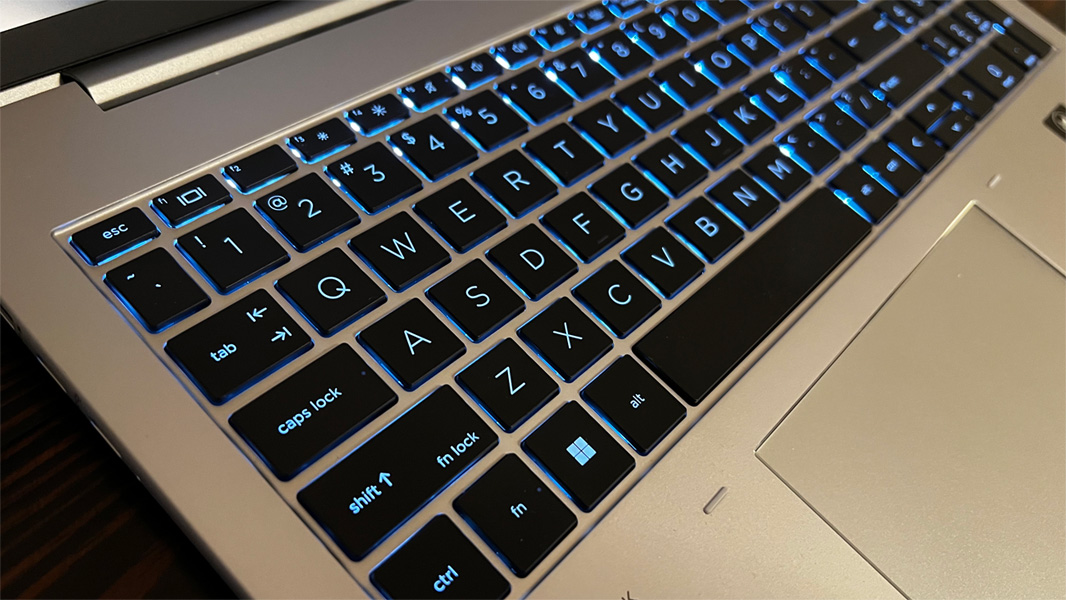
The glass touchpad is quite large. Despite this, I never had the reliability issues I often see with laptops, which was quite welcome.

Security
HP outfits the EliteBook 865 with a Windows Hello-compatible IR webcam and a Windows Hello-compatible fingerprint reader, which is my preferred configuration. There’s a privacy cover for the webcam, but it’s manual and located on the top edge of the display bezel. And the fingerprint reader is on the right side of the wrist rest, and not integrated into the keyboard, which is more common these days. That’s OK: I’m just glad it’s there at all, since many recent HPs have ditched this option for some reason.

Like other HP business-class offerings, the EliteBook 865 come with Wolf Security, which is aimed at the unique needs of hybrid workers and provides hardware-backed protection against offline firmware attacks and deep learning-based protection technologies in addition to the usual malware protections.
Sustainability
HP reports that this PC contains at least 50 percent recycled stamped aluminum, 75 percent post-consumer recycled plastic in the bezels, 50 percent post-consumer recycled DVDs and CDs in the keycaps, and 5 percent ocean-bound plastic in the speaker enclosures. Plus, the box it came in is 100 percent sustainably-sourced.
From a serviceability perspective, the EliteBook 865 comes with self-capturing screws and the battery, SSD, WWAN (4G/LTE) and WLAN (Wi-Fi/Bluetooth) cards, and RAM cards are all replaceable.
Portability
Thanks to its large display, the EliteBook 865 is of course a big laptop, but it’s also quite thin and light for its class with a 0.76 x 14.12 x 9.88-inch body and a weight of just 3.9 pounds. It’s basically an Ultrabook, but with an upsized display, and it’s impossible not to see the familial similarities with its smaller stablemates like the EliteBook 840 I’m also reviewing.
The EliteBook 865 delivered almost 9 hours of battery life in real-world use, which is absolutely terrific. I have no doubt that this could be used to watch videos on battery for almost an entire day if you’re globetrotting. Charging is quick, too: you can charge to 50 percent capacity in just under 30 minutes and to full in under two hours.
Note that some EliteBook 865 configurations include a 51-watt-hour 3-cell battery, while the review unit had a larger 76-watt-hour 6-cell battery. And most EliteBook 865 configurations come with a standard 65-watt HP charger, but the review unit includes a curious 110-watt charger that also includes a single full-sized USB-A port for charging a phone. It didn’t complain when I used a 65-watt charger, however.

Whichever battery and charger options you choose, the EliteBook 865 includes HP’s Power Manager app, which is used to optimize battery management and charging. Key among its capabilities is the ability to automatically manage the battery for better health and charge, but you can also enable intelligent charging, which dynamically adjusts charging to improve battery health. After examining the available options, I decided to let HP manage the battery.
Software
The EliteBook 865 comes with Windows 11 Pro, over 10 HP-branded utilities, an AMD Radeon utility, and one curious bit of crapware, Adobe Offers. I prefer to see the cleanest-possible software configurations, especially in the premium/commercial space, but this isn’t too objectionable.
Pricing and configurations
While highly configurable, HP is highlighting two major EliteBook 865 G9 configurations. A model with an AMD Ryzen 5 6600U processor and AMD Radeon 660M graphics, 16 GB of DDR5 RAM, 256 GB of SSD storage, and a non-touch Full HD+ (1920 x 1200) display will set you back just over $1300. And the review unit, with its upgraded AMD Ryzen 7 Pro 6850U processor and AMD Radeon 680M graphics, 512 GB SSD, and cellular connectivity goes for just under $2200.
Recommendations and conclusions
Assuming you can live without a 4K/UHD display panel and don’t mind the numeric keypad, the EliteBook 865 G9 is easy to recommend: its AMD innards deliver excellent performance and battery life in a thin and light professional-looking form factor, it has a reasonable collection of ports, and a good sustainability story, and it offers optional cellular connectivity in addition to the latest Wi-Fi and Bluetooth revisions. Combine all that with a reasonable price tag, and the HP EliteBook 865 is highly recommended.
At-a-glance
Pros
- Excellent performance
- Incredible battery life
- Terrific hybrid work features
- Cellular connectivity
Cons
- The numeric keyboard makes the otherwise excellent keyboard awkward