HP Envy Move First Impressions
- Paul Thurrott
- Dec 06, 2023
-
8

The HP Envy Move is a new type of hybrid PC, an all-in-one desktop computer with a battery, a travel pouch for the keyboard, a fun handle, and retracting feet.
Does it make any sense? I intend to find out: For years, I’ve used one PC in my home office—usually a desktop PC but also a series of laptops in a docked More Mobile configuration—and whatever laptop elsewhere in the house. This gives me a nice sense of freedom, as I’m not locked into a single room when I work, and I can move into a more casual environment like the living room or bedroom when I need a break.
Windows Intelligence In Your Inbox
Sign up for our new free newsletter to get three time-saving tips each Friday — and get free copies of Paul Thurrott's Windows 11 and Windows 10 Field Guides (normally $9.99) as a special welcome gift!
"*" indicates required fields
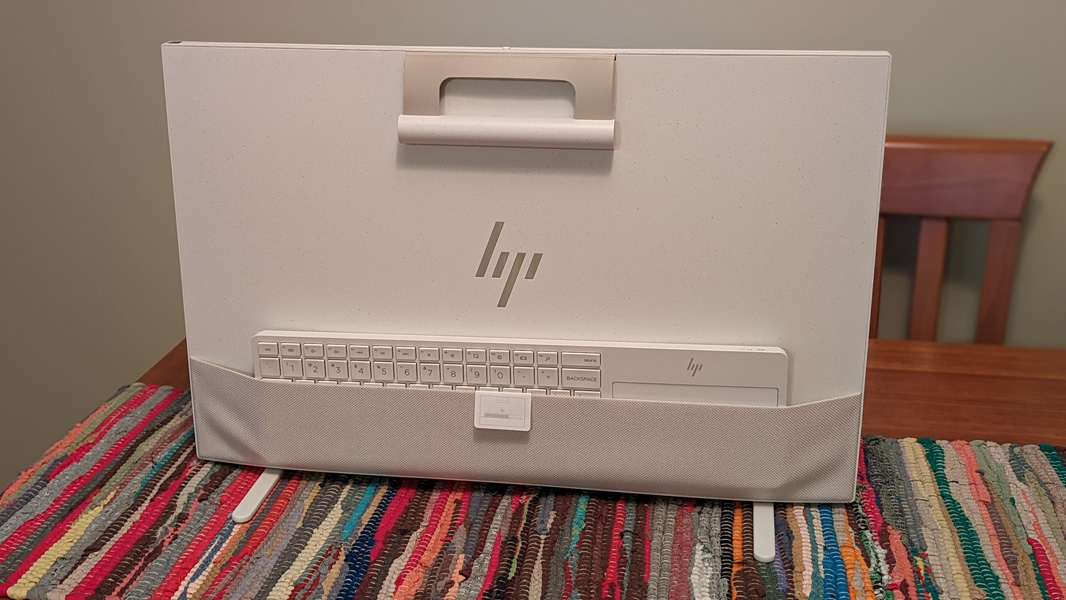
But the HP Envy Move throws a wrench into that strategy: Instead of using different computers in different rooms, it offers the possibility of using the same computer in different rooms. Which, yes, you can obviously do with a laptop. But the Envy Move offers a far more expansive display than any laptop. And that alone makes this interesting to me. As I get older and my vision declines, I find myself preferring larger displays. And right now, laptops pretty much max out at 16 or 17 inches.

Of course, the Move also can’t deliver the same level of freedom as a laptop: You can’t use it lying down on a bed or couch, as I often do. And few users would even dream of taking it out into the world: This is still very much a home computer. One that requires a hard surface and room for its wireless keyboard. So it’s good for the kitchen table or counter. And I’ve used it with the tray tables we keep in our living room.
I will also point out that the Move is a bit less expensive than a decent laptop: It starts at about $899.99 list, though the real-world starting price is $750 as I write this. The version I’m reviewing, with the upgraded components described below, goes for about $1150 (or $1030 at the time of this writing).

So let’s start with the internals before moving on to the fun stuff.
The HP Envy Move is powered by a laptop-class 13th Gen Intel Core i3-1315U or i5-1335U processor with Intel UHD graphics, 8 or 16 GB of RAM, and 256 GB, 512 GB, or 1 TB of PCIe NVMe M.2 SSD storage. So you can expect reasonable performance for the standard productivity tasks one might expect from a home user: Web browsing, email, Office documents, and the like. I’ll test it with my slightly more resource-intensive needs—Photoshop and so on—and see how it does. (The review unit is the upgraded version with an i5 processor, 16 GB of RAM, and 1 TB of storage.) You can also add a second M.2-based SSD if you’d like.

The Move also features a 23.8-inch integrated Quad HD (2560 x 1440) IPS display panel with multi-touch support, low blue light capabilities, and 300 nits of brightness. It’s a good choice for this size, but there are no upgrades or configuration options and the bezels are surprisingly large compared to the (HP-branded) desktop displays I usually use. The dual 5-watt speakers, enhanced by Bang & Olufsen, help—they’re quite loud and crisp and clear at volume—but there’s no Dolby Atmos or automatic content presets.
Connectivity is interesting: There’s Wi-Fi 6 or 6E with Bluetooth 5.3 onboard, depending on configuration, but no Ethernet. I suspect that’s for portability reasons, as you don’t want to detach multiple cables every time you move it around. But you could add Ethernet via USB-C, I bet.

Speaking of which, expansion is laptop-class as well. On the bottom left side, you’ll find a USB Type-C port and a USB Type-A port, both with 10 Gbps of data throughput. And on the right, there’s a full-sized HDMI 1.4b port (plus the power plug) that I believe is designed for video-in and not video-out. In other words, it’s so you can use this AIO PC as an external display too.

I don’t have a—ahem—handle on battery life yet, of course, but HP is working its power management magic and overriding the Windows defaults with its own thermal settings that let you optimize for cool, quiet, or performance if the default balanced mode isn’t cutting it. The power connector is proprietary, which is too bad, and the power supply is 90 watts.
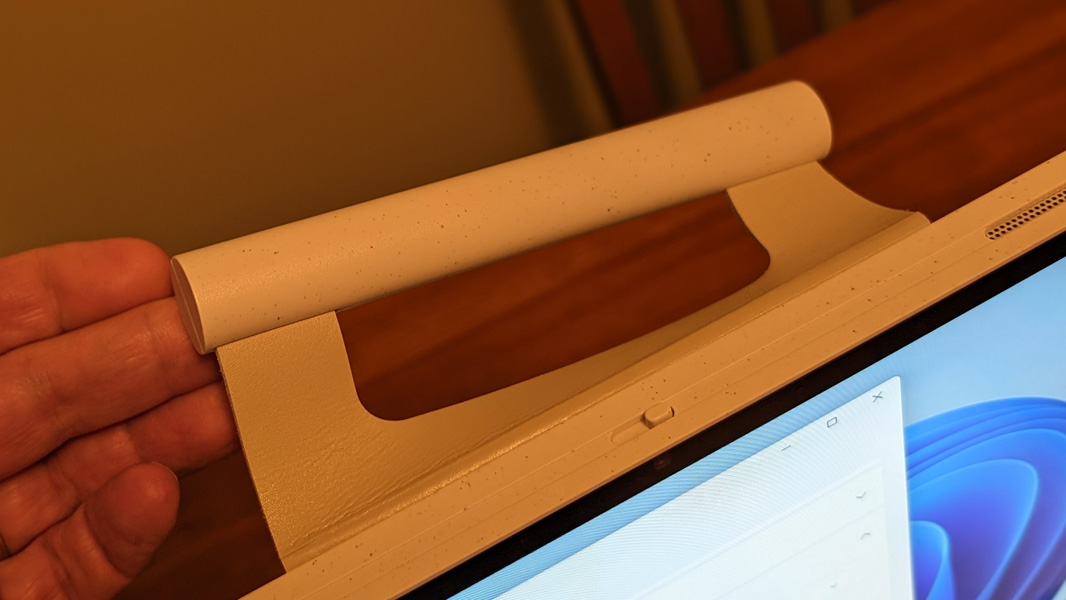
But we’re really here for the exterior, right? And it’s here that the HP Envy Move really delivers. HP calls the color Shadow White—there’s only the one choice—and like some of Acer’s eco-conscious PCs, there are little dark dots here and there, no doubt because it’s recycled plastic. A nice plastic. The white mesh speaker grill on the bottom front adds to the elegance.

To deal with the logistics of the Move’s portability requirements, HP added three unique features.
There’s an integrated handle, so you can carry the Move around like a briefcase.

It features kickstand feet that rotate outward as you set down the Move, providing it with a sturdy base.

And there’s a mesh pocket on the Move’s back for storing the bundled keyboard, which is also white (but pure white, without the recycled specks), while you carry the PC around. And that keyboard has an integrated touchpad, which is unusual but appreciated as a mouse would be just another thing to keep track of.

And then there are some unexpected perks. The display actually tilts a bit, which is great. And there’s a hardware privacy switch for the integrated webcam.

Speaking of which, the hybrid work functionality should be excellent. That webcam is a 5 MP unit that supports Windows Hello facial recognition and temporal noise reduction, and a suite of HP AI-based video functions. The Move’s integrated dual-array microphones support noise reduction. And it has Presence Sensing capabilities that let it wake up as you approach it and sign out and go to sleep when you leave.
So … we’ll see. The Move is unlikely to get me off my current desktop rig, since I prefer larger displays. But this is a neat solution that just may find its niche with the growing audience of people who are now working from home at least some of the time.
More soon.