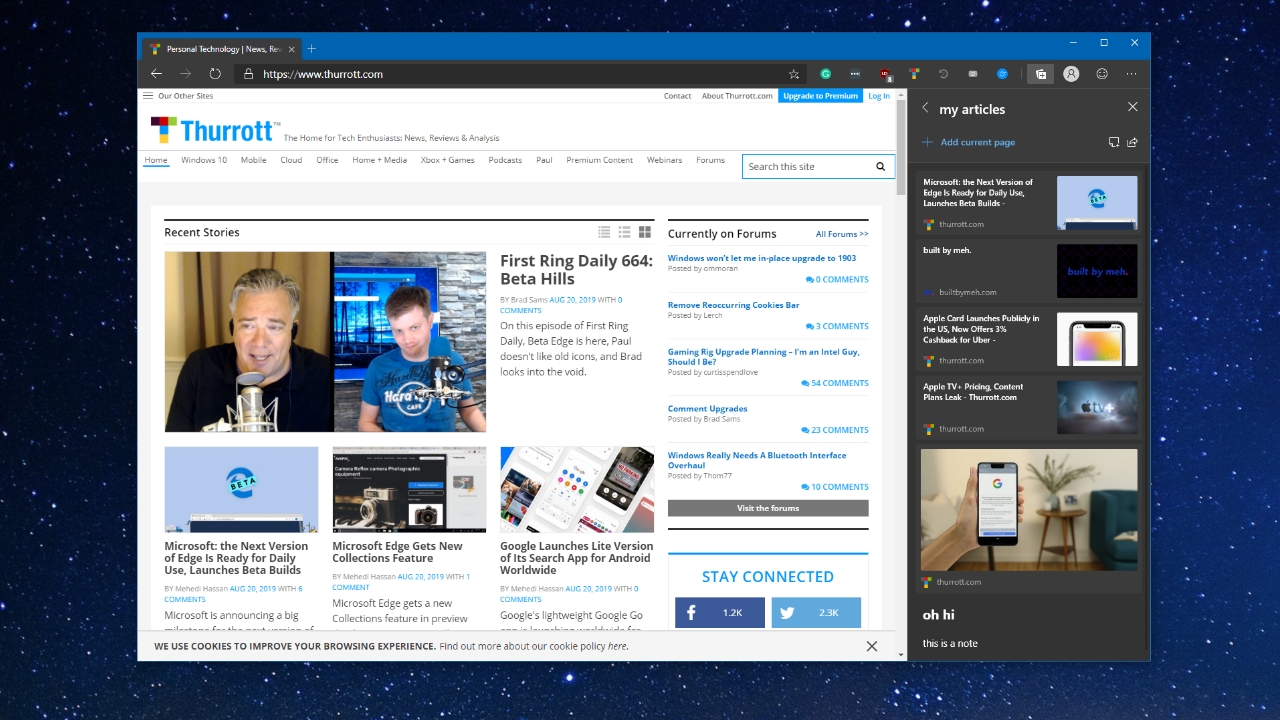Microsoft Shares Edge Roadmap, Plans to Block Auto-Playing Media
- Mehedi Hassan
- Aug 20, 2019
-
11
Microsoft launched the first beta builds of its Chromium-based Edge browser today. And just before that, a stable release of the new Edge browser had leaked from its own servers. It’s needless to say Microsoft is inching closer to the non-preview launch of the new browser, but it still has a ton of new improvements and features planned for the browser.
On Monday, a Microsoft engineer shared some of the company’s roadmap for Edge (via Neowin), listing things it plans to improve in September and October, as well as the feedback its looking into in terms of feature requests. Here are the main highlights:
Windows Intelligence In Your Inbox
Sign up for our new free newsletter to get three time-saving tips each Friday — and get free copies of Paul Thurrott's Windows 11 and Windows 10 Field Guides (normally $9.99) as a special welcome gift!
"*" indicates required fields
- In September, Edge Canary will introduce the ability to automatically prevent auto-play of video and audio. It will also get a smoother scrolling experience and a favorites button on the toolbar.
- In October, Canary will introduce the ability to ink on PDFs, much like the classic Edge. It will also let you set your own background image on the New Tab page, and add a search feature to the extensions store.
- For the future, Microsoft is reviewing some feature requests from users, including:
- The option to turn off the news feed on the New Tab page, to hide the Bing search bar, to change search provider, rename tiles, and support Dark Theme. It may also add the ability to set a custom home page.
- Introduce features from the classic Edge, including things like Ask Cortana, reading list, tab preview, tab set aside, etc.
- Let users sign-in with a Google Account, which would be an interesting chance. It’s also reviewing feedback about letting users use themes from the Chrome Web Store.
- Introduce performance improvements like using less memory and CPU resources, improved scrolling, a more reliable updating experience, etc.
These changes do sound really promising, and considering the Edge beta/dev builds are already solid, these will only make the browser better. Make sure to check out the full roadmap here, if the highlights above weren’t enough.
Tagged with
Conversation 11 comments
-
dontbeevil
<blockquote><em><a href="#450603">In reply to gibber:</a></em></blockquote><p>Oh that's the trigger, i couldn’t understand why, thanks I'll send a feedback </p>
-
dontbeevil
<blockquote><em><a href="#450604">In reply to MikeGalos:</a></em></blockquote><p>The reasons of downvotes? Just curious from an apple/google fanboy, ms hater point of view</p>
-
dontbeevil
<p>Nothing to be surprised, I was already using this in current Edge for ages</p>
-
dontbeevil
<blockquote><em><a href="#450672">In reply to dontbeevil:</a></em></blockquote><p>The reasons of downvotes? Just curious from an apple/google fanboy, ms hater point of view</p>