Hands-On with Google Fi and OnePlus 6T
- Paul Thurrott
- Dec 09, 2018
-
22

Google Fi’s new compatibility with most iPhones and Android handsets is a potential game-changer. But what’s the experience really like?
To find out, I activated the service on the OnePlus 6T I’m currently reviewing. (That review will be up shortly, but the short version is that it is the single best value in flagship-class smartphones and is highly recommended.) To do this, I needed to have a Google Fi SIM on-hand, which I do. Otherwise, I would have to order one from Google, which is free.
Windows Intelligence In Your Inbox
Sign up for our new free newsletter to get three time-saving tips each Friday — and get free copies of Paul Thurrott's Windows 11 and Windows 10 Field Guides (normally $9.99) as a special welcome gift!
"*" indicates required fields
Regarding Google Fi, which until very recently was named Project Fi, I assume you understand my feelings about this service. The short version: I value its transparent and inexpensive non-contract pricing and international functionality most of all; when I travel outside the U.S., which I do for at least one month every year, I can simply use my phone normally, including data, with no extra fees. (Well, phone calls have a small per-minute charge, but I rarely use that.)
But Google Fi had always had one downside, and it was a major one for me personally since I need to test so many different devices: It was compatible only with Google’s own phones—Nexus 5X and 6P, and Pixel—at first. And then, more recently, with a very small selection of third-party handsets.
This became an even bigger problem this past year when the Google Pixel 2 XL I purchased kept failing, necessitating multiple support calls and device replacements. Given my issues with Pixel, I spent much of 2018 thinking about moving on to another type of handset. But I love the Pixel’s camera. And of course, I love Google Fi as well.
But thanks to the recent changes at Fi, moving past Pixel won’t be a problem should I ever decide to pull that trigger. Assuming, of course, that Google Fi works well enough on non-Pixel (e.g. specifically Fi-compatible) handsets. But at the very least, this new compatibility will make testing smartphones easier. Now I can really use them on the network I actually use, with my real phone number.
The question, of course, is what that experience is like. And while there are a few things you won’t get with a Fi-compatible phone, the biggest missing piece is that you will no longer be able to take advantage of the service’s seamless network switching functionality.
That requires a bit of explanation.
Google Fi is a mobile virtual network operator (MVNO), but it’s a special kind of MVNO. Where traditional MVNOs like Mint Mobile and Consumer Cellular essentially resell access to a major carrier—say, T-Mobile or AT&T—Google Fi uses multiple networks and will seamlessly switch between them, using whichever offers the best connectivity on the fly. In the U.S., those carriers are T-Mobile, Sprint, and U.S. Cellular.
Doing this requires special networking hardware that most phones do not include. So when you use Google Fi on a non-compatible phone, like the OnePlus 6T, you can’t switch between networks. Instead, you will use one network, as you would with a traditional MVNO. Here in the U.S., that network is T-Mobile.
Which is fine: T-Mobile offers excellent coverage in my experience. And while I’ll never really know how well Fi’s networking-switching capabilities worked over the past few years on Pixel and Nexus handsets, I’ve had zero issues using Fi with the OnePlus 6T at home and around the Lehigh Valley. It’s a matter of timing that I wasn’t able to travel further during this time, but I’ll test that as soon as I can.
Beyond the seamless network-switching, and some new enhanced networking features I had enabled but can’t say really made any noticeable impact from a user experience perspective, using Fi with the OnePlus 6T has otherwise offered what I’d call a representative Fi experience. It supports Fi’s group plans, international data coverage (which I’ve not used, of course), and there are no changes to the low rates that Google charges, and no contracts. It’s just worked.
Setup was simple, too, with no manual configuration required. (This is not the case with some MVNOs, by the way.) I had previously installed the Google Fi app. So I just shut down the OnePlus 6T, removed the Consumer Cellular SIM card I had been using with the device, and inserted my Google Fi SIM. Then I put it all back together again and turned on the OnePlus 6T. Once it had booted up, I was prompted immediately via a notification that “Google Fi is not fully activated.”
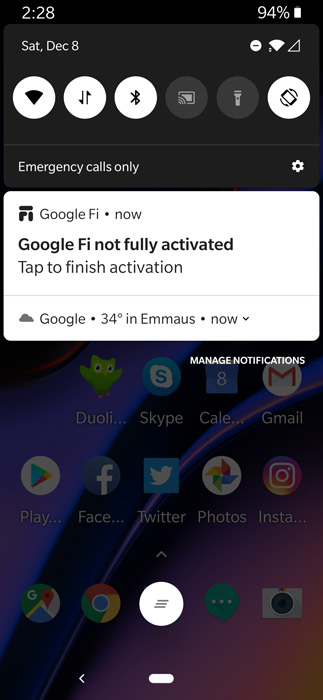
Tapping that, I was presented with a nice explanatory display telling me what I would and would not get with this non-Google Fi handset.
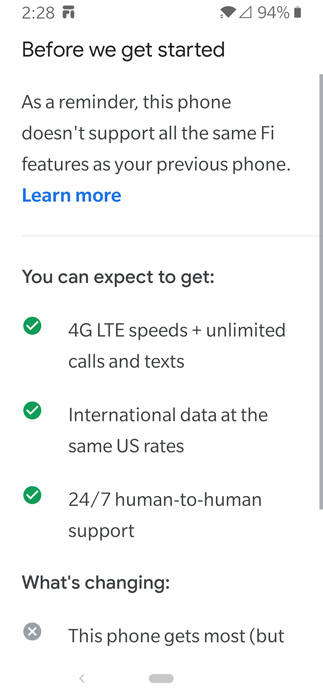
I could see someone being a big worried about the warning that I “may have trouble connecting in some spots,” since this phone can’t do seamless network switching. But that’s why I’m testing it. I’m not super-worried. T-Mobile-only access, which is curiously not mentioned here, should be fine, and has been so far.
After that, you’re prompted to “move number” or “don’t move number,” because Google Fi knows I was previously using the service on a different handset. Since I intended to use this as my daily-use phone, I chose “Move number.”

Activation took a few minutes. But when it was complete, the Google Fi app loaded so I could see where I was in the billing and usage cycle. From there, I quickly tested sending and receiving phone calls and text messages with my wife. All was well. So … I just used it.

As noted, so far so good.
Later this week, I’ll begin testing Google Fi with an Apple iPhone. This will require some manual configuration, as is typical with MVNOs. And there are a few other limits with this device, which I’ll discuss in whatever write-up I make about that experience.
More soon. But It looks like this is going to work out wonderfully for me. For those who need the international travel bit, Google Fi is likewise an incredible option. And if you’d like to stick with your current carrier, I’ll point out that you can sign-up for Google Fi at any time, put the account to sleep when you’re not using, so you won’t get charged, and then activate it only when you’re traveling. That’s a great option if you’re still squeamish about switching for some reason.
Tagged with
Conversation 22 comments
-
wocowboy
Premium Member<p>I used Project Fi in the past and found it to be quite a capable and economic service. T-Mobile is the only one of the Fi-partner carriers to offer service in the western half of Oklahoma (except for a VERY narrow string of Sprint along I-40), so I have no experience on how well it works with US Cellular or Sprint as they aren't around to switch to, but it works great on T-Mobile and with their new 600 MHz spectrum they have installed all over western Oklahoma, coverage is wonderful and data is very fast, the same as if one were a regular T-Mobile customer. I would recommend Google Fi to anyone as a way to keep their cellular costs down while having a non-restricted or throttled service. </p>