Hands-On with Samsung DeX for Windows, One Year Later
- Paul Thurrott
- Aug 29, 2020
-
24

One year ago this week, I looked at the then-new DeX app for Windows, which provides an Android-based desktop environment. I’ve always been fascinated by this kind of thing and the promise of a single device that could, through some combination of hardware and software wizardry, replace two devices. But at the time, I found that performance issues hampered the experience greatly. It was basically unusable.
For one-time fans of Windows phone like myself, Samsung DeX is, of course, a modern take on Continuum, a Windows desktop-like environment that required a USB-C hub and an external keyboard, mouse, and display. As original conceived in March 2017, Samsung DeX also required a hub, but with the August 2019 release of Note 10 line, Samsung released DeX apps for Windows and Mac, allowing PCs users to experience this environment using the display, keyboard, and mouse they’re already using.
Windows Intelligence In Your Inbox
Sign up for our new free newsletter to get three time-saving tips each Friday — and get free copies of Paul Thurrott's Windows 11 and Windows 10 Field Guides (normally $9.99) as a special welcome gift!
"*" indicates required fields
Year-over-year, the DeX experience I’m seeing today with my Note 20 Ultra review unit seems very similar to what I saw previously. But there is one major change: the performance is much better now, and while there are occasional little slowdowns, it’s usable overall. And that suggests to me that a hardware-based solution—with a dedicated USB-C, display, keyboard, and mouse—would likely work quite well indeed.
My only qualm here is that DeX is something that should come from the platform’s maker, in this case Google. There is some precedent for third-party features like this being pulled into Android, but for now at least, it’s a Samsung-only feature, and one that is limited to its flagship-class handsets.
All that said, DeX works well and should be familiar to anyone who’s used Windows or any other desktop environment. There’s a desktop with a Start-like button, a taskbar, and a notification area with a clock and other related icons. And that taskbar now looks and works more like what we see in Windows.

The display I’m using is 2160 x 1440 and from what I can tell, DeX wants to run at 1920 x 1080 so it’s a bit fuzzy when used full-screen. But when I restore the window—so that it’s floating, not full-screen—it’s razor-sharp.
When you select the Start-like button, and All Apps view appears across multiple pages if required, and there’s a nice “Check out app for Samsung DeX” link to help you find apps that are optimized for this desktop environment.
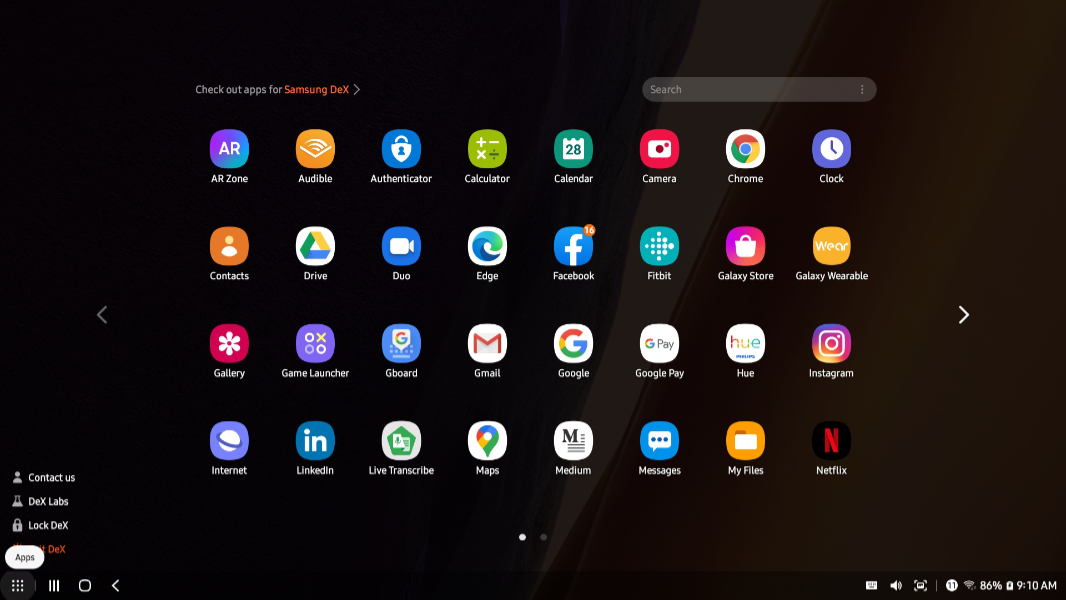
In experimenting with a few apps, I found the effect I was hoping for in Your Phone’s new Apps capability: Properly-written apps will dynamically adapt their layouts as you resize them. (And DeX goes one step further by making the default view of any app a kind of square window shape instead of the more typical portrait-style phone-shaped window. So Outlook for Android, for example, will expand to display additional column views if you make it bigger and wider. Nice.

I also discovered another aspect of the Samsung and Microsoft partnership: Samsung is telling its users to replace Samsung Cloud with OneDrive in its Gallery app. We already knew that there would be some link between Samsung Gallery and OneDrive, but were confused about why they were doing this. But it appears that Samsung will keep the app while getting rid of its online service and handing that role over to Microsoft. I think that’s smart.
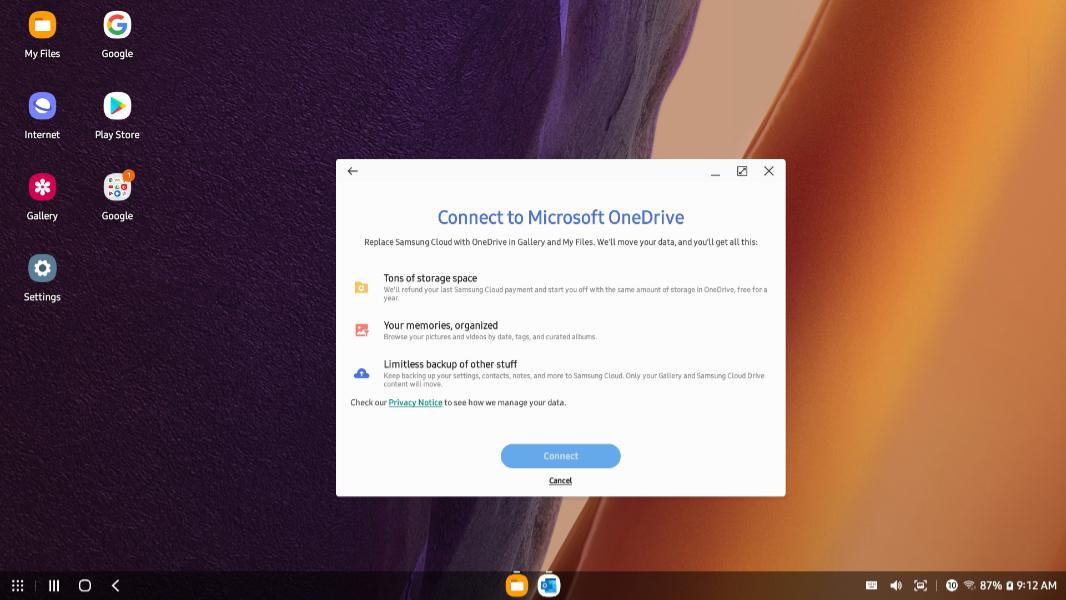
Not all apps understand or work well with DeX. The Microsoft Office app, embarrassingly, is one such app despite the fact that it is preinstalled on the Note. You can resize it all you want, but it will present a one-column layout that is optimized only for a phone.
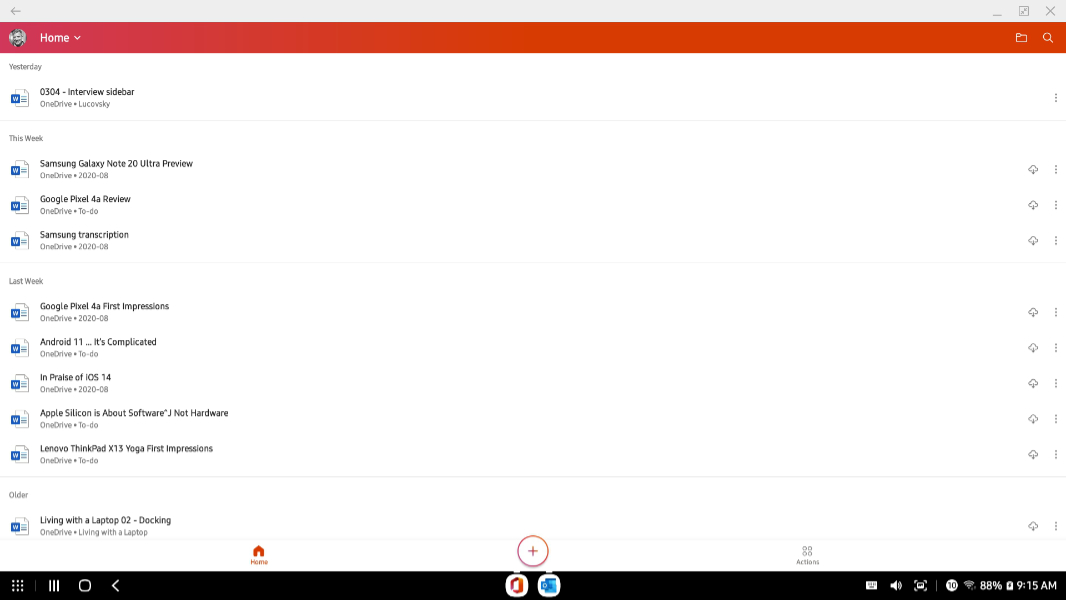
Microsoft Word, however, is another interesting example of a great Microsoft mobile app. It looks a lot like the old Word Mobile app for Windows, or like Word for web.

In its current form, DeX works well enough that I’m going to see if its even better with a dedicated hub. But even in this app-based form, it’s a great peek at how nice it can be to run Android apps in a desktop environment.