Microsoft’s Your Phone App Gets a New Continuity Feature with ‘Recent Apps’
- Laurent Giret
- Feb 10, 2022
-
15
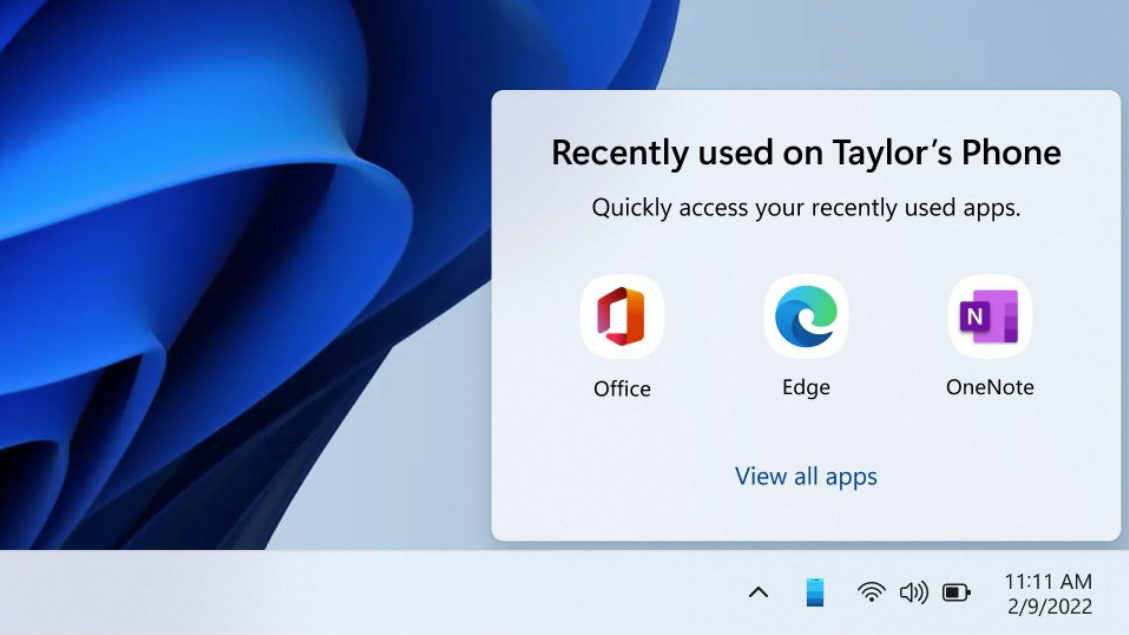
Microsoft has started testing a new Recent Apps feature in its Your Phone app that lets Windows users see and launch the three most recently used apps on their Android phone. This new Your Phone feature is now gradually rolling out to Windows Insiders, and it leverages the existing Remote Apps capability that lets owners of select Samsung Galaxy phones access their mobile apps on their Windows PCs.
The new Recent Apps feature will be accessible by hovering the mouse cursor over the Your Phone icon in the Notifications area of the Windows taskbar. Additionally, the three most recently used Android apps will also appear at the top of the Your Apps page inside the Your Phone app. Clicking on one of the recently used apps will open it just the same way as if users had opened it from the Apps feature in the Your Phone app.
Windows Intelligence In Your Inbox
Sign up for our new free newsletter to get three time-saving tips each Friday — and get free copies of Paul Thurrott's Windows 11 and Windows 10 Field Guides (normally $9.99) as a special welcome gift!
"*" indicates required fields
#Windowsinsiders Now you can access Recent apps in Your Phone app or via the flyout menu built into Windows Notification area for seamless continuity with select Samsung devices pic.twitter.com/xRCb4Jxoej
— Microsoft Phone Link (@MSPhoneLink) February 9, 2022
Unfortunately, Recent Apps currently requires select flagship Samsung Galaxy devices that support the exclusive “Link to Windows” feature. “Most of the functionality on the app works with all Android phones. Some features, like this one, require a deeper level device/OS integration and we worked directly with Samsung to make this possible,” explained on Twitter Analy Otero Diaz, Principal Program Manager Lead at Microsoft working on cross device experiences.
Overall, this new Recent Apps feature is a step towards a Windows alternative to Apple’s Handoff feature, which lets iPhone, iPad, and Mac users start using one app and continue where they left off on another device. The main difference is that Apple’s solution will open the native app that supports Handoff on the device you’re currently using: In practice, this means switching from an iOS app on an iPhone or iPad to a native macOS app when users transition to a Mac.
Microsoft’s new Recent Apps in the Your Phone isn’t as seamless as Apple’s Handoff feature, and the company’s choice to make it exclusive to select Samsung Galaxy phones is also a missed opportunity. However, Diaz teased on Twitter that “there’s more coming soon” for the Your Phone app on Windows and we’ll see what happens.