Google is Replacing Google Pay App with Google Wallet in the U.S.
- Paul Thurrott
- Feb 22, 2024
-
9
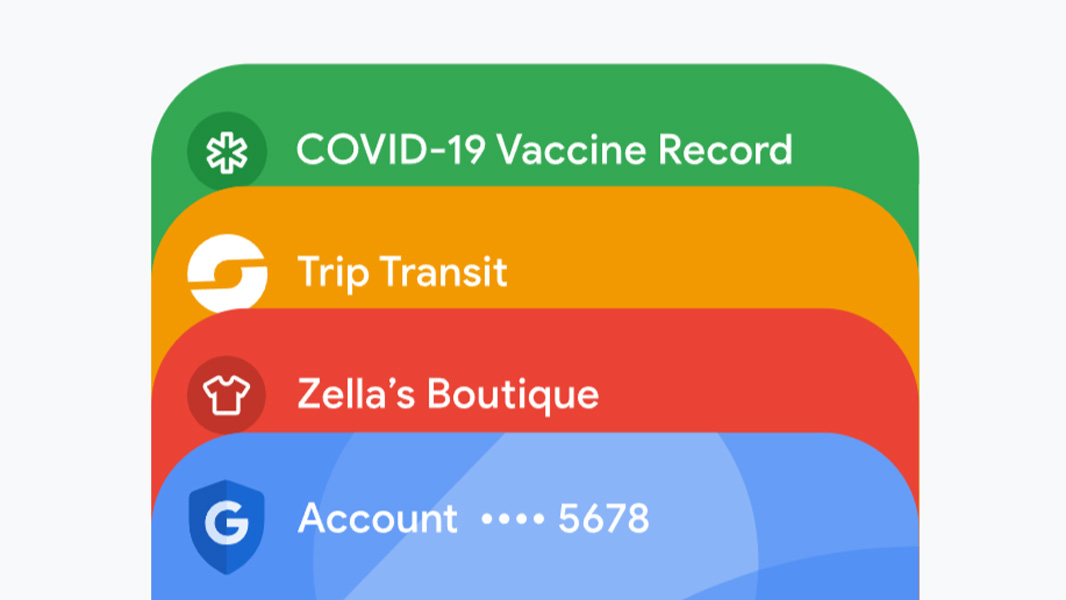
Google will retire its standalone Google Pay app in the U.S. on June 4, 2004 and will replace it with the more versatile Google Wallet.
“Today, millions of people in over 180 countries use Google Pay to securely check out when shopping with their favorite retailers on desktop using ChromeOS, macOS, and Windows PC, from Android and iOS apps, and in stores,” Google group product manager Joris van Mens explains. “Android users can easily save, find, and use their Google Pay payments methods on the go with Google Wallet.”
Windows Intelligence In Your Inbox
Sign up for our new free newsletter to get three time-saving tips each Friday — and get free copies of Paul Thurrott's Windows 11 and Windows 10 Field Guides (normally $9.99) as a special welcome gift!
"*" indicates required fields
Google Wallet is a superset of the Google Pay app—it stores transit cards, driver’s licenses, state IDs, and other digital items in addition to payment methods—so this plan makes sense. And according to Google, Wallet is used five times as often as Pay in the U.S. anyway.
But you could lose some functionality: Google Wallet doesn’t support the ability to send, request, or receive money from others, as does Google Pay. If you maintain a Google Pay balance, you can’t view or transfer that balance to your bank account from Google Wallet; after June 4, you’ll need to use the Google Pay website for that. And Google Wallet doesn’t have shopping deals like Google Pay, so Google has created a new shopping deals destination in Search.
You can download Google Wallet for Android from the Google Play Store. And you can access and manage your payment methods on the Google Pay website.
Note that this change doesn’t impact those who use the Google Pay app in India and Singapore because of the unique needs in those countries, Google says.