Samsung Galaxy Note 10 First Impressions
- Paul Thurrott
- Aug 21, 2019
-
25

It’s … small. Was my first reaction to the Galaxy Note 10.
I had expected the “normal” (non-plus sized) Note 10 to be about as big as the other handsets I’ve recently used. But it’s noticeably smaller—and almost certainly thinner—than all of them. This bolsters the notion that I should have gotten the larger Note 10+. And I may still do that. I’m on hold with Samsung customer support as I type this.
Windows Intelligence In Your Inbox
Sign up for our new free newsletter to get three time-saving tips each Friday — and get free copies of Paul Thurrott's Windows 11 and Windows 10 Field Guides (normally $9.99) as a special welcome gift!
"*" indicates required fields
Regardless, it’s gorgeous. The “aura” glass back reflects a rainbow of colors that shifts and moves around as you move it, and the effect is mesmerizing. It’s also an incredible fingerprint magnet and a bit pointless, since it’s going to be hidden by a cover. Which I would have already placed on the handset, except that I ordered one for the Note 10+, not for the normal Note. That was my fault, I realized, after checking my order. Like I said, I’m on hold with Samsung support as I type this.

So, with the understanding that this phone will possibly be going back to Samsung so that I can get the larger version, here are a few initial thoughts.
The form factor is excellent. I really like the angled corners of the Note compared the more bulbous look of the Galaxy S series. I’m not a huge fan of the aluminum top, bottom, and sides, something I’ve noticed a lot with my brother-in-law’s Galaxy S9+ too. The edges are particularly sharp for some reason. But that case should at least partially help with that.

The button placement is odd. Where most of the Android phones I’ve used place the power button and volume rocker on the right, Samsung places them all on the left. That will take some getting used to.
The display is gorgeous, and while I understand the complaints about it being “just” 1080p, I can’t discern any issues. The pinhole camera in the top center of the display is interesting. It’s less jarring and obnoxious than a notch, for sure. And Samsung seems to have embraced it: The default wallpaper is very light, almost white, so the hole stands out.

Samsung’s UI design is delightful. While I normally prefer to see a stock Android image, I like the icons—their unique ovoid shapes, the colors—and the overall presentation and layout. It’s tasteful and classy, to my eyes.

(One thing I don’t like: Samsung, as always, reverses the positions of the Back and Recents button in the navigation bar. You can reverse this, of course, and I did. And you can choose to use a full screen gesture system instead of the traditional navigation bar, which I’ll experiment with.)
Microsoft fans are probably curious what’s going on here. There is a Microsoft folder on the home screen (and in All Apps), and it has fours app in it: LinkedIn, Office Mobile, OneDrive, and Outlook. Presumably, you’ll be asked to download individual Office applications like Word and Excel when you try to access those document types through the Office or OneDrive apps.
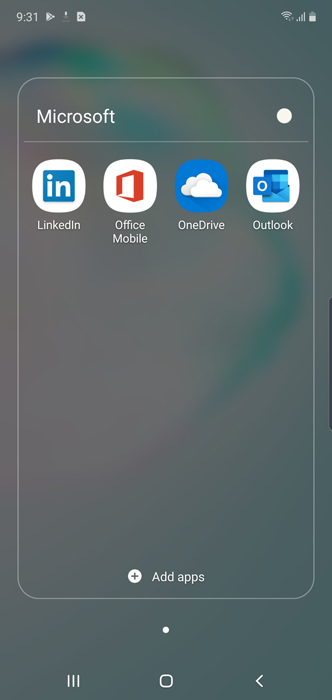
By comparison, the Google folder on the home screen has 10 apps in it. That makes sense, of course, as Google makes Android. A Samsung folder, which is not on the home screen, has nine apps in it.
I enabled the in-display fingerprint reader and so far, so good. It works without any of the visual histrionics of the OnePlus 6T, which I like. But I’m still trying to get a feel for it: Unlike with other handsets that have this kind of sign-in method, it appears you have to double-tap the display or otherwise wake it up before you can sign-in. I’ll keep at it.
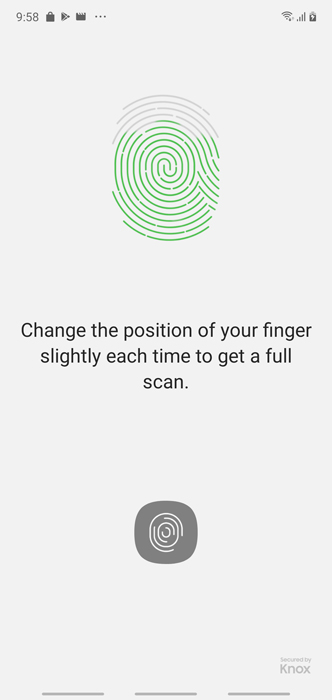
Still waiting on hold. What else…
There is a navy-blue S Pen in a dock in the bottom right of the device. You push it in to dislodge it and then can pull it out. Like the phone itself, it’s small, and I’m even less inclined to use it as a stylus as a result. But I could see this being very useful for the camera, and will of course experiment with it. (Obviously, its size is determined by the size of the handset since it needs to fit in its little garage.)

One thing you can do with the S Pen that is kind of cute is write directly on the “off” screen. That is, when the display is off, you can just start writing on it. I could see that being very handy, as there’s no need to sign-in and hunt around for a note app.

There’s no headphone jack, which is both common knowledge and a common compliant. Over time, this will bother me and others less and less as wireless headphones improve and become more common. But it’s an odd omission in any flagship handset, and it was a nice differentiator in previous Notes.
I inadvertently triggered Samsung Pay, which is very easy to do. One biggie, I swiped it away and got on with life. But within seconds, I received an email telling me that my device was now registered with Samsung Pay. LOL. Nice.
Oh. Samsung customer support just connected.

Let’s see how this goes.
Prabhakar wants to help, I guess. His replies seem curiously disconnected from the questions I’m asking, which were about exchanging the Note 10 for a Note 10+ and how/when the trade-in for my Pixel 3 XL will occur. He told me that he “noticed” I could return the Note 10+ case. And wrote, “We will give you to promo code for the value of the product. Once the order is back to Samsung warehouse, please contact us back. we are here to help you 24/7.”
Ah boy.
I asked for clarification but won’t bore you with the details. Near as I can tell, I need to wait a few days, return the Note 10, order a Note 10+, and then contact support again about a promo code once the return arrives at their warehouse. I will do so. And look forward to getting a Note 10+ instead.
Tagged with
Conversation 25 comments
-
saturn
<p>I’m a bit curious to see if Samsung will accept a return. Where I’m from, generally speaking, if you buy something and you don’t like it for whatever reason – regardless of the price paid – you’re SOL if you want to return it. Apple is an exception and perhaps Samsung is as well but it’ll be interesting to see if it works out in the end.</p><p><br></p><p>As for the missing headphone jack, I think it’s tragic. A technology that has served us so well for so long is being abandoned without much care. It’s a shame because while Bluetooth headphones are fine for things like podcasts and spoken word, for music they’re kinda rubbish. I mean, if you’re streaming music, it’s almost always lossy (data compression of the original audio source that throws away musical information that is thought to be less important to the listener). Then the audio becomes re-compressed, essentially stripping down the audio quality further when it gets transmitted to the earphones via Bluetooth. It’s kind of funny that in 1982, the Compact Disc promised “Perfect sound, forever.” and here we are in 2019 and we’re listening to music that’s been downgraded at least twice from that original CD source.</p>
-
BrianEricFord
<blockquote><em><a href="#450773">In reply to saturn:</a></em></blockquote><p><br></p><p>And also funny that in 1982 all the way through to today we’ve had to hear everyone go on and on about vinyl and how music would never be the same.</p><p><br></p><p>Meanwhile, due to streaming I listen to vastly more varied music than I was ever able to back when the formats were allegedly perfected for audiophile ears, so even with the slight loss in fidelity and information, I’d call it a net gain. (Don’t tell Neil Young I said that.)</p>