Samsung Galaxy Note 10+ First Impressions
- Paul Thurrott
- Sep 05, 2019
-
9

My Samsung Galaxy Note 10+ arrived today, and I’m up and running. I can already see that I made the right choice in upgrading from the smaller Note 10: The bigger display size really makes a difference.
So does fully configuring the phone: With the original, smaller Note 10, I knew almost immediately that I wasn’t going to keep it, so I didn’t really bother to customize it in any meaningful way, nor did I install most of the apps I typically use. This time around, however, I did both. And while there is much customization to come—and more app installs, I’m sure—it already feels more like my own device.
Windows Intelligence In Your Inbox
Sign up for our new free newsletter to get three time-saving tips each Friday — and get free copies of Paul Thurrott's Windows 11 and Windows 10 Field Guides (normally $9.99) as a special welcome gift!
"*" indicates required fields
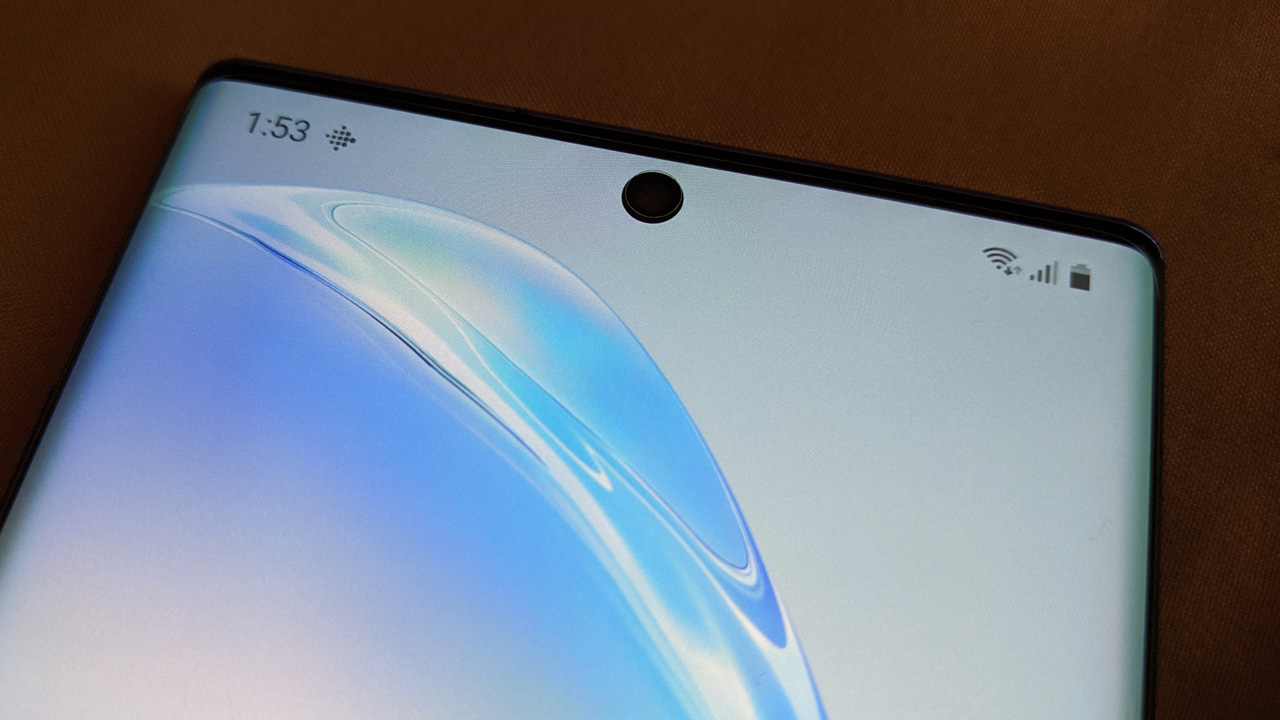
Key to this customization, of course, is configuring the Note 10+ as my primary handset on Google Fi. That proved non-problematic: I just inserted the Google Fi SIM into the Note 10+, rebooted, and installed the Google Fi app and activated my account. No issues at all.
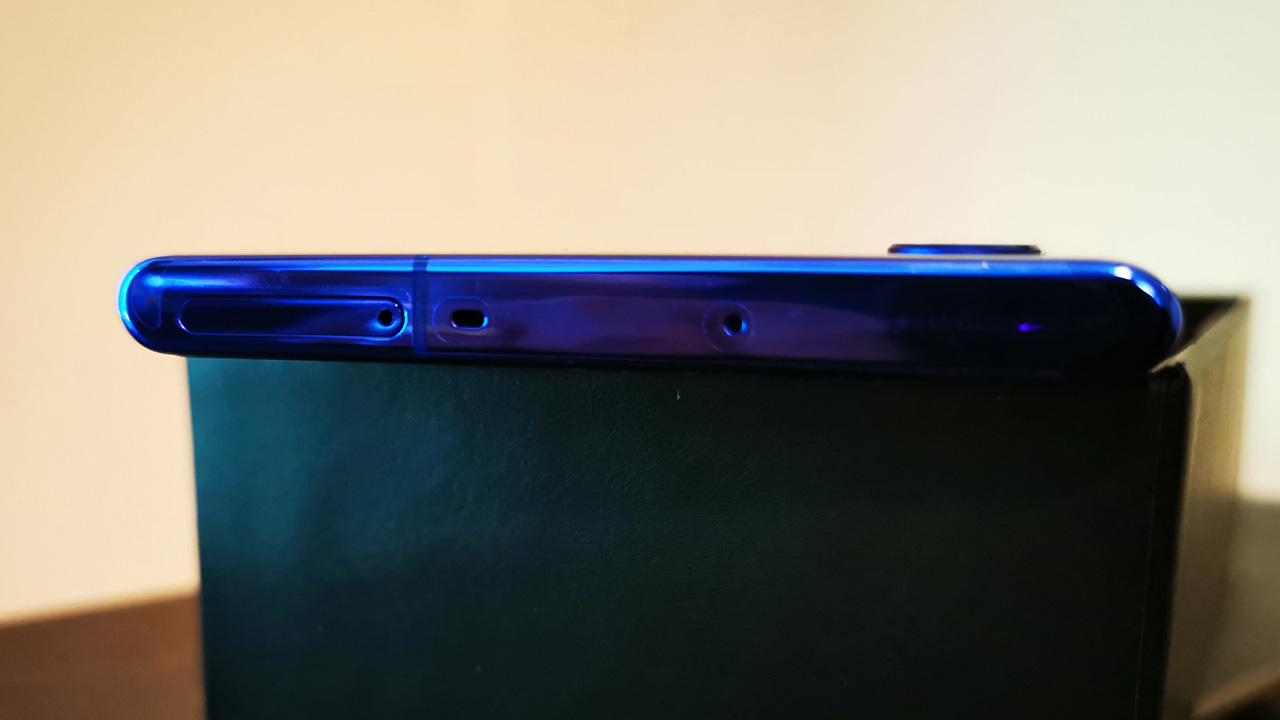
The only real issue I’ll encounter, short-term, is that the case didn’t arrive with the phone. This will apparently come next week, but I’m hoping it will be sooner than that. I may just try and buy a duplicate case locally and then return the one Samsung sends. We’ll see.

After getting all my most frequently used apps installed and configured, I gave the Samsung Dex app for Windows another try. As you may recall, I found the performance of this app to be too slow for regular use with the original Note 10. And you never know: Maybe some combination of software improvements since then and the additional RAM in this new phone (12 GB vs. 8 GB) would make a difference.

And … maybe it did. Dex is still a bit laggy, and I certainly wouldn’t want to use Microsoft Word in this environment to write a full article. But it did work, and it was even somewhat usable in small doses. This makes me want to try a direct connection with Dex again as well, and I will do so.
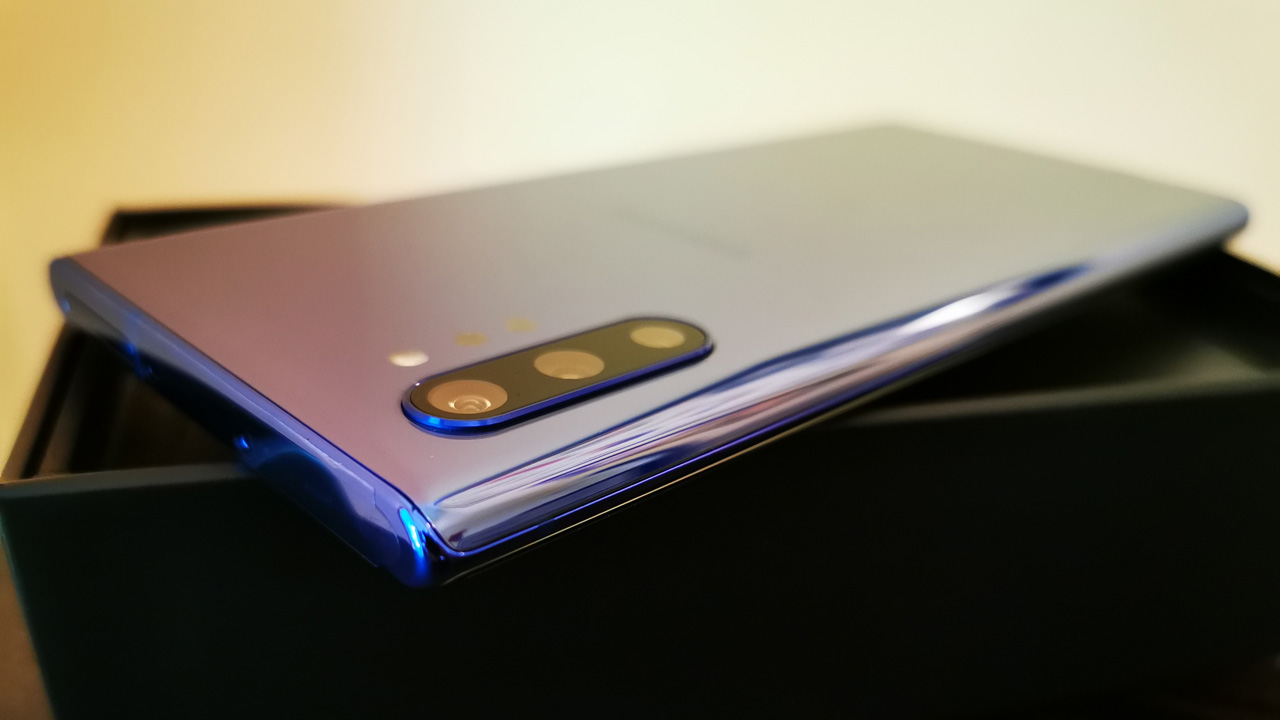
As for the phone itself, as noted previously, I ordered an unlocked 256 GB configuration in Aura Blue because my first choice, Aura Glow, was unavailable at the time. (Not that it matters, since it will be covered in a case as soon as possible anyway.) Like its predecessor, it’s a bit hard to capture the device’s color with a camera, but it’s a very deep blue, almost purple color. The bundled S-Pen is very much purple and is, I think, a different color from the version that came with my previous Note 10.

Also unlike the original Note 10, the Note 10+ supports microSD storage expansion, up to an additional 1 TB. I will never need this functionality, but you can add a microSD card in the same pull-out drawer that houses the SIM card.
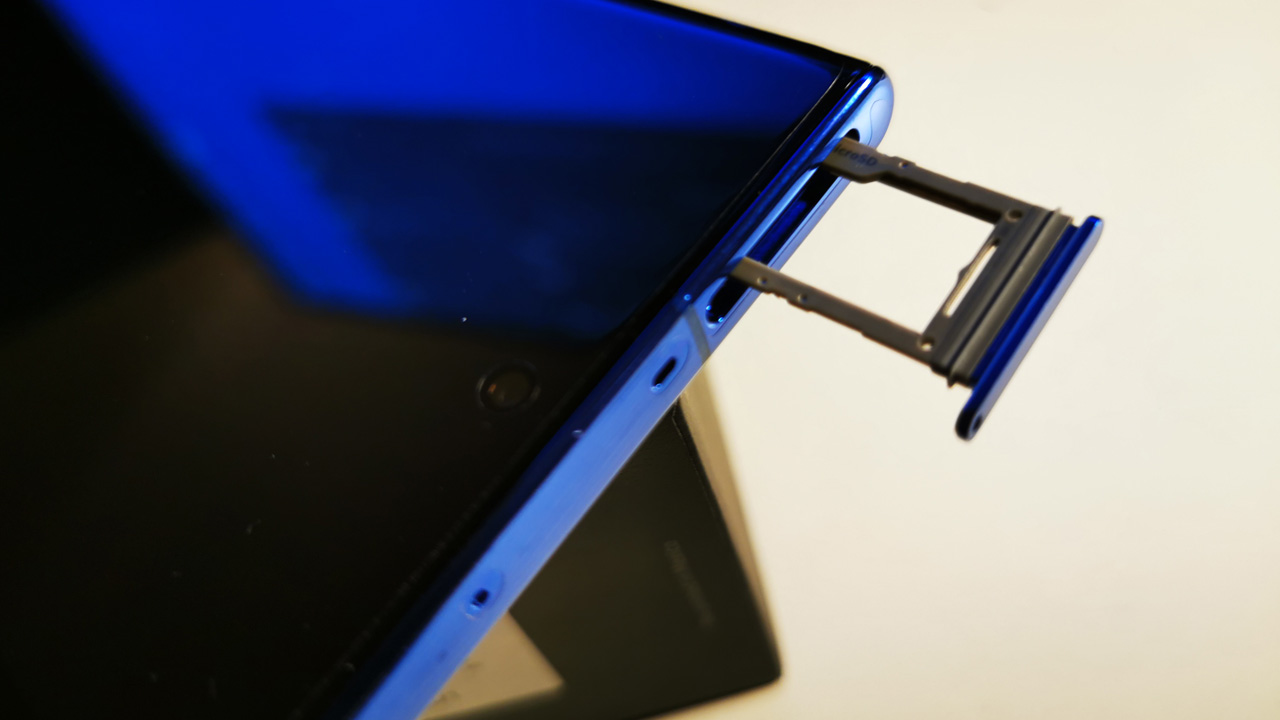
The Note 10+ also supports fast-charging up to an incredible 45-watts, but the fast charger it comes with is just 25-watts and is, I think, the same unit that comes with its smaller sibling. I doubt I’ll need the faster charger, which costs $50, but I’ll keep an eye on battery life and charging time and consider it. Whatever happens, I’m pretty sure the Note 10+ has the largest battery I’ve ever used in a phone, at 4300 mAh; by comparison, the Huawei P30 Pro provides a 4200 mAh battery and the unit in the OnePlus 7 Pro is 4200 mAh.

(Also in the box is a pair of earbud wired headphones and a USB-C-to-USB-A adapter. But no USB-C-to-headphone adapter.)
Aside from just using the handset normally, I’m going to spend time exploring the Samsung apps and services, the Microsoft integration bits, and, of course, the camera system. So, I should have more soon.
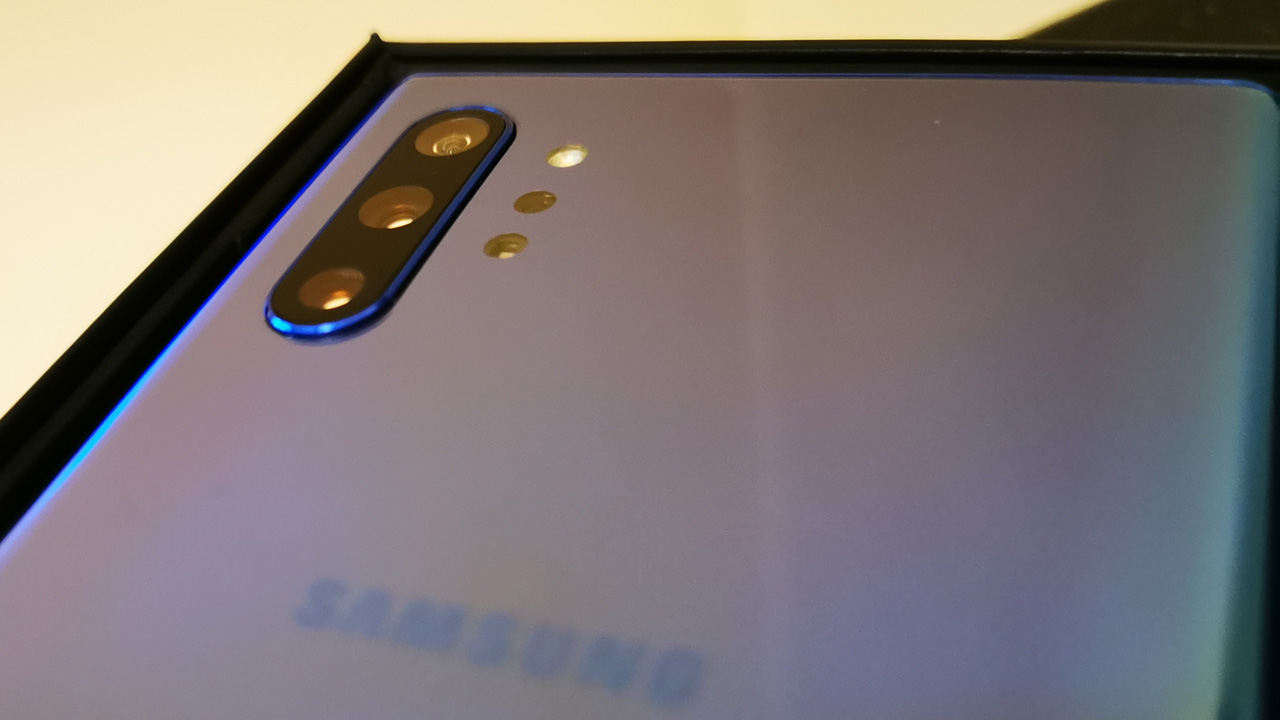
And yes, I’ll be keeping this one. At an astonishing $1100, this is the most expensive smartphone I’ve ever purchased. But that’s before I factor in the crazy $600 trade-in on the Pixel 3 XL (for which I paid $480). Still, $980 is … yeah. Expensive. But also a great new entry into the Galaxy ecosystem. So we’ll see how it goes.