Google is Adding EOL Info to Chromebook Settings
- Paul Thurrott
- Nov 13, 2019
-
7
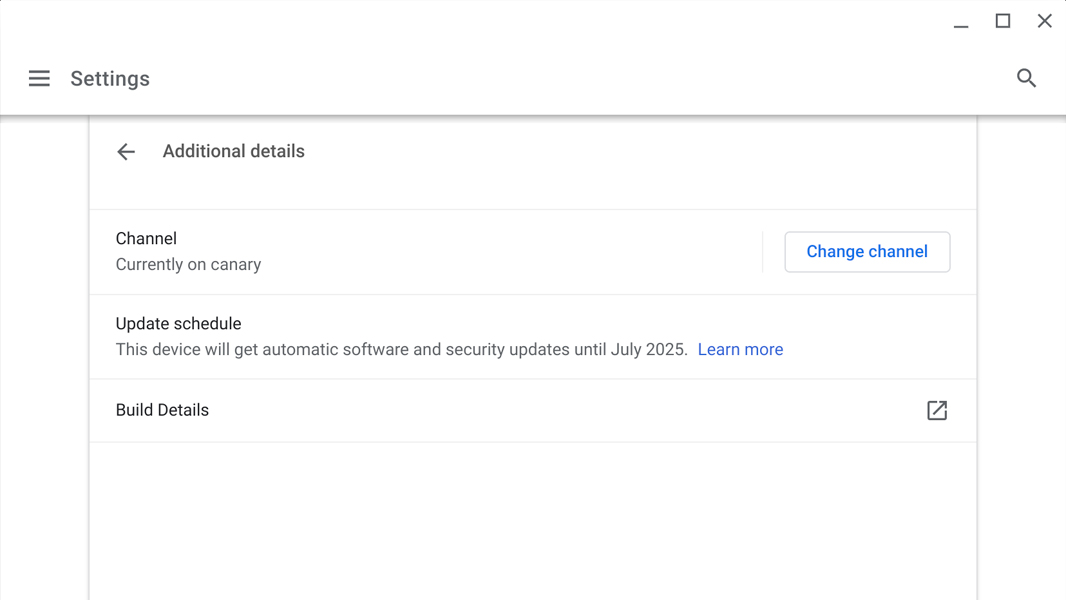
In the wake of growing controversy over the short support lifecycle of most Chromebooks, Google is making some changes. First, it has quietly extended the support lifecycle for virtually all supported Chromebooks by one year. And now it is going to display the Auto Update Policy (End of Life) date for all Chromebooks right in Settings.
The changes are coming in Chrome OS 80, which is currently set for a February release. In that release, Google will start displaying “Update schedule” information that clearly explains to the user when the Chromebook will no longer get software and security updates.
Windows Intelligence In Your Inbox
Sign up for our new free newsletter to get three time-saving tips each Friday — and get free copies of Paul Thurrott's Windows 11 and Windows 10 Field Guides (normally $9.99) as a special welcome gift!
"*" indicates required fields
Chromebooks have always had the same 6.5-year support lifecycle. But this relatively short time span has come under fire in recent years as consumers have started purchasing used Chromebooks only to discover that their support EOL was quickly approaching. The issue, of course, is that Google supports Chromebooks from their time of manufacture. So that makes them less viable as used purchases; a 3-to-4-year-old Chromebook is almost worthless for resale.
That said, Google has quietly supported many Chromebooks past that support EOL life. And, as noted, it has recently extended support for virtually all currently-supported Chromebooks by one year. So the firm has clearly heard the complaints.