Apple MacBook Air (2018) Review
- Paul Thurrott
- Nov 30, 2018
-
51

The new MacBook Air arrives several years after its trend-setting predecessor. Can it succeed in a crowded market of excellent competitors?
Why yes. I think it can.
Windows Intelligence In Your Inbox
Sign up for our new free newsletter to get three time-saving tips each Friday — and get free copies of Paul Thurrott's Windows 11 and Windows 10 Field Guides (normally $9.99) as a special welcome gift!
"*" indicates required fields
Design
Apple released its second-generation MacBook Air in 2010, and the design was instantly iconic, triggering several years of PC copycats. We may never know why Apple took so long to update that product—my money is on Intel continually missing its ship dates for more efficient mobile chipsets—but it was clear that the next version would need to retain the tapered, wedge-shaped design of its predecessor to be considered a MacBook Air.
Well, Apple did exactly that. And while the new MacBook Air is a bit thinner and lighter than the previous version, it is considerably smaller and will thus take up much less space in a bag. It’s made of 100 percent recycled aluminum, not that anyone will notice the difference. And it’s available in three colors: Silver, the Space Gray I chose, and Gold.
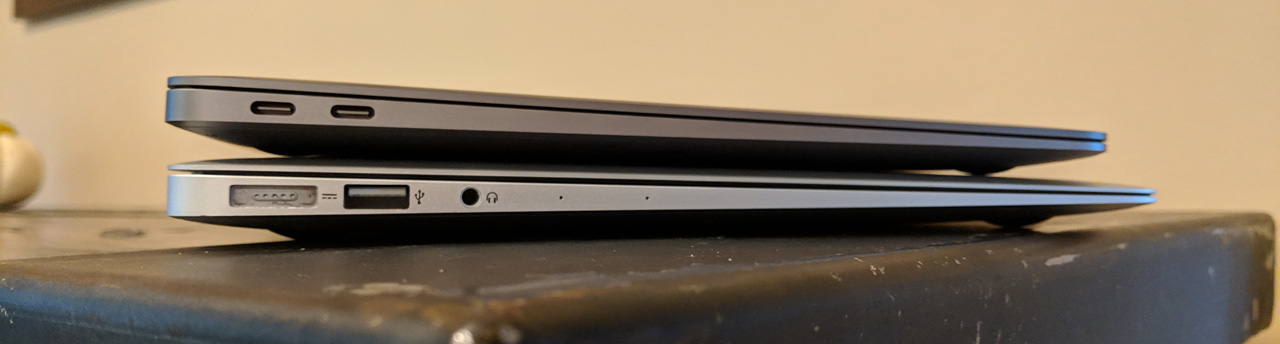
Apple quality is readily apparent everywhere. The display lid opens smoothly with a single finger, and there’s a little cutout in the middle bottom of the keyboard deck, as on the previous Air, so that your finger automatically moves to the correct location. The bottom of the display rotates down below the back of the keyboard deck as it opens, helping reduce its height. And the hinge mechanism is smooth and effort-free; you can easily position the display where you want it and make tiny adjustments as needed. It will always stay in place.

The only thing problematic from a design perspective is that the needle has moved considerably over the past 8 years. And where the previous MacBook Air was an instant classic, the new one is simply yet another thin and light laptop in a market overflowing with such devices. It has the same look, feel, and quality as the smaller MacBook and the larger MacBook Pro. And it retains the basic look and feel of its predecessor. It’s competent, not world-changing.
And that’s fine. The new MacBook Air is an improvement over the previous version in virtually every way. The only thing I miss, really, is the light-up Apple logo on the outside of the display lid. In the interest of thinness, that’s just a reflective silver now.
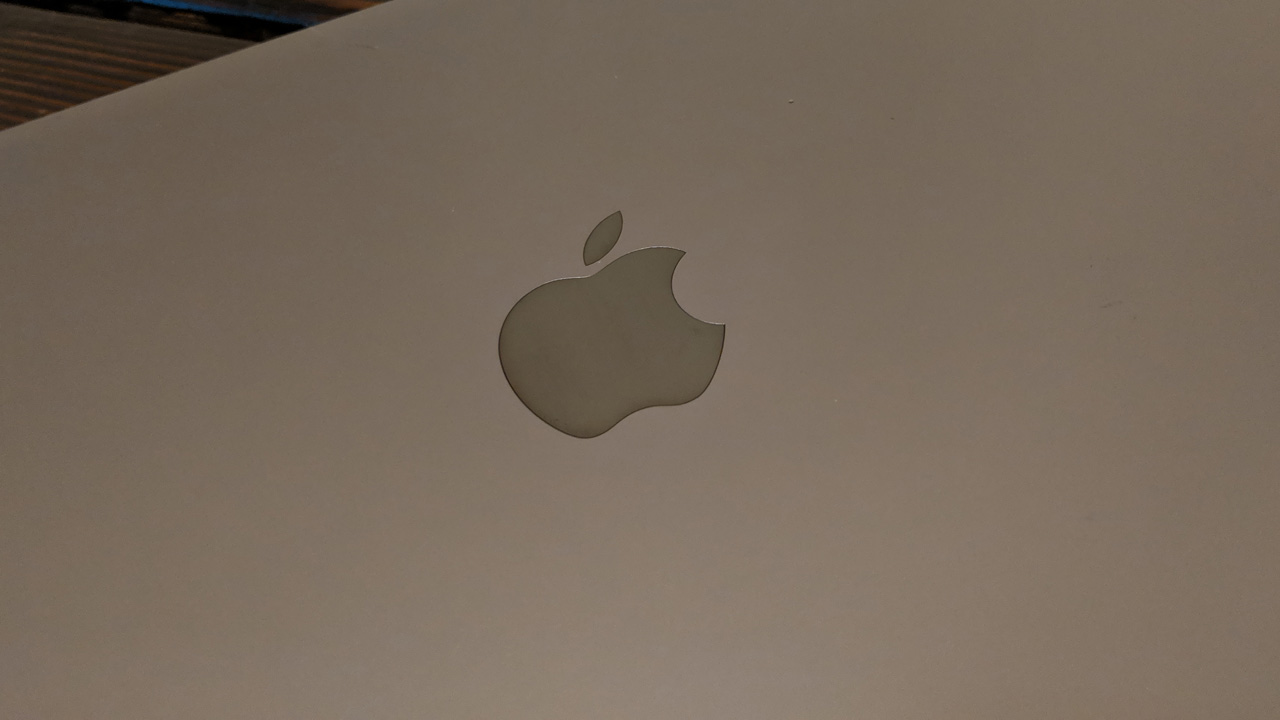
Display
Faithful MacBook Air owners have been clamoring for Apple to add a Retina-class display to their favorite laptop for years. With the 2018 MacBook Air, their wish has been granted: It ships with a stunning 13.3-inch LED-backlit IPS panel with a resolution of 2560 x 1600, good for 227 pixels per inch (PPI). This display is more pixel-rich than that of Surface Laptop 2 (201 PPI), though I prefer the 3:2 aspect ratio that Microsoft uses.
But Apple has succeeded where it matters. This 16:10 panel sits inside much smaller bezels than did its predecessor, and those bezels are black, which helps to make the display appear to float in space a bit. Most PC-based laptops, with their 16:9 displays, have a huge lower bezel, but the MacBook Air does not. It’s an elegant, balanced design.

I’ve seen a number of reviewers ding the MacBook Air display for being a bit dim. This has not been my experience, and I tend to use the Air with the brightness set to 40 percent or less most of the time and find it to be, if anything, too bright. But here are the numbers: The MacBook Air display provides a brightness of 300 nits, compared to 500 (!) for the MacBook Pro. That may explain the complaints, as many reviewers come at this product from the MacBook Pro they normally use. By comparison, Surface Laptop’s display hits about 350 nits.
So I’ll say this: If you intend to compute outdoors in bright sunlight, the MacBook Air may not be your best choice. But I think its display is fantastic.
Components and ports
The new MacBook Air comes with any Intel Core processor you want as long as it’s a dual-core Core i5-8210Y. Yes, that’s a Y-series processor—formally Core M—that is far less powerful than the quad-core U-series processors we typically see in this form factor and price class. And no, there are no upgrades available, not to Core i7 chips, and not to any U-series processor.
And … it doesn’t matter. As I noted in Apple MacBook Air (2018) Check-In: Performance, this laptop performs wonderfully in the everyday tasks that any MacBook Air buyer would want. Increasingly, I believe this is because macOS is more efficient than Windows 10. But whatever the reason, performance is excellent across the board.
The Air is also quite quiet. There’s a fan for those rare moments when you are pushing the processor a bit too hard, such as with video rendering. But not in normal use.
Beyond the processor, the new MacBook Air ships with Intel UHD Graphics 617 integrated graphics, 8 or 16 GB of 2133MHz LPDDR3 RAM, and 128 GB, 256 GB, 512 GB, or 1.5 TB of fast PCIe-based SSD storage.
Connectivity is mostly modern: The Air comes with 802.11ac Wi-Fi and Bluetooth 4.2. That said, there’s no LTE option, which I find increasingly anachronistic.

Expansion is both modern and excellent. The 2018 MacBook Air provides two USB-C ports, and both are Thunderbolt 3-capable, so either can be used for charging, display-out, storage, or even an external GPU, which could turn this laptop into a credible gaming laptop. My only gripe: Both USB-C ports are on the left side of the Air; I would prefer the versatility of having one on each side.

On the right, you’ll find only a headphone jack. There’s not even a Kensington lock port.

Audio quality from the stereo speakers is exceptional and distortion-free. I’ve been consistently impressed by when playing music or videos, and the stereo separation is excellent.

Every new MacBook Air comes with Apple’s excellent Touch ID sensor, which looks like a key in the top right of the keyboard. This sensor is used to sign-in to the device, to approve Mac App Store purchases, and to use Apple Pay with websites. It’s lightning quick and works well, but I’m a bit surprised that Apple hasn’t added Face ID to its Mac lineup yet too.

That said, the sad little 720p webcam that Apple does provide in the display lid may explain the rationale. The lid is just too thin. And the quality of the camera that does fit isn’t all that impressive.
Keyboard and touchpad
The 2018 MacBook Air arrives with Apple’s third-generation butterfly keyboard. Allegedly designed to provide more stability than traditional scissor mechanism keyboards, previous versions of this design have proven unreliable in real-world use and are unusually loud.
I’ve used hundreds of laptops, and I’ve never once thought that key stability was an issue that needed to be solved. But Apple has addressed the complaints with its design and this latest generation butterfly keyboard is quieter than before—though still a bit loud.
I’m surprised to say that I really like it. The key throw is short and stiff, but enjoyable. And the backlighting is fantastic, with an ambient light sensor to ensure that it’s never too bright or too dim.
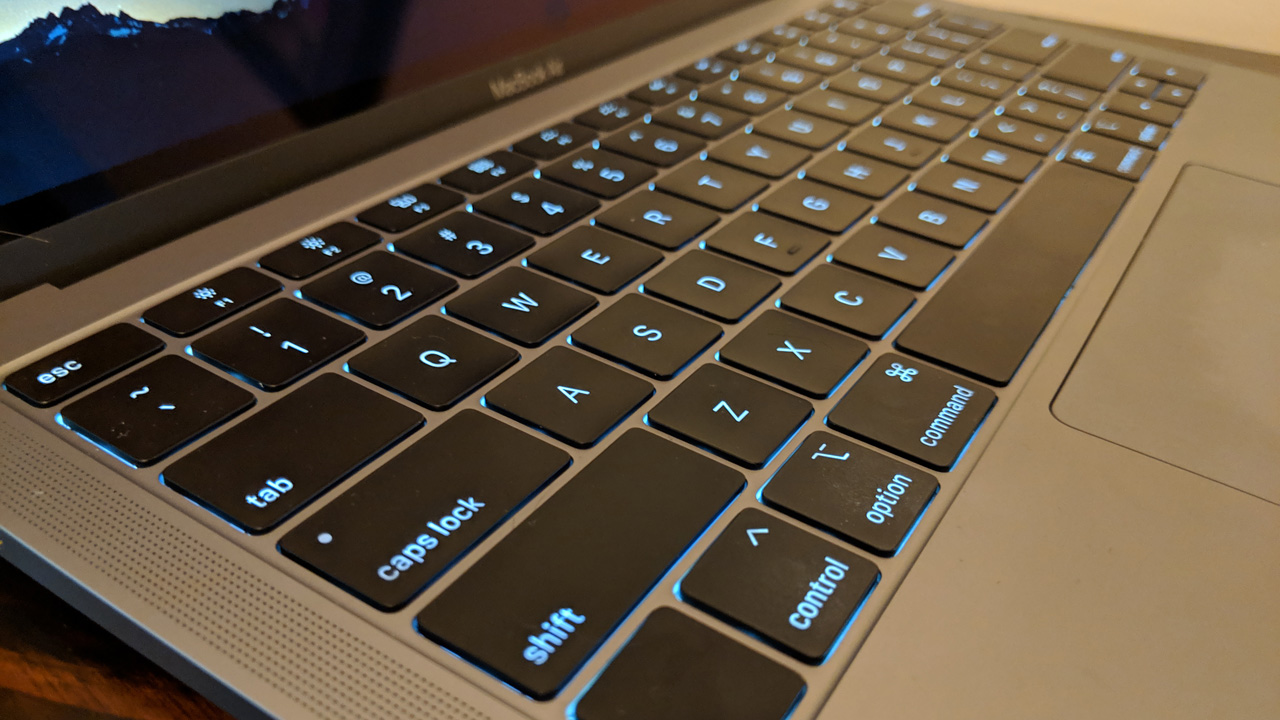
I still have concerns about reliability, of course. Apple added a condom-like cover inside each key to address this issue—this also contributes to the quieter key presses—but only time can tell if this effort was truly successful. I’ve experienced no reliability issues, at least so far. But I’ve only had the laptop for three weeks at the time of this writing.
There’s nothing controversial about the touchpad, however. Apple’s Force Touch Trackpad is a marvel and is easily the single best touchpad I’ve ever used. Unlike other touchpads, the Force Touch Trackpad is a fake; it is a non-moving slab of glass that uses haptic feedback to fool your fingers into thinking that the touchpad is moving. And it doesn’t just work, it’s incredible. The touchpad is large by Windows PC standards—it’s about 20 percent bigger than the version in the previous MacBook Air—but it’s quite a bit smaller than the enormous touchpads Apple ships on MacBook Pro. I love it. It may literally be perfect.

Portability
Tipping the scales at just 2.75 pounds, the 2018 MacBook Air is thin, light, and delightfully portable. Its predecessor was considerably bigger and weighed 2.96 pounds; Surface Laptop 2, its most obvious competitor, is likewise bigger, but the Core i5 version, at 2.76 pounds, is roughly the same weight.

As was the case with the Acer Chromebook Spin 13 I recently reviewed, testing the MacBook Air’s battery life has proven unusually challenging. In this case, I opted to stream purchased HD video over Wi-Fi using iTunes, Apple’s default media player application. By default, iTunes will try to download each movie you play, so I disabled that. But I had to babysit the laptop during the testing to ensure that movies played back-to-back. (I couldn’t get repeat to work for whatever reason.)

No matter. The new MacBook Air delivered over 12 hours of life during this test, right in-line with Apple estimates (12 hours of wireless web use/13 hours of iTunes movie playback). That’s excellent battery life, though it’s behind Surface Laptop, which exceeded 14 hours.
Software
Unlike Windows 10, Apple’s macOS ships with absolutely no crapware and no superfluous features. The MacBook Air comes with the latest macOS version, Mojave, which adds an excellent new Dark mode, a nicely updated Mac App Store, four iPad apps (Apple News, Stocks, and Home, and Voice Memos), and various improvements to the user interface. It’s clean, minimalist, and modern, but it also comes with a bit of a learning curve for the typical Windows user. As is so often the case, taking the time to learn the system’s unique features and idiosyncrasies will pay off.

It is worth pointing out that macOS includes several useful productivity and creative apps. These include Pages (word processing), Numbers (spreadsheets), Keynote (presentations), Photos, iMovie, and GarageBand (for creating music). Of course, macOS also includes Apple apps for email, calendar, contacts, note-taking, video calls, web browsing, electronic payments, music and video (iTunes), and much more. Each goes well beyond anything that Microsoft bundles with Windows 10, and none are burdened by the need for an ongoing subscription.

While I find Windows 10 more efficient than macOS for various reasons—familiarity, for sure, but also for its more complete set of keyboard shortcuts—there’s little to quibble about on the Mac side of the fence. Apple has created a compelling and modern desktop platform that will appeal to professionals, power users, and average consumers alike. And it is visually more consistent and attractive than anything Microsoft has ever made.

Pricing and configurations
In keeping with the price hikes that Apple has been making across the board over the past year, the 2018 MacBook Air is about 20 percent more expensive than the version it replaces. That’s unfortunate, and it’s the one black mark for an otherwise exceptional laptop. But it is what it is: The MacBook Air is a premium product, and while many will complain about the price, I feel that most customers will find it to be worth the expense.
That expense starts at $1200. For that price, you get a dual-core 8th-generation Intel Core i5 (Y-series) processor, 8 GB of RAM, and 128 GB of SSD storage. But you can double the storage for $200, or pay much more for 512 GB ($400) or even 1.5 TB ($1200!) upgrades. You can also upgrade the RAM, to 16 GB, for $200.
Those are all reasonable prices, honestly. Indeed, Apple’s RAM and storage upgrades are more reasonable—and more flexible—than what Microsoft offers on Surface Pro 6 and Surface Laptop 2. That said, there’s no processor upgrade available yet. So you’re pretty much stuck with the Y-series Core i5.
I purchased the 2018 MacBook Air for my own use, and I upgraded both the RAM, to 16 GB, and the storage, to 256 GB, for a total cost of $1600 before taxes and fees. But I feel that most MacBook Air buyers will find the $1200 entry-level configuration adequate or perhaps upgrade to 256 GB of storage for a total of $1400 (before taxes and fees).
Recommendations and conclusions
The 2018 MacBook Air isn’t as trendsetting as its predecessor, and it arrives in a market that’s crowded with high-quality Windows-based Ultrabooks, most of which are less expensive, more powerful, or both. So it may not present a compelling option for those tired of the Windows 10 upgrade treadmill who are looking to switch.
But the new MacBook Air achieves what I believe to be Apple’s core aim: To deliver a more modern take on a beloved product that will entice existing MacBook Air customers to upgrade. With its stunning Retina display, classic good looks, TouchID security, and virtually infinite expansion capabilities, the 2018 MacBook Air is very much the no-brainer upgrade that Apple and its fans needed.
On that note, the MacBook Air is highly recommended. I think it’s going to be a best-seller for Apple this holiday season and beyond. And I’ll be keeping the one I purchased for personal use and for testing purposes.
At-a-glance
Pros
- Classic thin and light design
- Gorgeous Retina display
- Surprisingly good keyboard
- Superior touchpad
- TouchID for fingerprint sign-ins
- Two USB-C ports with Thunderbolt 3 capabilities
- macOS comes with no crapware
Cons
- Expensive
Tagged with
Conversation 51 comments
-
shameermulji
<blockquote><em><a href="#375370">In reply to Michael_Miller:</a></em></blockquote><p>That's essentially what it comes down to; macOS vs Win10. For the most part, this is the key part of the post;</p><p><br></p><p>"But the new MacBook Air achieves what I believe to be Apple’s core aim: To deliver a more modern take on a beloved product that will entice existing MacBook Air customers to upgrade. </p><p><br></p><p><br></p>
-
shameermulji
<blockquote><em><a href="#375400">In reply to remc86007:</a></em></blockquote><p>"Lets not forget this thing, at its most expensive configuration, is $2,600. There is just no way that someone paying for a 1.5TB SSD is going to think this thing "performs wonderfully in the everyday tasks that any MacBook Air buyer would want."</p><p><br></p><p>Have you used one? Unless you have, that's a bold assumption. This computer performs a lot better than its paper specs indicate</p><p><br></p><p>"oh, right, that's the clockspeed of the $400 Surface Go dual core that Paul goes out of his way to criticize."</p><p><br></p><p>Just because the clock speeds are not the same doesn't mean much. The Intel processor architectures used in both devices are different. The Surface Go's processor is based off of a much older Kaby Lake architecture while the Retina MBA is using a processor based on the recently announced (August 2018) Amber Lake architecture. The rMBA processor has much better performance.</p>
-
skane2600
<p>Crapware is often in the eye of the beholder. The iPad apps seem to potentially qualify. Stocks?</p>
-
skane2600
<blockquote><em><a href="#375603">In reply to jprestig:</a></em></blockquote><p>Because a stock app is used more widely than Candy Crush? I suspect the included iPad apps are there more to promote the iPad than to offer real value to Mac users.</p>
-
dontbe evil
<p>the most overpriced and underpowered MacBook evaaaaaaaaa</p>