Hands-On: Apple MacBook Air (2020)
- Paul Thurrott
- Jun 24, 2020
-
25

I’ve owned several MacBook Air laptops over the years, and I certainly understand the appeal of its iconic design. But I just purchased a MacBook Air—and at great cost—about a year and a half ago. Why on earth am I buying another one?
Why on earth indeed.
Windows Intelligence In Your Inbox
Sign up for our new free newsletter to get three time-saving tips each Friday — and get free copies of Paul Thurrott's Windows 11 and Windows 10 Field Guides (normally $9.99) as a special welcome gift!
"*" indicates required fields
The reason is that I have a daughter who decided last year that she needed a portable Mac of some kind, most likely because one or more of her friends are using one. I explained that Apple was transitioning off of its terrible butterfly keyboards and that she’d want to wait for a new model. And to drive home the point, I let her use my 2018 MacBook Air, figuring she’d experience the keyboard and quickly give it back.
Well, I never saw it again. And when I finally thought to ask about it, figuring it had been tossed aside in her room somewhere, she told me that she was using it full time for schoolwork. Huh.
Since then, I tossed around the idea of getting another Mac, but they’re expensive, especially the Pro models, and I can’t really justify such an expense for testing purposes. And with nothing really going on with macOS that was all that interesting to me, I let it sit. And the pandemic happened. You get the idea.
But while this was all going on, I was also reintroducing myself to software development and over a six-month period, I created four different versions of my .NETpad text editor using VB/WinForms, C#/WinForms, WPF, and then UWP. So by the time March 2020 had rolled around, I was getting ready to move on to something different. And I started examining Xamarin.Forms, Microsoft’s mobile app solution, Flutter, and various web app technologies.
In doing so, it (re)occurred to me that one of the other ways in which Apple works as a gatekeeper to its ecosystems is that it requires developers to use a Mac to create applications that run on the Mac, iPhone, and iPad. So even if I wanted to use Xamarin.Forms or Flutter, or some other cross-platform app development solution, I’d still need a Mac to create the iPhone version of the app.
Whatever. I’m still not interested in spending a lot of money on one. And so I began looking at what a low-end MacBook Air or Mac Mini might cost. Perhaps refurbished or on sale. Ultimately, I figured the Air was the way to go, because that would let me use it anywhere. And when Apple on Monday added the newest 2020 model MacBook Air to its refurbished store for the first time, and for $150 off the normal prices, I figured it was time to pull the trigger.

If you’re at all familiar with the most recent MacBook Airs, you may know that the 2018, 2019, and 2020 Airs are basically identical from a form factor perspective. The 2020 model features Apple’s Magic keyboard, which uses reliable and quiet scissor switches instead of the butterfly design. And there’s been some changes in the CPUs, though they’re still low-end sub-Core U-series designs. But that’s about it.
There’s no need to review the 2020 MacBook Air, and I won’t be using it a lot regardless. Instead, I’ll just step through the improvements that Apple has made since 2018 and then move forward, with some development projects and with testing macOS Big Sur and its new consistent, Fluent-like design. What happy timing.
The most obvious change, of course, is the keyboard. I was probably one of the few reviewers anywhere who actually sort of liked the low-throw butterfly keyboard on the 2018 model, but I agree it is loud and could hurt your fingertips, especially if you are a heavy typist, as I am. Worse, the butterfly keyboard was endemically unreliable, and despite several generational updates—including on the 2019 MacBook Air that I never tried—Apple was never able to truly fix it. And so the latest MacBook Air features the so-called Magic keyboard.

This is a mobile keyboard done right, and a welcome compromise between the super-low travel of the butterfly keyboard and the more typical 1.5 mm of travel we still see in many modern notebooks. The Magic keyboard features a still-low 1 mm of travel, and I love it. There is no loud thunking sound with each key hit and no painful fingertips. The keys are stable and should be much more reliable than before.

Less obvious, there have been big changes in the available microprocessors since the 2018 model. When I purchased my 2018 MacBook Air, I had only a single processor choice, a 1.6 GHz dual-core Core i5-8210Y that would have been pretty lackluster in a Windows PC but seems to work fine in the Air. Flash forward to 2020 and Apple now offers three processor choices, a 1.1 GHz dual-core Intel Core i3-1000NG4, a 1.1 GHz quad-core Intel Core i5-1030NG7), and a 1.2G Hz quad-core Intel Core i7 -1060NG7.
It’s understandable if even those familiar with Intel’s product naming schemes are confused by these names. Yes, they’re 10th-generation “Ice Lake” parts, so they are more modern and efficient the previous chip. And yes, they all run at lower clock speeds than their predecessor, but they also offer much better performance, including even that Core-i3 base model.
Part of that increased performance is tied to faster RAM and the integrated graphics: Where the previous two MacBook Air models featured Intel UHD Graphics 617, the 2020 model has the much more desirable Intel Iris Plus. Excellent.
The new chipset choices are likewise tied to two other nice changes that have happened since 2018. First, the base storage has jumped from 128 to 258 GB. And second—and you’re not going to believe this one—Apple has lowered its pricing. Twice.
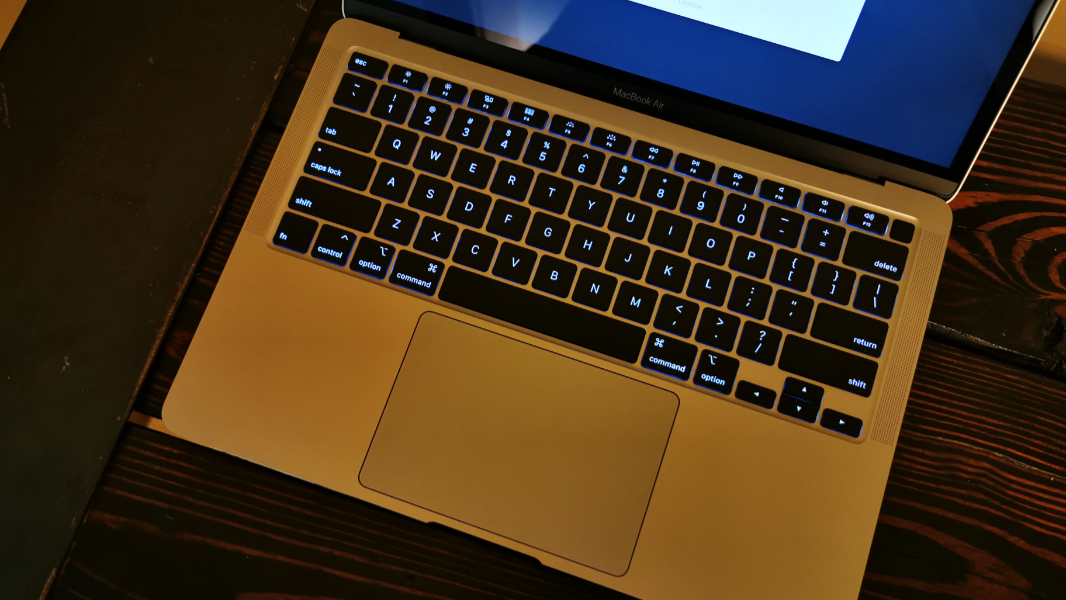
When I purchased my previous MacBook Air, the product line had actually increased in price so that the base model was a whopping $1200 (and I upgraded the RAM, to 16 GB, and the storage, to 256 GB, for a total cost of $1400). Since then, Apple lowered the prices by $100 per configuration in 2019, with a starting price of $1100. And with the 2020 models, the starting price is now back down to $1000 where it belongs.
But for the refurbished deals that are now available, that means you can get a base model 2020 MacBook Air in your choice of colors for just $850. That is an excellent price. But I opted to upgrade to a quad-core Core-i5 for a total price of $929 before taxes. I paid cash for it through PayPal, which is nice, since I haven’t been buying any electronics during the pandemic aside from that powerline networking kit I previously wrote about.
Apple has also made a subtle but welcome change to the Retina display since 2018. It’s still a 16:10 13.3-inch LED-backlit IPS panel with a resolution of 2560 x 1600 and a pixel count of 227 PPI, and is still fantastic. But now Apple has added its True Tone technology to the display, a feature I’ve enjoyed on iPhones. According to Apple, True Tone “uses advanced multichannel sensors to adjust the color and intensity of your display and Touch Bar to match the ambient light so that images appear more natural.” In plain English, white appears as white—and not yellowed or browned or whatever—no matter the ambient light in the room or wherever you are, and all colors likewise display correctly. It’s a great feature.

There are some other tiny changes, like redesigned speakers and microphones. But beyond all that, the 2020 MacBook Air is mostly identical to its predecessors. The same iconic design. The same three color choices. The same fast and reliable Touch ID button. The same two USB-C/Thunderbolt 3 ports. The same terrible 720p webcam. And so on. Whatever.

Now it’s time to get it configured with the beta versions of macOS Big Sur and Xcode 12 so I can get started pushing my mobile app projects to my iPhone…
Tagged with
Conversation 25 comments
-
dell5050
<p>Is the base model with the i3 capable of typical web surfing with multiple tabs open, Outlook, Word (3 documents) and Chrome running?</p>