Apple MacBook Pro (M1): Initial iPhone and iPad App Compatibility
- Paul Thurrott
- Jan 30, 2021
-
30

One of the key benefits of Apple moving the Mac to its M1 chipset is that users will be able to run iPhone and iPad apps natively. But this was one of the areas I never got to with my Mac Mini (M1) articles. So let’s take a look at how this compatibility works now, with the understanding that this is a moving target and that things should improve steadily going forward.
This kind of iPhone and iPad app compatibility relies on the M1 chip: Macs running on Intel hardware can only run apps that were converted for the Mac through Catalyst. But finding compatible iPhone and iPad apps is the first challenge. A quick Google search provided the obvious answer: These apps are available in the Mac App Store, which makes perfect sense. From what I can see, Apple doesn’t call out iPhone and iPad apps in the Store, or provide a special area where you can find these apps. Instead, there are two key methods for installing iPhone and iPad apps.
Windows Intelligence In Your Inbox
Sign up for our new free newsletter to get three time-saving tips each Friday — and get free copies of Paul Thurrott's Windows 11 and Windows 10 Field Guides (normally $9.99) as a special welcome gift!
"*" indicates required fields
The first is to use search. For example, if you search for Microsoft Office in the Mac App Store, you’ll get a Mac Apps result page by default. But you can select the “iPhone & iPads Apps” link instead to see the available mobile apps.
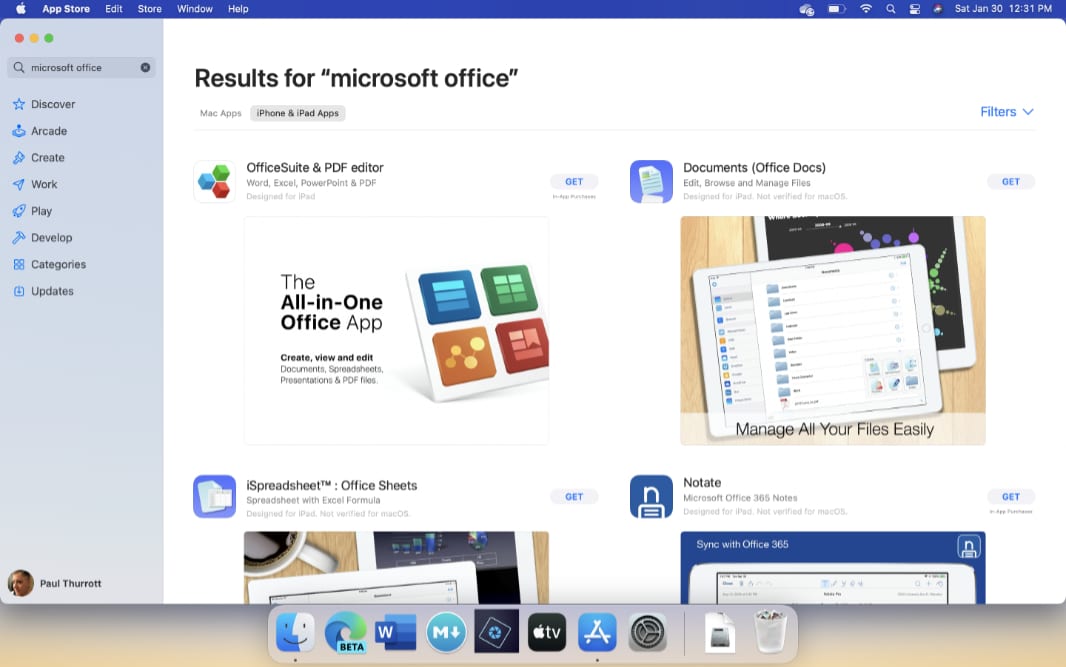
Those particular results are … disappointing. The Mac Apps results include Microsoft 365, Microsoft Word, Microsoft Excel, and so on, as one might expect. But the iPhone and iPad apps results only show third-party apps and utilities. Searches for terms like “Microsoft Word” work similarly.
So why is this? It’s because the Mac App Store doesn’t simply surface every single iPhone and iPad app for Mac users. Instead, developers must choose to include their mobile apps in the Mac App Store. And Microsoft, which already makes full-featured desktop apps for Mac, has elected not to.
The second method for finding iPhone and iPad apps in the Mac App Store is to view the list of apps (and games) you previously downloaded on an i-Device. These are available via your profile picture in the bottom left of the Mac App Store: Click that to display the Account page, which shows your previously downloaded Mac apps in reverse chronological order. And then click the “iPhone & iPad Apps” link to show those apps.

As with the search-based example above, this list will be filtered so that it only displays the apps you downloaded that support being in the Mac App Store. I don’t know when I downloaded Microsoft Office for the iPhone, for example, but it doesn’t matter. It’s not there in the list. (Also, some kind of toggle that would let one display these apps alphabetically or by category would be nice.)
If you look carefully at the apps that do appear, you’ll see that some are denoted with “Designed for iPad” (or iPhone) text. These apps are known to work on the Mac as well. Some apps have a note like “Designed for iPhone. Not verified for macOS,” and these … well, these haven’t really been tested, so who knows how well they will work? I assume this simply means that the developer OK’d the app’s inclusion in the Mac App Store (and hope that this indicates some level of trust in its compatibility and performance.)
To test how these apps work, I selected a few iPhone and iPad apps that I had previously downloaded. HBO Max, for example, is designed for iPad and so should work well. It starts up quickly enough and seems to run fine, and like other iPad apps, it appears in an iPad-shaped window that only occupies roughly 50 percent of the screen by default.

There’s no way to resize it per se, but you can at least maximize it, which makes it full screen, and in this mode, there are back empty areas on the left and right of the app display because iPads have 4:3 displays and Macs have wider 16:10 displays.
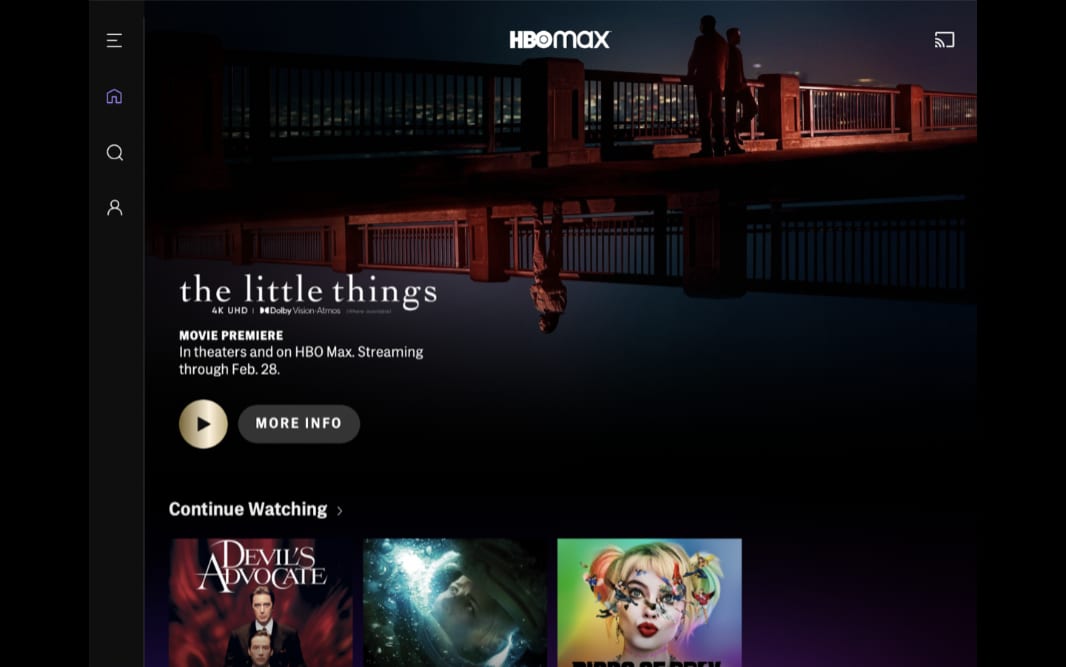
After the initial excitement of seeing an iPad app running on the Mac wore off, some harsh realities emerged. Using HBO Max to play the movie Die Hard, I can see that this wide aspect ratio movie now has black empty areas both on the top and bottom of the movie display, which is normal, and on the right and left, too: Again, the app is oriented for a 4:3 display, so you can’t play the movie in a real full-screen mode.

As bad, typical keyboard commands—like tapping the Space bar for Play/Pause—don’t work. Instead, you have to use the mouse to emulate finger taps on the screen. So you can click the middle of the display to show the controls, and then click the Play button to pause playback. It’s a bit tedious. (Tapping the Esc key while in full-screen mode does revert the app to windowed mode, which is nice.)
This is, of course, app-specific. It’s possible for a developer to tailor an iPhone or iPad app so that it works better on a Mac. HBO has not done that for HBO Max, and my guess is that they won’t because they already have a full-featured web app that works great on the Mac. But that’s up to them.
The iPhone game Doodle Jump is another cautionary tale: This game is now several years old—apparently, I first installed it on August 2, 2009—but it is listed as being “Designed for iPhone,” so it should work. If so, I never figured it out: Doodle Jump appears in a tiny iPhone-sized window, and it also cannot be resized.

That said, the full-screen experience is pretty good, and similar to what you see when you run an iPhone app zoomed on an iPad.
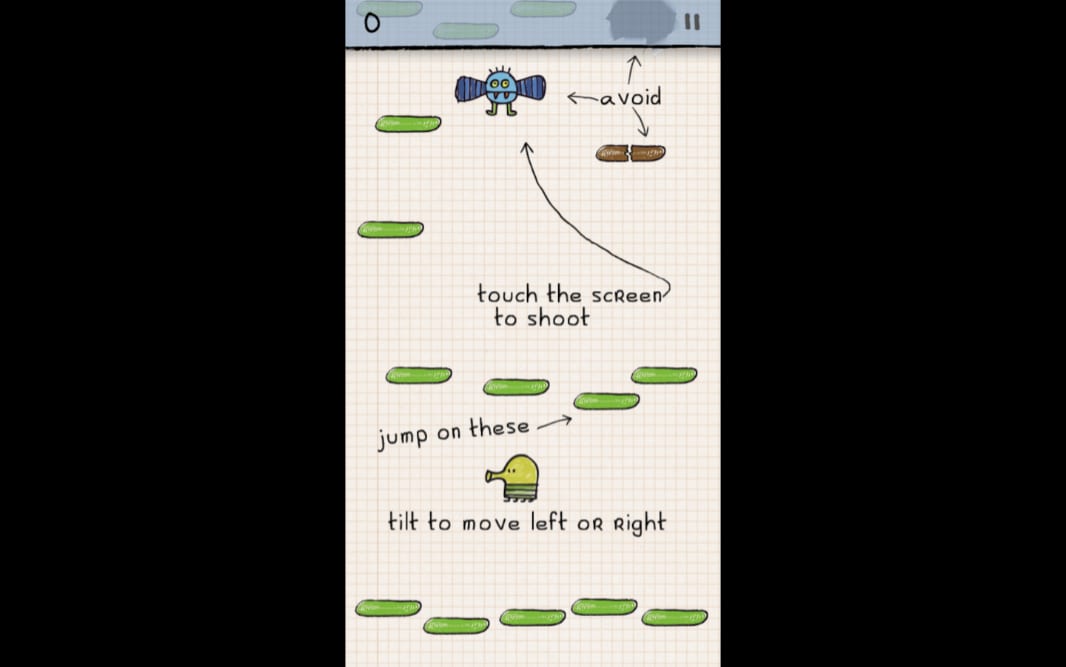
But actually playing Doodle Jump was beyond my skills. You can tap on buttons like Play and Multiplayer to get things going, but once you’re in a game, it’s not clear how you control the little on-screen sprite. On a phone, you can tilt the device left and right to move, and you can touch the screen to shoot. On a Mac, there’s no to tilt the thing that I can figure out, though clicking when the mouse cursor is over the game does shoot.
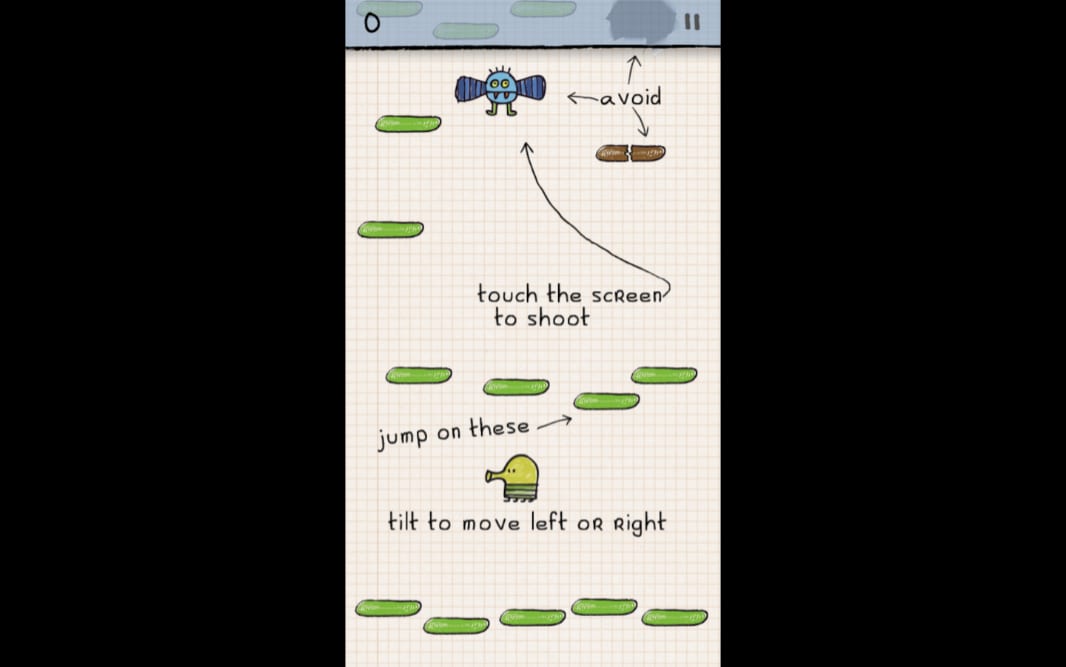
Are these two apps great examples of … anything? Maybe not. But when I think about the types of mobile apps I could see using on a desktop system like the Mac, it’s a pretty short list. And Apple makes it tedious to even find what’s out there. I did a few searches for mobile apps I could imagine wanting to use, like Spotify, Fitbit, and Instagram, but none are currently available on the Mac. There are no Google apps there. No Microsoft apps. Etc.
Given that, this is a topic I’ll revisit in the future. For now, I’ll just say that the performance seems excellent and that compatibility is the primary problem. Not just via availability, but in that some of the apps that are available don’t really work all that elegantly. But I expect that to change.
Tagged with
Conversation 30 comments
-
b6gd
<p>This is the same problem for other platforms. Android apps on ChromeOS are often wonky as heck and just don't look or feel right.</p><p><br></p><p>For me its not that I can run a iOS on my M1 Mini its that the developer can very easily make Mac apps now with some minor UI changes. 90+% of coding is done already. There is huge potential for a flood of apps coming over from iOS.</p><p><br></p><p>All that said pricing remains to be seen. Computer apps often cost more. I think a lot of developers have blocked their apps to both fix the UI and figure out what to charge.</p>