Apple MacBook Air 15-Inch M3 Review
- Paul Thurrott
- Apr 25, 2024
-
93

The Apple MacBook Air 15-inch M3 is a near-perfect combination of silent and effortless performance, epic battery life, and elegant design. Even with some upgrade price-gouging, it’s an unbeatable value that would meet most users’ needs.
Design
I fretted when Apple moved away from the iconic tapered design it introduced with the second-generation MacBook Air and replaced it with the current, flat MacBook Pro-inspired design. But I shouldn’t have worried: This design, which continues forward unchanged with the M3-based MacBook Air, is stunning. And thanks to some unique color choices, like the subtle champagne-like Starlight I chose, the MacBook Air is arguably even more attractive than the MacBook Pro.
Windows Intelligence In Your Inbox
Sign up for our new free newsletter to get three time-saving tips each Friday — and get free copies of Paul Thurrott's Windows 11 and Windows 10 Field Guides (normally $9.99) as a special welcome gift!
"*" indicates required fields
The best of Apple’s minimalist and subtle designs speak to me both emotionally and logically. And that’s certainly true of the MacBook Air. Laptops, like smartphones, are familiar and well-understood, and differentiating them from the competition is difficult. And the MacBook Air, which features a traditional clamshell design like other laptops, is of course familiar on some level. But it’s also different. Better.

This is hard to describe, but maybe that’s the point: Its seemingly impossible combination of size, thinness, and light weight triggers an emotional and visceral reaction. I review several laptops every year, and have done so for over two decades. And yet the MacBook Air is notable, unique.
First impressions matter, but the best and most useful devices prove their worth over time. Or they should. Like people, most devices disappoint me to some degree over time as the initial newness recedes and flaws become more apparent and then annoying. But that didn’t happen here: Instead, the MacBook Air achieved what I thought was impossible by impressing me more the more I used it. As the weeks ticked by, I found myself continually surprised by how taken I am with it.

Ultimately, I concluded that this isn’t just about looks, though that obviously plays a role. Instead, it’s a sum of its attributes, the total package. It’s the feeling of incredible lightness, given its size, when I pick it up to move to another room. The way it can sit on a bed or other soft surface and never get too hot or fire up some loud fans that aren’t even necessary or present in this device. How the battery just lasts and lasts and lasts, and makes a mockery of other companies’ “all-day battery life” claims.
It’s the little things, like effortlessly opening the lid with one finger and seeing the display fire up instantly every single time. Or the combination of these daily successes, the sharp contrast with the unpredictable experience that I get with every Windows laptop I use, experiences that are so regular in their unpredictableness, so unavoidable, that I’ve almost stopped thinking about them. Until now, of course. The attention to detail and consistency I see in the MacBook Air is so foreign to the Windows ecosystem that it feels like science fiction. But having now experienced it, my expectations are elevated.

Are there imperfections or blemishes? Sure. Apple’s decision to intrude into the display with a notch is a bizarre counter to my comments about consistency and subtle design. It’s particularly embarrassing when you discover that the otherwise excellent webcam in that notch doesn’t even offer Apple’s vaunted Face ID facial recognition system.
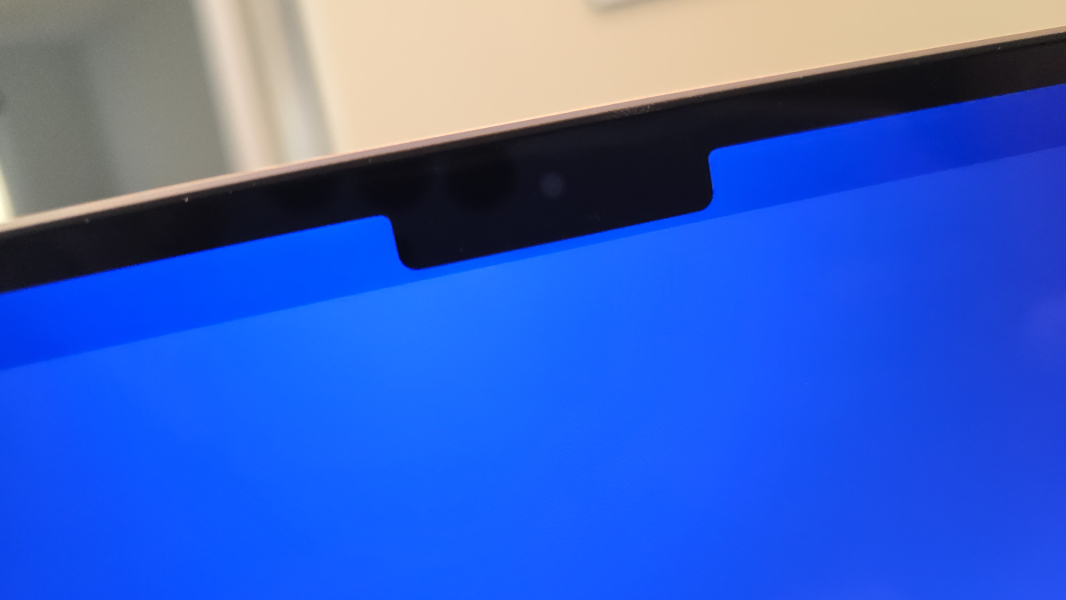
And the display bezels aren’t particularly small by premium PC standards, though the on-screen system menu in macOS helps to hide that fact since it can visually bleed into the bezel, with menu items automatically arrayed on both sides as needed.
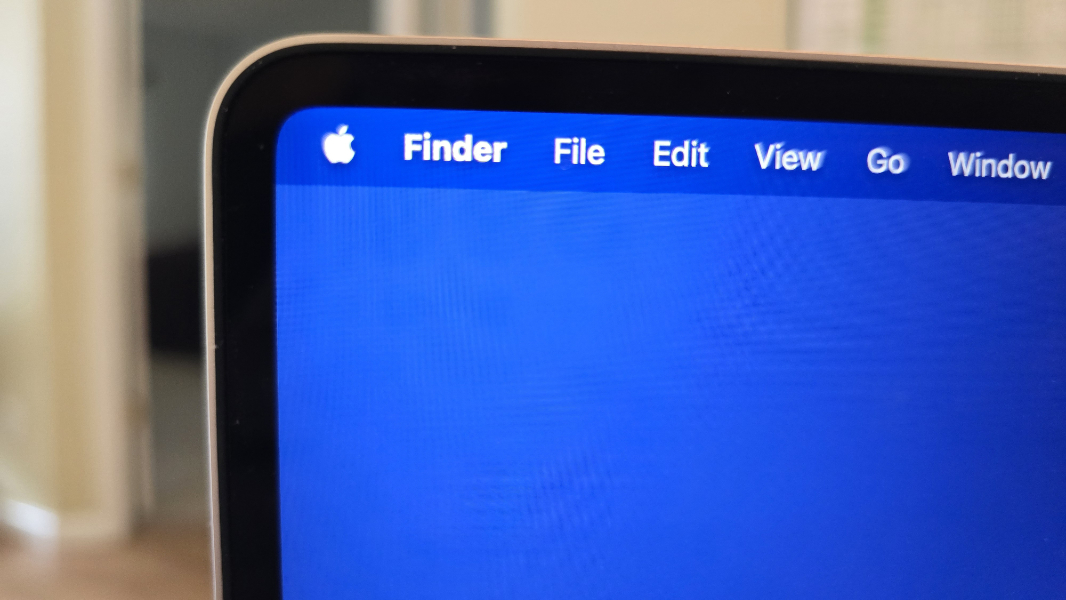
But these are minor points. This is a handsome machine overall, and there’s a confidence in its design that I just don’t see in other laptops. I love it.
Display
Apple now sells two different versions of the latest MacBook Air, one with a 13.6-inch display and one with a 15.3-inch display. Both are IPS panels with a 16:10 aspect ratio—perfect for productivity work—the same 224 pixels per inch (PPI) pixel density, and the same 500 nits of brightness.
The 15-inch MacBook Air I purchased has an unusual (to this Windows user) native resolution of 2880 x 1864, but it scales nicely to my needs and is razer-sharp. Anyone who has used a modern Apple device won’t be surprised to hear that this display is absolutely terrific, with a non-reflective, matte quality I very much prefer to the overly glossy OLED displays we see in some other premium laptops. It seems custom-made for productivity work.

The MacBook Air display also supports the P3 wide color gamut and an incredible list of color profile presets, so it should satisfy the needs of most creators. And it uses Apple’s excellent True Tone functionality to automatically adjust the panel’s color warmth to match your surroundings. That kind of feature works best when you don’t notice it happening, and that’s exactly what happens here. (Contrast this with the effect that occurs when the color temperature shifts much more abruptly with Night Shift, or what we call Night light in Windows. That effect can be jarring.)

As you may know, Apple equips its more expensive MacBook Pros with technically superior and brighter extreme dynamic range (XDR) display panels that support ProMotion adaptive refresh rates up to 120 Hz and mini LED backlighting. I’m sure they’re fantastic, but I don’t miss them at all, I don’t think most other users would either. Apple has to differentiate its consumer- and prosumer-focused products in meaningful ways, and it has done that here. The MacBook Air display, like the rest of this device, is a perfect blend of individual elements, the right display for this device.

I do have one minor complaint here, however: The MacBook Air display doesn’t lay flat.
Internal components
In the Intel-centric Windows ecosystem, we’re forced to deal with an indecipherable and vast range of processor choices from Intel and AMD, each with overlapping capabilities. In the Apple Store, things are quite a bit simpler, and that’s especially true of the 15-inch MacBook Air: There’s one processor choice, an Apple Silicon M3 with 8 processor cores, 10 GPU cores, and 16 Neural Engine (NPU) cores. Other Macs have a bit more choice—the base model 13-inch MacBook Air offers just 8 GPU cores, for example—but the consistency is refreshing and reassuring: You never need to worry about getting an underpowered device.
Apple lets customers configure the 15-inch MacBook Air with 8, 16, or 24 GB of integrated RAM, and 256 GB, 512 GB, 1 TB, or 2 TB of SSD storage that’s split between two chips to ensure it’s as fast as possible. Neither of these components can be upgraded after the fact—in this sense, Apple’s M-based Macs work similarly to the iPhone and other smartphones—so you need to really think this through at purchase time. I know my use cases, and so I went big on RAM (24 GB) and not so big on storage (512 GB). But I strongly recommend that anyone buying this MacBook Air at least upgrade to 16 GB of RAM. Future you will thank you.
The performance is both epic and silent: No matter the workload I threw at it, no matter how many apps I used simultaneously, the MacBook Air silently complied without a single pause or hitch, let alone any drama. I’m not sure I’ve ever used a computer this effortlessly reliable, and I have yet to experience any meaningful heat build-up, even when playing through the entire first (free) segment of the game Resident Evil 4 to its conclusion in one sitting. It just goes and goes and goes.
I want to be clear about this. There is nothing like this in the PC space. Any laptop that’s configured such that it can handle workstation-class workloads will fire up jet engine-class fans for the duration, while any laptop that gets decent battery life and is reasonably quiet is incapable of those higher-end workloads. The MacBook Air does it all, in silence, without breaking a sweat. And it does so all day long on battery power.
Connectivity
The MacBook Air M3 provides modern Wi-Fi 6E and Bluetooth 5.3 connectivity, but no cellular data option. Since most MacBook users likely have an iPhone anyway, that’s not a problem: They can seamlessly enable its personal hotspot functionality right from the laptop when needed. I used this feature several times, and it always worked great.
Ports and expansion
Apple is infamously stingy with the expansion ports it provides on Mac, and it only recently relented on the more expensive MacBook Pro line, which once again features a handful of legacy ports. But that’s not the case with the MacBook Air: Apple’s entry-level laptops provide only two Type-C ports, and they’re both on the left side of the device, limiting your connectivity options.

As it turns out, however, it was never a problem. Yes, I wish there was a Type-C port on each side, but they are at least capable and modern, with full Thunderbolt/USB4 capabilities, and both provide 40 Gbps data transfer speeds. A separate and magnetic MagSafe 3 port on the left provides some safety from people tripping over the power cord, but it also frees up both USB-C ports while charging. This is a perfectly serviceable and modern setup.

MagSafe 3 is interesting for other reasons, too. Thanks to Apple’s modular power supplies, you can mix and match with USB-C cables—which will also power the MacBook Air–and different power bricks. In this case, I was offered two choices at purchase time, a goofy 35-watt compact power adapter with two USB-C ports, and a more standard 70-watt power adapter with a single USB-C port that supports fast charging. (The MagSafe 3 cable is USB-C on the charger end in either case.) I ended up getting both because I mistakenly ordered the wrong 35-watt one at purchase time, but it’s nice to have a choice.
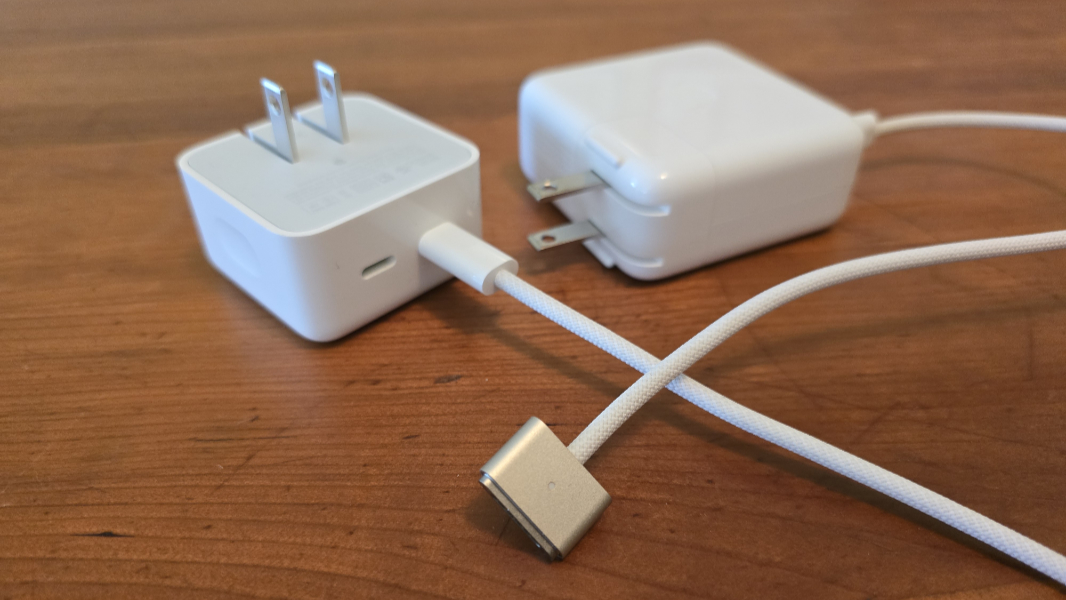
Apple also provides a single 3.5 mm combo headphone/microphone jack on the right side of the MacBook Air, sitting there all by its lonesome.

Audio and video
Aside from its larger display, the speaker configuration is one of the few differences between the 13- and 15-inch MacBook Air models: The 15-inch version, with its larger chassis, not surprisingly offers a superior sound system with six speakers, “force-canceling woofers,” and Dolby Atmos spatial audio capabilities when using supported music and video apps.

In day-to-day use, this setup wasn’t particularly notable, but firing up the Apple TV app and accessing the 4K HDR titles in my purchased movie library made all the difference. Even at 1080p—the highest quality I could achieve with streaming—the overall AV experience was incredible in movies like Atomic Blond, Avatar, and Casino Royale. I didn’t sense any real immersive, wrap-around sound in those titles that do support Dolby Atmos, but the stereo separation is terrific. And the sound quality is stellar, with surprisingly strong bass given the thin form factor and absolutely no distortion at the highest volume levels. It’s an impressive combination.
Hybrid work
The M3 MacBook Air delivers a solid hybrid work experience, with a terrific 1080p FaceTime HD camera that somehow manages to outshine my iPhone 15 Pro Max when used as a webcam: Not only is the quality better, but it offers a wider field of view that I very much prefer.
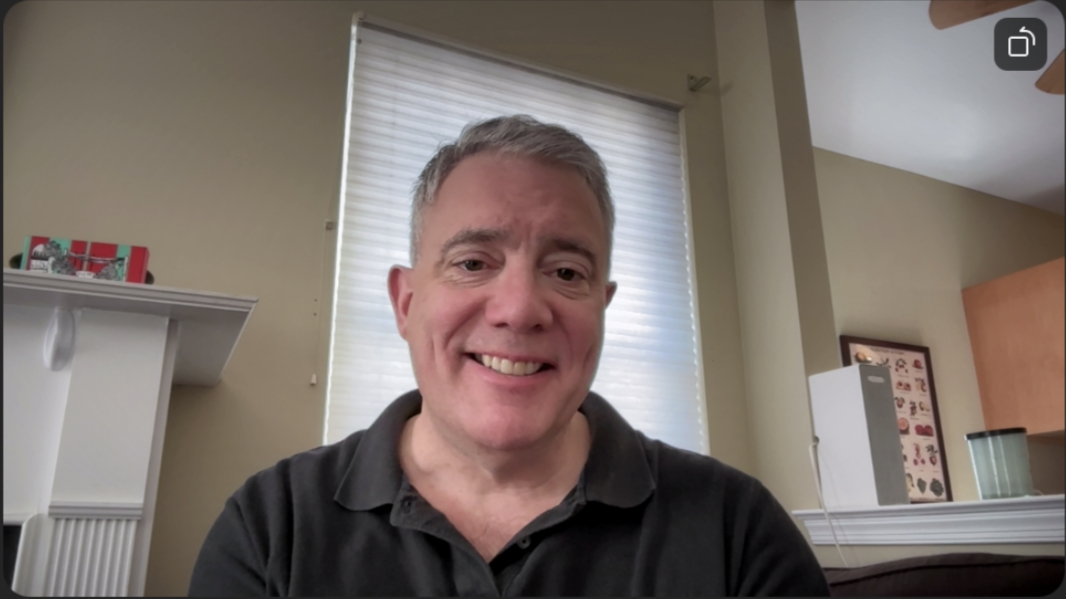
Audio quality off the microphones is average, which is perfectly fine for a built-in part I’d never rely on for work calls anyway. It sounds impressive on paper—Apple describes the system as a three-microphone array with directional beam forming that offers a choice of voice isolation and wide spectrum modes—but it’s not really notable in real-world use. Even the AirPods Pro 2 offered a clearer microphone sound in my test recordings.
Keyboard and touchpad
Apple went through a rough patch with its woeful butterfly keyboards, but it has recovered nicely from that mistake: The backlit, full-sized, island-style Magic Keyboard on my M3 MacBook Air is one of the best I’ve ever used, with nearly perfect key throws, feedback, and typing feel. I still rate HP’s premium laptops just a hair above this, but it’s close. And the Mac’s ambient light sensor is incredible, I never once felt I needed to adjust the backlighting.

The Mac keyboard layout is similar enough to that of Windows PCs that most will adapt to it fairly quickly. But I found it problematic to go back and forth between the MacBook Air and my PCs, as I would constantly reach for the wrong keyboard shortcuts. The biggest issue is the Ctrl + C (Windows)/Cmd + C (Mac) divide: Those modifier keys are in very different places.

Less obviously, app-specific keyboard shortcuts are often more daunting on the Mac and require some contortion. The best example is Affinity Photo 2, which uses the system-wide use of the Alt key to select a menu, enabling simpler keyboard shortcuts (really,keyboard navigation). To export a file on Windows, I can type Alt + F followed by E, which is simple and can be done one-handed. But on the Mac, I have to type Cmd + Option + Shift + S, which is … yikes. I feel like a Cirque du Soleil performer every time I try it.

As for the touchpad, which Apple still calls a trackpad, it’s terrific and isn’t subject to the many errors I experience on PC laptops. Apple pioneered the use of non-mechanical trackpads several years ago, and its Force Touch design uses a capacitive glass surface, force sensors, and Apple’s Taptic Engine (seriously), and the combination doesn’t just emulate a traditional trackpad, it perfects it.

I consciously avoid large touchpads on Windows out of well-earned reliability fears, but the large glass touchpad on the MacBook Air never gave me any issues. And it supports a range of natural multitouch gestures that work well with macOS. This is the standard the Windows world still struggles to achieve. But here, it’s just effortless.
Security
I’m not as well versed in the hardware and security measures that Apple makes in its hardware and software as I am on the Windows side. But the Touch ID fingerprint reader in the upper right of the MacBook Air’s keyboard is fast and reliable, and it never once got in the way.

As noted, there’s no Face ID facial recognition in the notch, which seems like an obvious and even necessary addition.
Sustainability
Apple offers a detailed rundown of the responsible and recycled materials that it uses to manufacture the MacBook Air along with a detailed environmental report. And it’s pretty impressive.
The MacBook Air is made with over 50 percent recycled content overall, a first for the company. This includes 100% recycled aluminum in the enclosure, 100% recycled tin in the solder and gold in the plating of multiple printed circuit boards, 100% recycled rare earth elements in all magnets (which is 99% of the rare earth elements in the device), 100% recycled cobalt in the MagSafe connector’s battery and magnets, 100% recycled copper in the main logic board (also a first), 90% recycled steel in the battery tray, keyboard feature plate, and trackpad beam plate, and 35% or more recycled plastic in other components.
Additionally, over 25 percent of the electricity used to manufacture the device was sourced from supplier clean energy projects. And 100 percent of the wood fiber used in the packaging is recycled, as is 99 percent of the fiber-based plastic.
It’s also worth pointing out that Apple offers terrific trade-in values for its old products, including Macs, when you buy a new one. And that it will recycle your old products for free if they’re not worth trading in.
Portability
The MacBook Air offers a truly magical portability experience, with a thinness and lightweight that should be impossible for a device with this build quality and screen size, and battery life that’s so good it seems impossible. There is nothing like this in the Windows PC world. It’s not even close.

The laptop’s dimensions are 9.35 x 13.4 x 0.45 inches, and while the first two numbers are predicated on its spacious 15.3-inch display, the latter number, representing its thickness with the display lid closed, just doesn’t make any sense. This device looks and feels premium, and it’s solid, with no flex at all.
And then there’s the weight, just 3.3 pounds, excluding the power adapter. I haven’t flown with the MacBook Air yet, but I did take it on a day trip to New York, so I was able to lug it around and was impressed by how effortless that was. Big laptops usually incur some weight penalty, but the Air easily fit in my smallest laptop bag and posed no issues.

But what brings this all together is the battery life. I observed real-world uptime of about 15 hours, a figure that is unheard of in the PC space. And when you combine this literal all-day battery life the MacBook Air’s light weight and thinness, and its lack of active cooling, what you end up with is a unicorn. We just don’t have laptops like this that run Windows. It feels miraculous.
Software
The MacBook Air arrived with macOS 14 Sonoma, a modern and capable—if often inconsistent—alternative to Windows. I’ve been writing about the interesting (to me, at least) differences between these platforms and will continue to do so. But here, I’ll just say that the transition should be relatively straightforward for most mainstream users, despite some minor functional gaps, especially with multitasking. (Its Snap-like functionality is particularly basic.) And perhaps a bit more complex for those, like me, who are either power users with a long history of workflow traditions based on Windows-specific functionality or, God help you, move between Windows PCs and Macs regularly. I’ve found that to be problematic.

From a preload perspective, the MacBook Air is bogged down with far too many Apple apps, just as iPhones and iPads are. And I’m curious that Apple doesn’t get dinged on this, though you can, at least, remove what you don’t want, and some of the apps are truly useful. Sonoma includes over 30 (!) apps, and while none are literally crapware, many are gratuitous and unnecessary. I spent quite a bit of time cleaning that up, but it was a one-time job. And new users should at least examine what’s there. Some of these apps—Safari, Pages, iMovie, and others—are truly excellent and may surprise you. Obviously, I also installed a lot of the third-party apps I need.

Related to this, the MacBook Air also integrates into the broader Apple ecosystem in ways that will get ever more delightful the more Apple devices you own. I will be writing about this separately soon, indeed, I intended to do so before publishing this review. But cross-device platform features like AirDrop (seamless file copy between Apple devices), AirPlay (seamless audio/video redirection between Apple and compatible third-party devices), Continuity (a suite of cross-device integration capabilities), Sidecar (use an iPad as an external display for the Mac), Handoff (the ability to pick up work on another device and continue from where you were), and others are all great arguments for moving to the Apple ecosystem.

Here’s one small example: Using a feature called Universal Clipboard, you can copy and paste content between your Apple devices. I’ve used this in both directions between the MacBook Air and my iPhone, with both text and images. But I was most impressed when I was in New York for a meeting, took a photo of a presentation with the iPhone and then pasted it into Notion, the app I was using to take notes on the Mac. Why is this impressive? Because the Mac was connected to a Wi-Fi network but my iPhone was only on cellular. It just worked, and it’s that kind of magic that makes cynical PC veterans like me sit up and take notice. This is the type of functionality that Microsoft has promised for decades but never really delivered. And it’s just the tip of an integration iceberg hinted at by my list of features above.
Pricing and configurations
The M3 MacBook Air can be ordered in four colors, two of which—Silver and Space Gray—are on the boring side, and two—Starlight (a tan/champagne) and Midnight (a very deep blue/black)—that are more unique and, to my eyes, more desirable.
Prices start at just $1299, an incredibly low price for a 15- to 16-inch premium laptop with this build quality. But that base configuration is lackluster, with just 8 GB of unified (non-upgradeable) RAM and 256 GB of SSD storage. Apple’s RAM and storage upgrades are pricey: Doubling the RAM to an acceptable 16 GB is a $200 upgrade, as is a storage upgrade to 512 GB. So the effective base price for most customers is really $1499, more in line with similar premium PC laptops. So much for that “Macs are expensive” argument.

More specifically, a MacBook Air configuration with 16 GB of RAM and 512 GB costa $1699. And a fully maxed out 15-inch MacBook Air M3 with 24 GB of unified RAM and 2 TB of storage will set you back $2499, in keeping with the brand’s premium pricing reputation. But, again, no more expensive than premium Windows PCs.
I configured my MacBook Air with 24 GB of RAM and 512 GB of storage, for a cost of $1900. That’s quite expensive, and much more than I was comfortable spending. But I was able to soften the blow with a generous $550 trade-in on a three-year-old Mac and by taking advantage of a no-interest Apple Card offer that spread the purchase out to 12 affordable monthly installments.
There are other ways to save money on a MacBook Air. You could consider the 13-inch version, with prices starting at $1099 (or, more realistically, $1299 for a version with 16 GB of RAM). And Apple’s refurbished store is terrific: I can’t even count how many products I’ve purchased that way, and each was in new condition and with the same warranty you get with new products. The differences between an M2 MacBook Air and an M3 version will be minimal for most people.
Recommendations and conclusions
It’s impossible to overstate how strongly I can recommend the MacBook Air 15-inch M3. This is an impossibly good laptop with incredible performance and battery life, silent operation, and a gorgeous thin and light form factor, one that effortlessly works reliably and predictably, without any pauses, hitches, or faults. I still prefer Windows to macOS for all kinds of reasons, but I’m also on one extreme end of a range of users, and most people will have no problem switching to the MacBook Air. Certainly, no one would ever regret this purchase. It’s just about perfect.
The MacBook Air 15-inch M3 is highly recommended and without reservation.
At-a-glance
Pros
- Best-in-class performance
- Epic battery life
- Gorgeous, minimalist form factor
- Thin and light
- Terrific high-DPI display is ideal for productivity workers, creators
- Powerful multimedia capabilities, with Dolby Atmos sound
- Excellent keyboard and multitouch gesture-capable touchpad
- Consistently reliable – Everything just works, always
- It gets better, often much better, when you buy into the broader Apple ecosystem
- Reasonably priced for a premium laptop
Cons
- Display notch is a bizarre design choice, no Face ID
- Both Type-C ports are on the same side of the device
- macOS can be inconsistent and lacks some obvious multitasking features
- Apple gouges customers on RAM and storage upgrades, and the base configuration is not ideal