YouTube Adds Precise Seeking, Pinch-to-Zoom, More
- Laurent Giret
- Oct 25, 2022
-
1
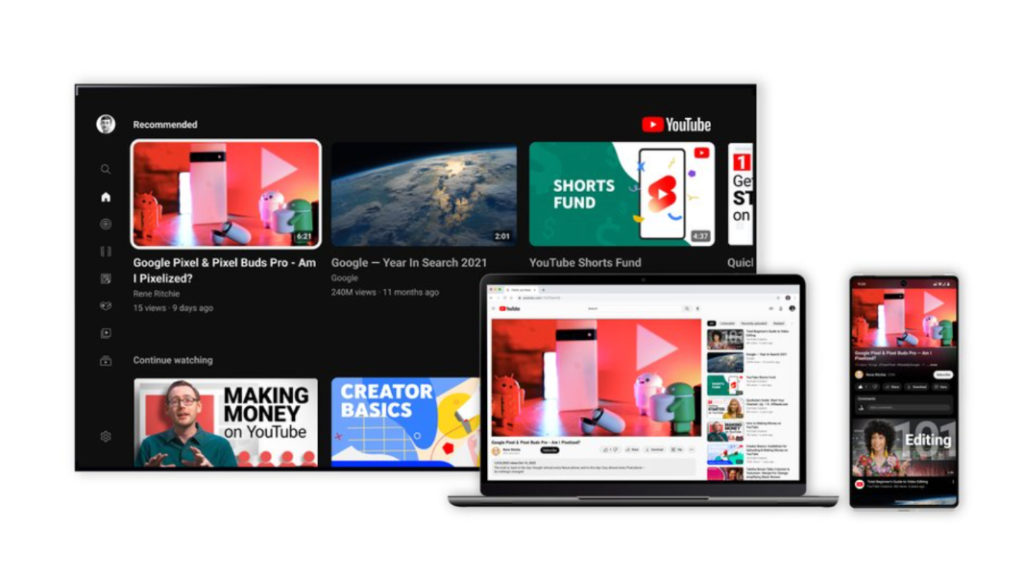
Google has started rolling out new features and design changes on YouTube. A new pinch-to-zoom feature that was previously being tested with YouTube Premium members will let users easily zoom in and out of a video on mobile. With Precise seeking, YouTube will also make it easier to find the video segments you want to watch.
“Whether you’re on desktop or your mobile device, simply drag or swipe up while seeking to display a row of thumbnails in the video player and you’ll be able to make fine-tuned adjustments to get to the exact part in each video,” explained Nate Koechley, UX Director at YouTube. Precise seeking will complement other recent improvements to video navigation such as the new graph highlighting the most replayed moments in a video.
Windows Intelligence In Your Inbox
Sign up for our new free newsletter to get three time-saving tips each Friday — and get free copies of Paul Thurrott's Windows 11 and Windows 10 Field Guides (normally $9.99) as a special welcome gift!
"*" indicates required fields
On the UI front, YouTube is getting a darker dark mode that will make the app look better on OLED screens. On the web and mobile devices, this improved dark theme is also getting a new ambient mode that makes that app’s background color dynamically adapt to the video that’s currently playing. The effect is pretty subtle, and you can see how it looks in the image below.
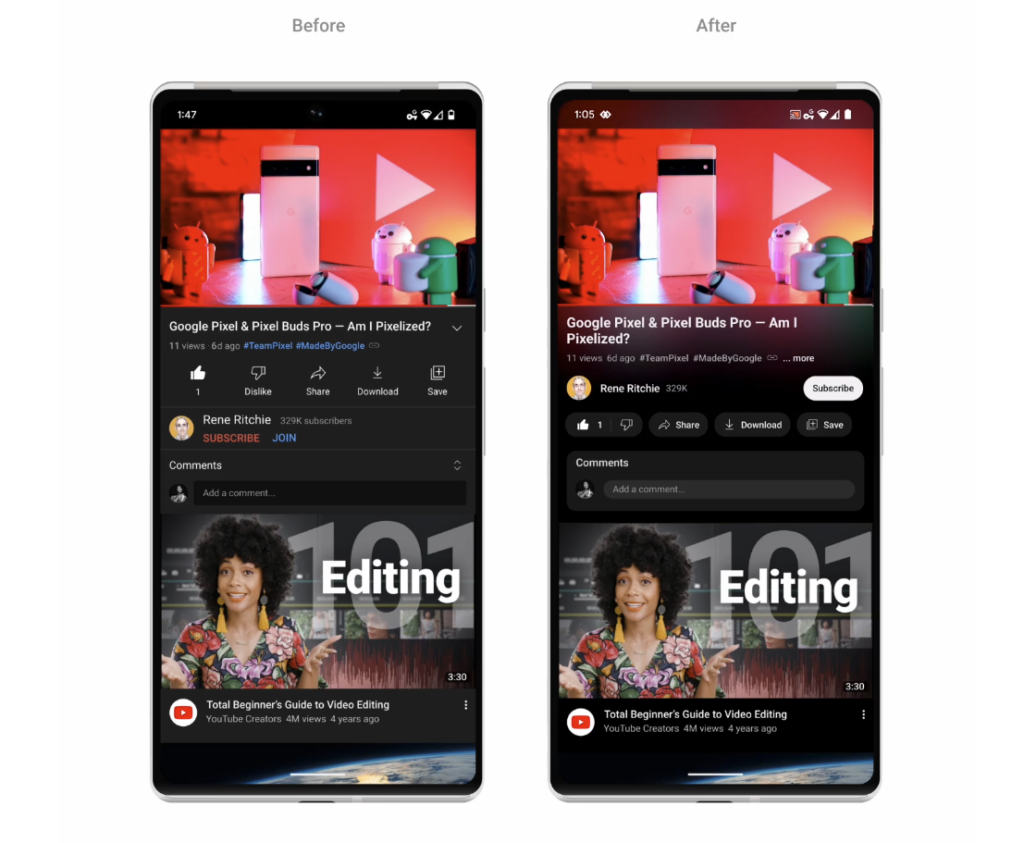
All these changes will roll out to YouTube users over the next few weeks. Earlier this month, Google also announced that all YouTube users who created a channel will be able to choose the @handle of their choice. You’ll get an email when it’s time for you to choose a handle to use across YouTube in comments, mentions, and more.