iOS 16 Public Beta: Notes from the Road
- Paul Thurrott
- Jul 20, 2022
-
8

One week ago, I foolhardily installed the iOS 16 public beta on my daily-use iPhone, just ahead of the Alaska cruise. But as I had hoped and expected, I’ve experienced no issues that I can attribute to this pre-release software. And I like what I see of the updates so far.
For the most part. My initial excitement, voiced in last week’s article, centered on two key new features, the newly customizable lock screen and Visual Lookup. Since then, I’ve experimented a lot more with the lock screen, and have toned down some of the widget-based capabilities, which in typical Apple form are curiously limited and specific. And I’ve not had time to experiment further with Visual Lookup, though I plan to in the future.
Windows Intelligence In Your Inbox
Sign up for our new free newsletter to get three time-saving tips each Friday — and get free copies of Paul Thurrott's Windows 11 and Windows 10 Field Guides (normally $9.99) as a special welcome gift!
"*" indicates required fields
The issue, in part, is the connectivity on this cruise, which varies from passable to unusable depending on where I am in the ship. I’ll write more about my connectivity experience in a future Premium article, but the short version is that we can’t rely on being online, and that sort of takes the fun out of some of the lock screen customizations. Well, that and those limitations I mentioned earlier.
And the limitations are many: you can only place a single small widget next to the date, above the clock. And you can only place four widgets below the clock, with limited choices and no sizing or multi-line capabilities. And when you do add one or more widgets there, the lock screen time display loses its ability to partially occlude a part of the background wallpaper, which I feel is a key visual benefit of the new lock screen. I hope this is fixed in a future beta.
That said, there is another lock screen change that will absolutely prove to be one of the best improvements in iOS 16: notifications (and new live activities), which were previously the only interactive element on the iPhone lock screen, now display on the bottom of the lock screen instead of right below the clock. This makes them infinitely easier to interact with, since they’re right where your hand is, and you no longer need to double-fist the phone.
Apple used to place a sort-of permanent Now Playing notification on the lock screen, but this is now one of several so-called live activities that also appear at the bottom of the screen with other notifications. This, to me, is the best part: I use this Now Playing notification routinely—at the gym, on music nights at home, whatever—and it’s so much more accessible now. I love it.
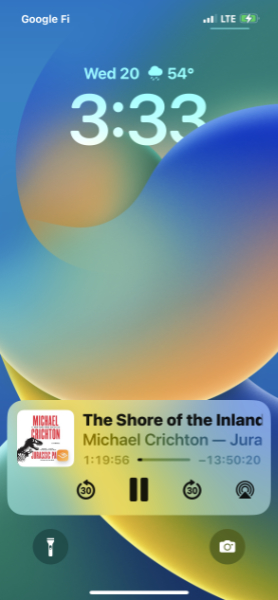
I have also experimented with creating multiple lock screens, each of which can have its own look and feel, with different backgrounds, fonts, widgets, and so forth. And I feel like people will love that, but I doubt I’ll ever switch lock screens around like jewelry or clothes. It’s just not my thing.
Anyway, the long and short of the lock screen is that I only use a single widget, for now, for weather, above the time. And none below. But I love those notifications.
There’s more.
After a lot of experimentation unrelated to iOS 16, I recently switched back to Apple Mail on the iPhone, leaving Gmail behind. (I’m still using the Gmail service, of course.) This was a tough one because each has advantages and at least one issue I can’t stand: Gmail was always up-to-date, and immediately, but its small font sizes and lack of font customization was grating. And Apple Mail offers highly readable fonts that respect the system-wide choices I made, but it is almost never up-to-date and often checks for mail after I open it. That’s not what push email is supposed to be like.
Anyway, I bit the bullet and have been suffering with slow mail access so I can actually read it. And there is one new Mail feature in iOS 16 that I find interesting: if you use Focus, which I’m experimenting with on the cruise because of connectivity issues, it filters out distracting, non-important email automatically. I’m not sure yet how accurate this is, of course, but it seems like a useful feature.
There are lots of Messaging improvements in iOS 16, and I suspect this might be the second or third-biggest update in this release for many. I don’t honestly care about Messages or its unique blue box/green box features, but the ability to unsend messages—and mark read messages as unread—will prove useful. In the future: for these to work, the other person must be on iOS 16 too. I don’t have any regular contacts on this release yet.
iOS 16 promises “smarter” dictation, and as someone who routinely uses dictation for text messages, I can state with certainty that iOS dictation could only get smarter: what Google does on Android is vastly superior, with much better accuracy and faster performance. It’s magic. So I was curious how this worked.
It’s just as terrible. The only thing I’ve noticed is that voice recognition remains on if you select a point in the transcribed text with your finger. And that that leads to further accuracy issues since you may keep talking, or others are talking around you, and the transcribed text is placed in the wrong area. This one hasn’t worked out for me at all.
And I guess that’s about it for now. There’s a lot more to iOS 16, of course. But we’ll see how it progresses between now and the final release.