Slack Announces a Major Redesign
- Paul Thurrott
- Aug 09, 2023
-
2
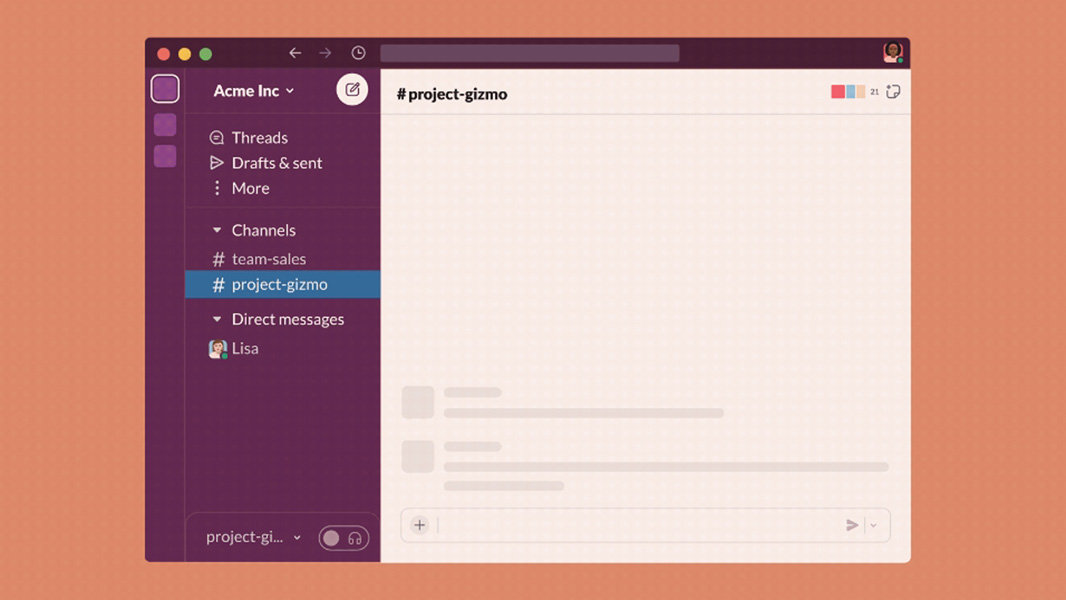
Slack today announced a major user interface redesign of its popular chat-based collaboration app, its first in three years.
“Today we’re introducing a major design update to Slack that will roll out over the coming months,” the Slack team writes in the announcement post. ” With its better organization and more intuitive layout, you’ll be able to get work done faster. The new design helps you easily navigate your channels and conversations so you and your team can move work forward faster, focus on what’s important so you can knock out tasks without distractions, and find and use essential tools so you can simplify your workday.”
Windows Intelligence In Your Inbox
Sign up for our new free newsletter to get three time-saving tips each Friday — and get free copies of Paul Thurrott's Windows 11 and Windows 10 Field Guides (normally $9.99) as a special welcome gift!
"*" indicates required fields
From what I can tell, Slack may be suffering from some of the feature-itis issues that dog Microsoft Teams, and this redesign is aimed to make it simpler and more focused for those who spend their entire day in the app. The basic app UI and navigation aren’t changing, and you can still see all of your channels, direct messages, and apps from a single view, though that view is now called Home.
But the big change, to me (as I’m suddenly a paying Slack customer thanks to its use by two outside partners), is that you will be able to see your channels from multiple workspaces (one for each partner, in my case), from the new Home view. No need to toggle back and forth as is the case today.
“The new Slack interface [provides] a new, dedicated view for all your direct messages, one place for everything that needs your attention (mentions, threads, reactions, and app notifications), a place to stash conversations and notifications that you want to come back to, and quick access to tools to boost your productivity, like canvas, workflows, apps and more,” the firm notes.
The new Slack interface is rolling out today to new teams, and it’s coming to existing customers “in the coming months.” The Slack Help Center has a nice overview of the new features if you want to learn more.