Microsoft Gets Ready to Disable SMB1 Protocol on Windows 11
- Laurent Giret
- Apr 20, 2022
-
17

Microsoft announced yesterday that it’s taken a new step towards the deprecation of the SMB1 file-sharing protocol on Windows PCs. The company has now disabled the protocol by default on the latest Windows 11 Home Insider builds coming from the Dev Channel.
If the protocol will soon no longer be enabled by default on Windows 11 Home, IT admins will still be able to reinstall it manually. The Windows 11 Home change also won’t affect in-place upgrades on PC where the protocol was already being used.
Windows Intelligence In Your Inbox
Sign up for our new free newsletter to get three time-saving tips each Friday — and get free copies of Paul Thurrott's Windows 11 and Windows 10 Field Guides (normally $9.99) as a special welcome gift!
"*" indicates required fields
Microsoft decided years ago to stop installing SMB1 by default on Windows 10 and Windows Server. SMB1 is a decades-old protocol that’s still being used to connect PCs to old NAS devices, but Microsoft is now planning to drop SMB1 support on Windows for good.
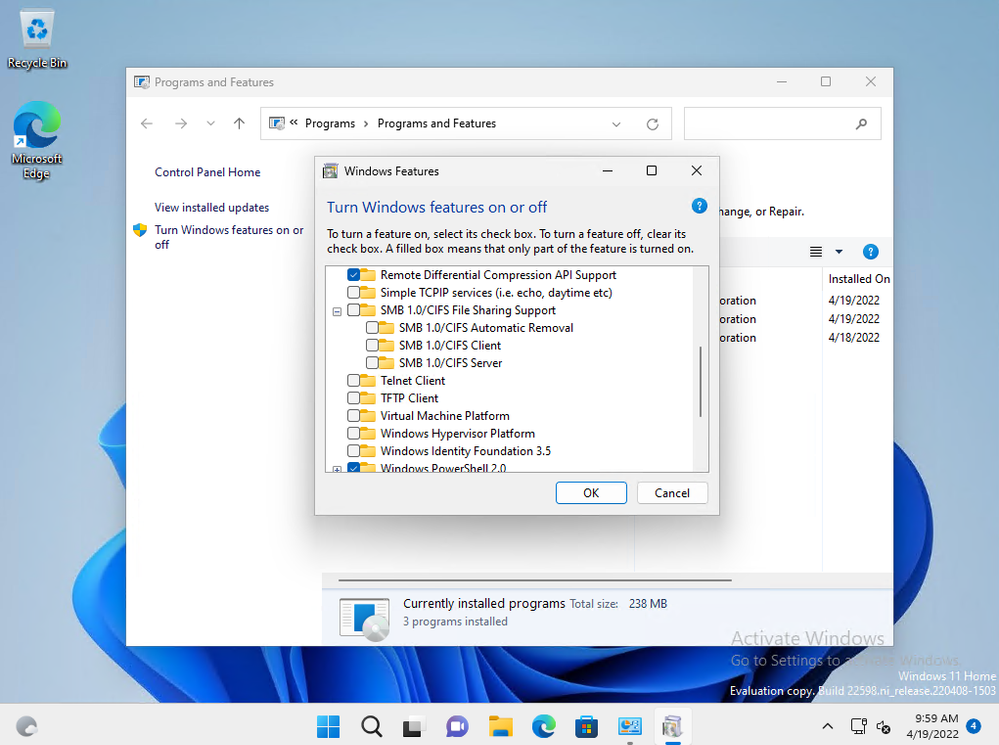
“There is no edition of Windows 11 Insider that has any part of SMB1 enabled by default anymore. At the next major release of Windows 11, that will be the default behavior as well,” explained Ned Pyle, Principal Program Manager in the Windows Server engineering group.
Ultimately, Microsoft plans to go even further and remove SMB1 binaries on its operating systems. “Windows and Windows Server will no longer include the drivers and DLLs of SMB1. We will provide an out-of-band unsupported install package for organizations or users that still need SMB1 to connect to old factory machinery, medical gear, consumer NAS, etc.,” Pyle explained.