Microsoft Starts Testing VPN Status Icon on Windows 11’s Taskbar
- Laurent Giret
- Nov 29, 2022
-
9

Microsoft has started testing new taskbar changes with Windows Insiders on the Dev Channel. Following the US Thanksgiving holiday break, the company released the Windows 11 Insider build 25252 yesterday, which introduces a new VPN status icon in the system stray.
After connecting a Windows 11 PC to a VPN profile, the new VPC icon will show up in the system stray. “The VPN icon, a small shield, will be overlayed in your system accent color over the active network connection,” the Windows Insider team explained yesterday.
Windows Intelligence In Your Inbox
Sign up for our new free newsletter to get three time-saving tips each Friday — and get free copies of Paul Thurrott's Windows 11 and Windows 10 Field Guides (normally $9.99) as a special welcome gift!
"*" indicates required fields
![]()
In addition to this glanceable VPN status icon, Microsoft is also still testing different designs for the search icon on the taskbar. As spotted by some testers, you may now see a larger search box that actually works like the Windows 10 search bar, instead of a larger search button that just opens Windows Search in a pop-up window.
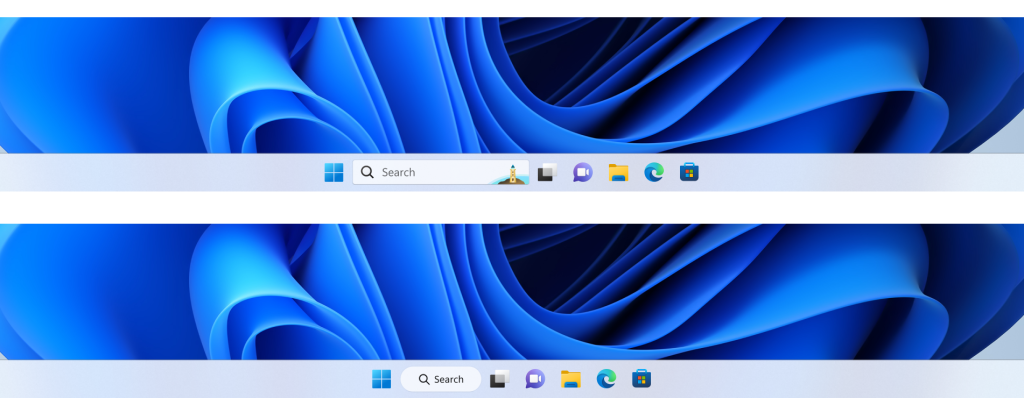
It seems that Microsoft is still on the fence about making Search on the taskbar work more as it does on Windows 10. Anyway, the Windows Insider team will be listening to Insider feedback, and those who have access to the new Search experience can tweak it by going to Settings > Personalization > Taskbar > Taskbar Items.
If you’re on the Beta channel, Microsoft also released the Windows 11 Insider builds 22621.1020 and 22623.1020 yesterday. The latter adds support for new Braille displays in Narrator, and these two builds also combine Windows Spotlight with Themes on the Personalization page. Microsoft has also tweaked the Accounts page in the Setting app to show the full amount of storage capacity of OneDrive subscriptions and provide alerts when you get closer to your storage limit.