Microsoft Starts Testing Enhanced Volume Mixer in Quick Settings
- Laurent Giret
- Mar 02, 2023
-
1

Microsoft has just released the Windows 11 Insider build 25309 for Dev Channel testers, and the main change is an enhanced volume mixer experience in the Quick Settings section of the taskbar. This new build also introduces improvements to Voice Access, icon changes, and more.
“The updated audio quick settings experience brings a modern volume mixer that allows for quick customization of audio on a per-app basis, with additional control to swap devices on the fly,” the Windows Insider team explained. The new experience is currently rolling out to a subset of Insiders in the Dev Channel.
Windows Intelligence In Your Inbox
Sign up for our new free newsletter to get three time-saving tips each Friday — and get free copies of Paul Thurrott's Windows 11 and Windows 10 Field Guides (normally $9.99) as a special welcome gift!
"*" indicates required fields

The new volume mixer experience also makes it easier to enable spatial audio technologies such as Windows Sonic or Dolby Atmos for Headphones. Lastly, the new volume mixer can also be invoked with the Win + Ctrl + V keyboard shortcut.
This build also introduces a redesigned in-app command help page for the Voice Access feature, with a new search bar that makes it easier to find voice commands to control your Windows 11 PC. The new command help page can be accessed from Help > View all commands on the voice access bar, but you can also surface it by using the “what can I say” voice command.

Starting with this build, Microsoft is also making Auto Color Management (ACM), a Windows 11 version 22H2 feature that ensures that all colors across all Windows apps appear consistently on supported displays available on all SDR displays. The feature can be turned on by going to go to Settings > Display > Advanced display.
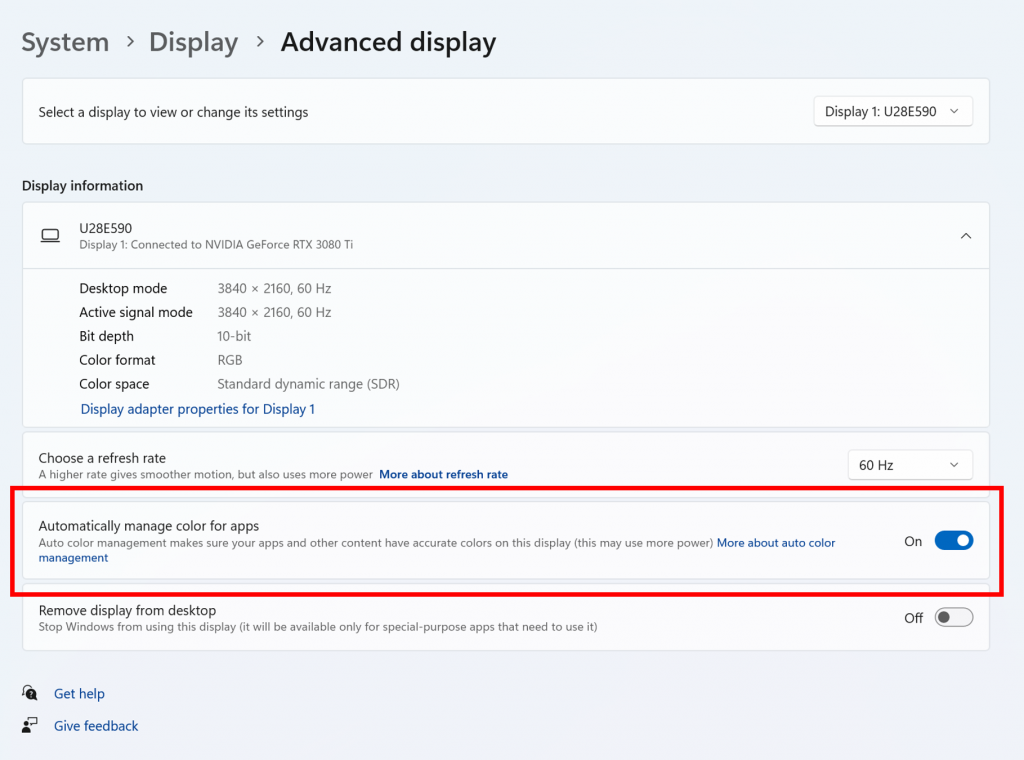
Whether you have ACM enabled or not, you may also notice that Microsoft has tweaked the color of the search box in the taskbar to make it lighter when Windows is set to a custom color mode. This build also introduces theme-aware icons for widgets on the taskbar that will use a different contrast ratio for the dark and light Windows themes.
![]()
Lastly, Dev Channel testers will notice a new pizza icon in the command bar of File Explorer, but this is just here to indicate that you’re testing the Windows App DSK version of File Explorer. “Functionality in File Explorer remains unchanged, it just switches from using WinUI 2 is now WinUI 3,” the Windows Insider team explained.
That’s it for the biggest changes in the Dev Channel build 25309. Microsoft also released the builds 22621.1391 and 22624.1391 for Beta Channel testers today. The latter includes the same redesigned in-app help page for the Voice Access feature.