Microsoft Releases New Windows 11 Insider Builds for the Canary and Dev Channels
- Laurent Giret
- Mar 30, 2023
-
1

Microsoft has released today new Windows 11 Insider builds for testers on the Canary and Dev channels. The new bits bring an updated settings page for wheel devices on both channels, but each channel is also getting some unique new features.
Let’s start with the Windows 11 build 25330 for Insiders on the new Canary channel, which is the third build on this channel with new features.
Windows Intelligence In Your Inbox
Sign up for our new free newsletter to get three time-saving tips each Friday — and get free copies of Paul Thurrott's Windows 11 and Windows 10 Field Guides (normally $9.99) as a special welcome gift!
"*" indicates required fields
What’s new in the Windows 11 Insider build 25330 (Canary channel)
Updated wheel devices settings page: This page for devices such as Microsoft’s Surface Dial has a new UI that matches the design of Windows 11

New Print screen key behavior: Pressing the Print screen key will now open Snipping Tool by defaultn but you can turn that off in Settings
Camera app is now optional: The inbox Camera app can now be uninstalled on your PC
Microsoft Store update: You can now quickly install free apps and games from search results in the Store.

New purchase dialog style: The purchase dialog’s styles on the Microsoft Store now align better with Windows 11.

What’s new in the Windows 11 Insider build 23424 (Dev Channel)
The Windows 11 Insider build 23424 for the rebooted Dev channel includes the aforementioned Microsoft Store updates plus the following new features:
Evolved Widgets board: The Widgets board now supports up to 3 columns and Microsoft has separated widgets on the left from the personalized feed on the right. This Evolved Widgets board will only roll out to a subset of Dev channel testers

Content Adaptive Brightness Control options in Settings: This feature can automatically change brightness based on the content being displayed to reduce energy consumption.
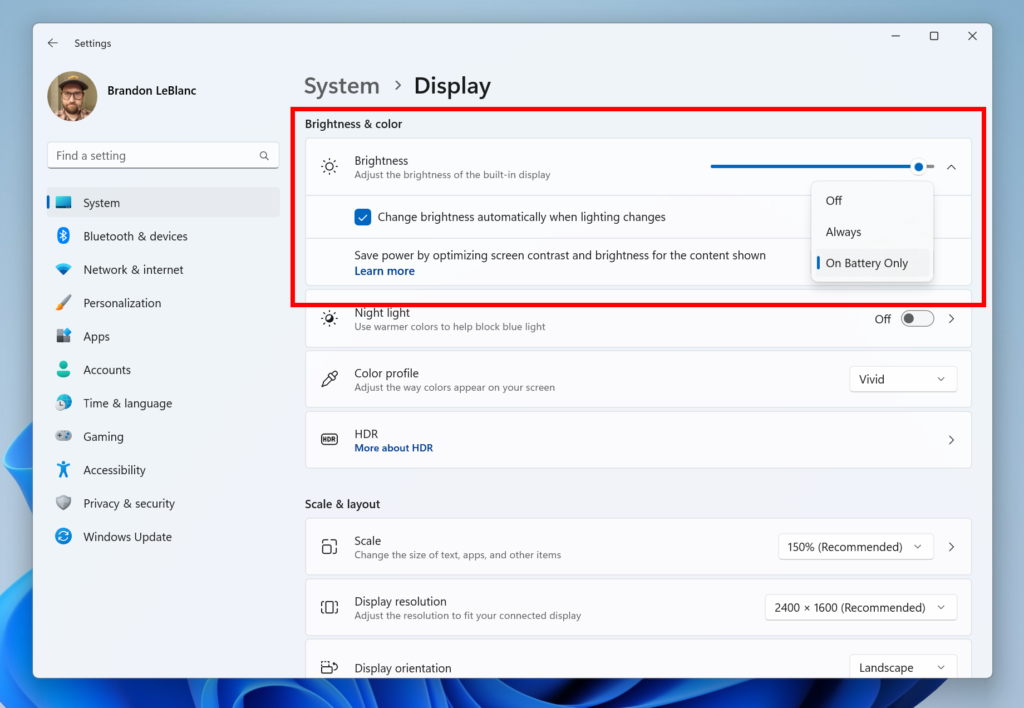
New Windows Update setting: Microsoft is testing a new option in Windows Update to get the latest updates as soon as they’re available. For now, enabling the toggle will only download a bogus “Windows configuration update” for testing purposes.

Updated wheel devices settings page: See above.
Microsoft Store updates: See above.
That’s it for today’s builds for Canary and Dev channel testers. As a reminder, if you find builds coming from the Canary channel a bit too unstable, the only way to switch to another channel is to do a clean install. You can find instructions on how to do that on this page.